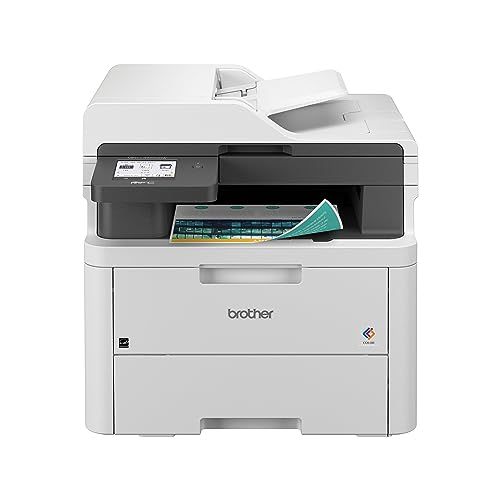Review and analysis
The HP OfficeJet Pro 7740 is an all-in-one color inkjet printer designed for home office and small business use. This versatile printer offers print, scan, copy and fax functionality in one compact device.
Some key features of the HP 7740 include:
- Print, scan, copy and fax
- Color touchscreen interface
- Automatic document feeder
- Duplex printing
- Wireless and Ethernet connectivity
- Voice activated printing
- Print from various devices using HP ePrint app
With its multi-function capabilities and connectivity options, the 7740 aims to meet the core printing, scanning and document management needs of home office and small business users. Its compact size allows it to fit into tight workspaces. The printer prioritizes ease of use with its intuitive touchscreen and voice commands. Overall, the 7740 provides an attractive all-in-one option for office use when space is limited.
Print Quality
The HP OfficeJet 7740 offers excellent print quality with its inkjet printing technology. It can print up to 1200 x 1200 dpi, which produces crisp and clear text as well as vivid graphics and photos.
The print speeds are decent for home office use at around 10-15 ppm in black and 7-10 ppm in color depending on the print mode used. In the General Office mode print speeds can reach up to 18 ppm in black and 10 ppm in color. There is an option for automatic two-sided printing which allows you to print double sided documents easily.
Overall the print quality and speed is suitable for home office use, printing documents, webpages and the occasional photo. While not the fastest printer, the output is high quality especially for inkjet printing. The two-sided printing is a handy feature for printing booklets and double sided flyers or reports.
Scanning
The HP OfficeJet 7740 offers high-quality scanning with a resolution of up to 1200 x 1200 dpi and a 50-sheet automatic document feeder for copying, scanning, and faxing multipage documents.
The printer can scan directly to your computer, as well as to email, cloud services, network folders, and USB flash drives. Supported cloud services include Dropbox, Google Drive, Evernote, and more. Scans are saved as PDF, JPEG, PNG, BMP, TIFF, and other popular file formats.
The HP Smart app allows you to easily scan from your smartphone or tablet and save scans to your mobile device. The printer's intuitive touch screen also lets you preview scans before saving.
Overall, the 7740 provides robust scanning capabilities for the home office or small business, allowing you to digitize important documents and seamlessly share them digitally via email or cloud storage. The scan quality is excellent and the document feeder makes it simple to digitize stacks of pages in just a few minutes.
Copying
The HP OfficeJet Pro 7740 is equipped with robust copying capabilities that handle documents and photos with ease and produce high-quality output.
Copy speeds clock in at 21 pages per minute for black and white, and 11 pages per minute for color. While not the fastest copy speeds on the market, these speeds are more than adequate for home office use and handle light- to medium-duty copying with minimal wait times.
Copy quality is very good with both text documents and photographic originals. The printer renders sharp black text and vivid colors in copies. You can select from standard copy settings or optimize for the type of original you are copying - text document, photo, mixed, etc. This allows you to fine-tune the settings like contrast and saturation to get the best quality for each original.
The printer also supports collating, reducing/enlarging from 25-400%, and multi-page copy jobs of up to 99 pages. Overall, the copying capabilities deliver reliable performance for home office tasks. While not as robust as a dedicated copier, the HP OfficeJet Pro 7740 provides very capable copying as part of its all-in-one functionality.
Faxing
The HP 7740 all-in-one printer comes with basic fax capabilities. It can store up to 100 pages in memory and has a 19 page-per-minute fax transmission speed. The fax resolution is standard with 203 x 98 dpi.
Overall, the fax quality is decent but not outstanding. The inclusion of a fax is convenient for occasional home office use but may not suffice for a busy office environment. Users have reported some image quality loss and jitteriness when faxing small text and fine details. The fax memory buffer fills up quickly if sending long documents.
The main benefits of the fax are the ability to save incoming faxes to email or cloud accounts like Dropbox, which improves workflow and cuts down on paper use. You can also use the HP smart app to send faxes directly from your smartphone.
So in summary, the HP 7740 can meet basic fax needs for low to moderate usage. But if you rely heavily on faxing for your business, you may want to consider a model with higher page capacities, resolution, and dedicated fax features.
Connectivity
The HP OfficeJet 7740 offers versatile connectivity options, allowing you to print, scan, copy and fax from virtually anywhere.
Wi-Fi - Connect wirelessly to your home network with dual-band Wi-Fi, enabling wireless printing from laptops, phones and tablets. Wi-Fi Direct also allows direct wireless connectivity without a router.
Bluetooth - Print directly from Bluetooth-enabled mobile devices for easy wireless printing.
Ethernet - Plug into wired networks and print at fast speeds with the RJ-45 Ethernet port.
USB - Easily print directly from a computer with the built-in USB 2.0 port. Flash drives can also be inserted to print photos and documents.
HP Smart App - Manage printing and scanning on the go with the HP Smart app for mobile devices. Works with both iOS and Android.
With its robust connectivity options, the OfficeJet 7740 fits seamlessly into your connected home or home office. Just connect how you want for simple, reliable printing and scanning.
Ink System
The HP 7740 uses HP's original ink cartridges including both regular cartridges and high-yield options. It takes 4 individual ink cartridges - black, cyan, magenta and yellow.
The standard cartridges print about 200 pages for color and 600 pages for black. The high-yield XL cartridges print roughly 2.5 times more pages - 500 color and 1500 black.
Original HP ink cartridges tend to be on the pricier side. Standard cartridges cost around $40 each for color and $55 for black. The high-yield XL cartridges are better value at around $70 each for color and $80 for black.
Using XL cartridges reduces cost per page significantly. With standards you're looking at roughly 20 cents per color page and 9 cents per black page. But with XL cartridges it drops to about 12 cents per color page and 5 cents per black page.
One downside is you cannot use generic or remanufactured ink cartridges in this printer. It only accepts original HP ink. But the upside is you'll get reliable performance and avoid any ink issues.
Overall the cost per print is quite reasonable for an inkjet AIO printer, especially when using the high-yield XL cartridges. Just be prepared to pay a premium for original HP ink.
Print Apps
The HP 7740 has a robust print app ecosystem that allows you to print from popular cloud services and social media platforms. You can print directly from Dropbox, Google Drive, Facebook, Instagram and more.
The HP Smart app lets you manage printing and scanning from your mobile device. You can share documents and photos to the printer from your phone or tablet and print from anywhere.
With print apps, you don't need a computer to print. You can access and print your content from the cloud from the printer's touch screen. HP offers an expansive catalog of print apps tailored for business and home use.
Print apps provide a seamless way to print from the cloud and social media. No more emailing files and documents to yourself or transferring via USB. With the 7740, you can access and print all your content directly from the printer.
Setup and Software
Setting up the HP OfficeJet 7740 is straightforward for both wireless and USB connectivity. It comes with an installation CD that guides you through the process on Windows and Mac computers.
For wireless setup, the printer broadcasts its own network that you connect to with your computer or mobile device. Entering the WiFi password connects the 7740 to your home network. The whole process takes about 5 minutes.
HP includes additional software for scanning and printing. The HP Smart app allows you to print and scan from your mobile device or computer. It provides an easy way to send documents to the printer from any location. The scanning software lets you save files as PDFs or JPEGs that can be shared digitally or printed later.
The 7740 is compatible with HP's Instant Ink program for convenient ink replenishment. It automatically orders more ink when you start running low so you don't have to remember to restock.
Overall, setup is quick and the included software enhances the printing and scanning capabilities of the 7740 all-in-one. The wireless connectivity makes it easy to print and scan from anywhere in your home network.
Conclusion
The HP OfficeJet 7740 is an all-in-one printer with solid print quality, scanning and copying capabilities, and handy productivity features like an ADF scanner and fax. However, it may not be the best choice for high volume printing or scanning needs.
Pros
- Excellent print quality for home office use
- Fast print speeds for black text and color graphics
- Automatic 2-sided printing capability
- 35-page ADF scanner is convenient for multi-page scans
- Supports print apps for extra functionality like scanning to cloud
- Compact, space-saving design
Cons
- Ink is more expensive than laser printing
- Maximum paper capacity is only 225 sheets
- Lacks heavyweight paper support beyond 32 lb
- No option for extra paper tray
- ADF only scans up to legal size
Overall, the HP OfficeJet 7740 offers very good print quality and useful productivity features like fax and print apps in a compact, affordable package. It's a great choice for low-volume home office printing and scanning needs. For higher volume office use, a bulkier inkjet or laser all-in-one model may be preferable.
More Information
| Features of HP OfficeJet Pro 7740 Wide Format All-in-One Color Printer with Wireless Printing, Works with Alexa (G5J38A), White/Black | |
|---|---|
| Price | $359.99 |
| Brand | HP |
| Model | OJP 7740 |
| Printer output | Color |
| Printing technology | Inkjet |
| Max print speed monochrome | 22 ppm |
| Max print speed color | 34 ppm |
| Weight | 42.9 Pounds |
| Wattage | 1 watts |
| Color | White/Black |
| Connectivity technology | wired, wireless |
| Special feature | Double Sided Scanning, Auto-Duplex, Energy Star, Touch Screen, Auto Document Feeder, Borderless Printing Double Sided Scanning, Auto-Duplex, Energy Star, Touch Screen, Auto Document Feeder, Borderless Printing See more |
Comparison table
 | 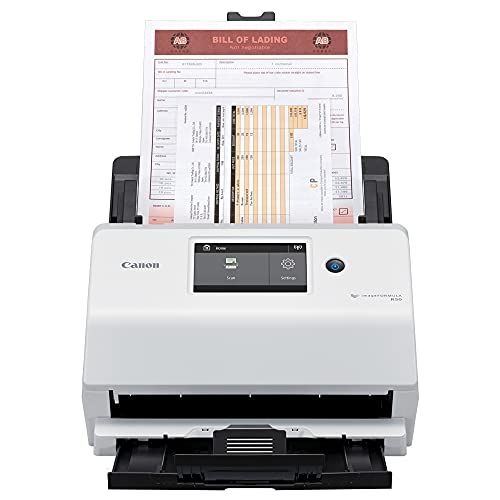 |  |  |  | |
|---|---|---|---|---|---|
| Model | OJP 7740 | 4823C001 | 1732C004AA | 8747B002 | B11B272202 |
| Brand | HP | Canon | Canon | Canon | Epson |
| Printer output | Color | Monochrome | Color | ||
| Printing technology | Inkjet | Inkjet | Inkjet | ||
| Max print speed monochrome | 22 ppm | 0.01 ppm | 14.5 ppm | ||
| Max print speed color | 34 ppm | 0.01 ppm | 10.4 ppm | ||
| Weight | 42.9 Pounds | 11.18 pounds | 4.6 Pounds | 17.9 pounds | 3.85 pounds |
| Wattage | 1 watts | - | - | ||
| Color | White/Black | Black | Black | ||
| Country of origin | - | Japan | - | Thailand | Indonesia |
| Connectivity technology | wired, wireless | Wi-Fi, USB | Wi-Fi | Wireless;Ethernet; USB | USB |
| Special feature | Double Sided Scanning, Auto-Duplex, Energy Star, Touch Screen, Auto Document Feeder, Borderless Printing Double Sided Scanning, Auto-Duplex, Energy Star, Touch Screen, Auto Document Feeder, Borderless Printing See more | Compact | Quiet Mode, AirPrint and Google Cloud Print, 5-Color Ink System, Auto Power On and Off Settings | ||
| Price | $359.99 | $367 | $357.48 | $179 | $219.99 |
You may be interested in
 |  | 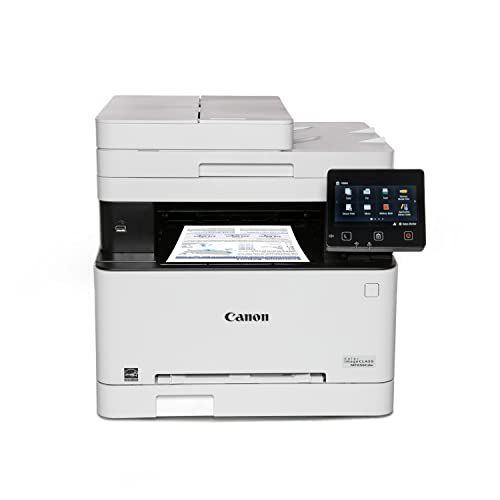 | 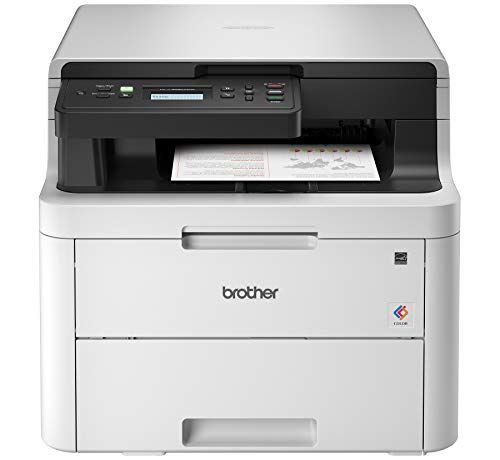 |  | 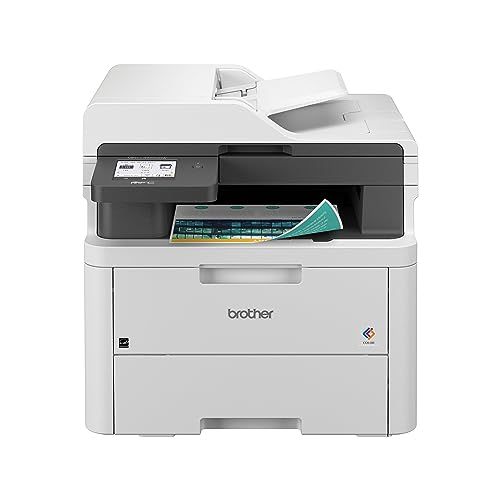 | |
|---|---|---|---|---|---|---|
| Model | C11CJ65201 | 1G5M0A#B1H | 5158C002 | HLL3290CDW | ET-3830 White | MFCL3720CDW |
| Brand | Epson | HP | Canon | Brother | Epson | Brother |
| Printer output | Color | Color | Color | Color | Color | Color |
| Printing technology | Inkjet | Inkjet | Laser | Laser | Inkjet | Laser |
| Max print speed monochrome | 10 ppm | 24 ppm | 22 ppm | 25 ppm | 15 | 19 ppm |
| Max print speed color | 5 ppm | 20 ppm | 22 ppm | 1 | 8 ppm | 19 ppm |
| Weight | 11 Pounds | 25.7 Pounds | 48.5 Pounds | 47.8 Pounds | 7.82 Kilograms | 44 Pounds |
| Wattage | 12 watts | 30 watts | - | 430 watts | - | - |
| Color | White | Gray | White | White | White | White |
| Country of origin | - | Thailand | Vietnam | China | Philippines | Vietnam |
| Connectivity technology | wired, Wi-Fi | Wi-Fi, USB, Ethernet | Wi-Fi 802.11b/g/n, Wi-Fi Direct Connection | Wi-Fi | Wi-Fi, Ethernet | Wi-Fi, USB |
| Special feature | Wireless | Auto-Duplex, Double Sided scanning, Network ready, Auto-Document feeder, Touch screen | Auto-Duplex, Network-Ready, Energy Star, Epeat Qualified, Display Screen, Auto Document Feeder, Touch Screen, Double Sided Scanning Auto-Duplex, Network-Ready, Energy Star, Epeat Qualified, Display Screen, Auto Document Feeder, Touch Screen, Double Sided Scanning See more | wireless | Network-Ready, Display Screen, Refillable Ink Tank | Auto-Duplex, Network-Ready |
| Price | $326 | $299.99 | $309 | $369 | $369.99 | $399.99 |
Alternative Products of HP OfficeJet Pro 7740 Wide Format All-in-One Color Printer with Wireless Printing, Works with Alexa (G5J38A), White/Black

Epson EcoTank ET-4800 Wireless All-in-One Cartridge-Free Supertank Printer with Scanner, Copier, Fax, ADF and Ethernet – Ideal-for Your Home Office, W...

HP OfficeJet Pro 9025e Wireless Color All-in-One Printer with Bonus 6 Months Instant Ink with HP+,Gray, Medium
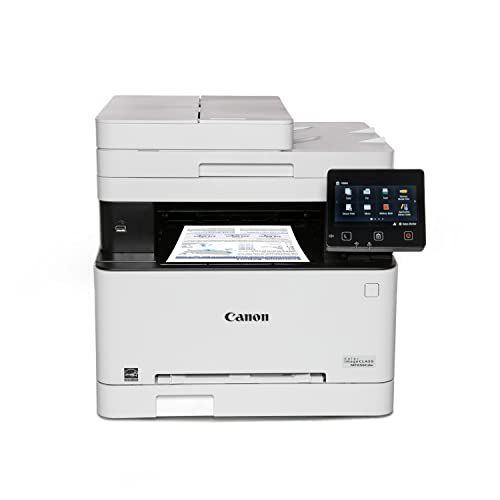
Canon Color imageCLASS MF656Cdw - All in One, Duplex, Wireless Laser Printer with 3 Year Limited Warranty, White
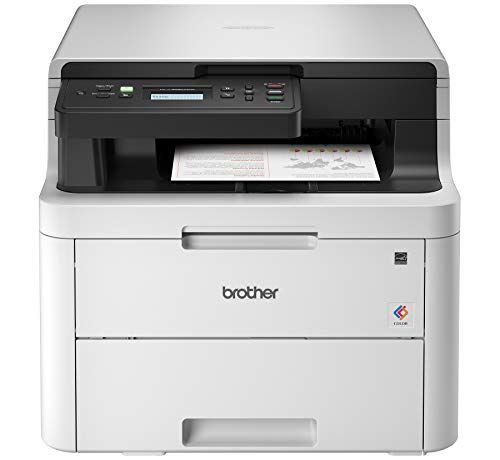
Brother HL-L3290CDW Compact Digital Color Printer Providing Laser Printer Quality Results with Convenient Flatbed Copy & Scan, Wireless Printing and Duplex...

Epson EcoTank ET-3830 Wireless Color All-in-One Cartridge-Free Supertank Printer with Scan, Copy, Auto 2-Sided Printing and Ethernet – The Perfect Printer...