Paper Perfection: A Guide to Choosing the Right Paper for Your Printing Needs
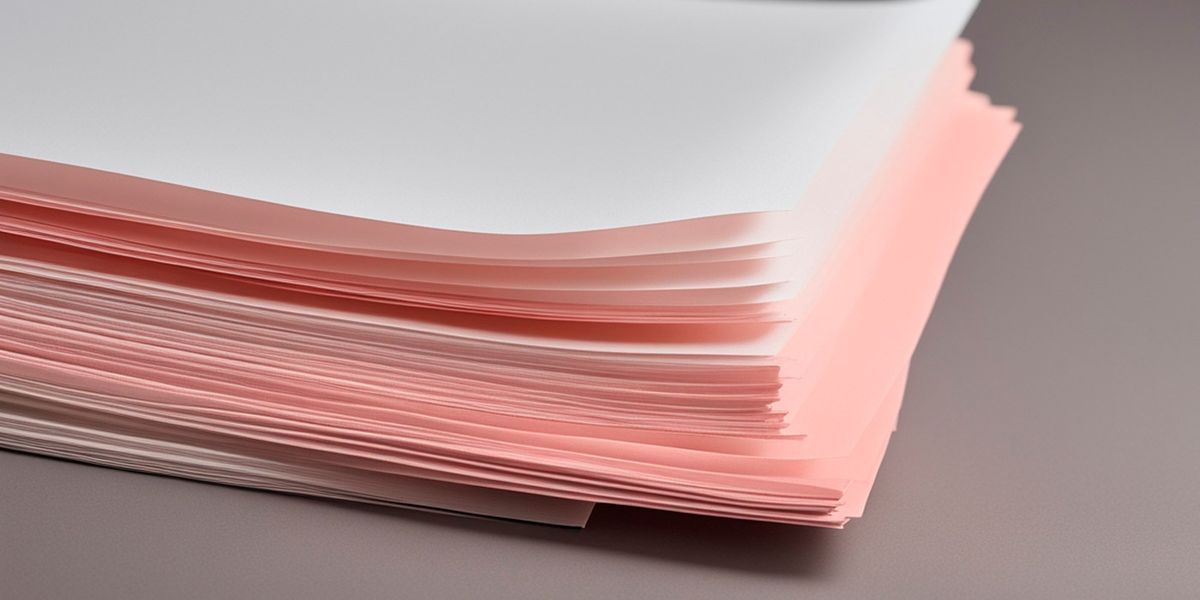
The right paper choice can elevate your prints from good to great. Whether you're printing at home, ordering from a professional print shop, or running publications off the office printer, the paper you choose impacts the entire printing experience and final product.
This guide will explore the diverse world of printing papers. We'll break down the different types, textures, weights and finishes. You'll also learn key factors to consider based on your specific printing needs - from conveying text and graphics with clarity to reproducing photographic images in vivid detail.
Discover how small tweaks in paper selection can refine your prints and take your projects to the next level. Let's begin the journey towards paper perfection.
Paper Weight and Thickness: The Foundation
Paper weight is expressed in GSM, which stands for grams per square meter. This refers to the weight of the paper in grams per square meter area. GSM is a key factor that determines thickness, opacity, durability and print quality.
Heavier paper with a higher GSM feels thicker and more substantial. It makes printed materials feel more luxurious, especially with techniques like embossing and debossing. The thickness also offers greater durability. Lightweight paper below 100gsm may distort during printing and could feel flimsy for brochures, invitations or graphics.
For most printing projects, a good baseline is 100-120gsm. This offers adequate thickness for vivid print clarity and durability without being overly bulky. Photos printed on paper with a GSM of 200 or higher appear crisp and vibrant. Cardstock ranges between 200-300gsm for rigid printed stationery like business cards, postcards or book covers.
Ultimately, consider the goals of your project and how the paper weight impacts the look, feel and resilience of the final printed piece. Heavier paper brings a premium, tactile quality, while lighter weights provide convenience for mass distribution. Finding the right balance elevates your vision off the page.
Glossy, Matte, or Satin: Choosing the Right Finish
When it comes to paper finishes, you have three main options: glossy, matte, and satin. The finish greatly impacts the look, feel, and visual appeal of your printed materials.
Glossy paper has a shiny, reflective surface that creates vibrant images and graphics. The high sheen makes colors pop with intensity. Photos printed on glossy paper have rich, saturated tones and a photographic quality. The glossy finish also allows for sharp detail and clarity in images. This makes it a great choice for brochures, posters, photos, and any project where you want graphics to jump off the page. Just be aware that glare can be an issue with glossy prints.
Matte paper has a smooth, flat finish that eliminates glare. It has a classic, elegant look that works well for business cards, letterhead, and invitations. Photos lose some vibrancy when printed on matte paper, but the finish is ideal for text-heavy documents. It makes the pages easy to read without glare tireing the eyes. Matte also brings out the texture of high quality paper, making it feel luxurious.
Satin finish is the middle ground between glossy and matte. It has a low-sheen surface that reduces glare while still providing some vibrancy. Satin is ideal for business documents like reports, newsletters, and presentations. It reproduction is nuanced than glossy and smoother than matte. Overall, satin provides a versatile finish for both text and graphics printing.
The paper finish directly impacts the look and feel of the final print. Consider the needs of your project and try some test prints to decide if glossy, matte, or satin paper will produce the visual appeal you want. Anticipating how the finish will interact with your images, graphics, and text will ensure printed materials that impress.
Text and Graphics: Clarity Matters
The foundation of any great printed piece lies in clear, legible text. When it comes to bringing text to life, paper selection plays a key role. The texture and tooth of the paper impacts how well ink absorbs and dries on the page. For optimal legibility, look for papers with a smooth, even surface. Stay away from papers that are too glossy, as the sheen can create a glare that reduces readability.
For rich, dark text, a paper with high opacity blocks out text printed on the back side. Uncoated papers allow inks to soak in for sharp letterforms, while coated papers with a satiny finish excel at fine, detailed text. Aim for a medium weight, around 100lb text, for professional results. Heavier papers make a bold statement for brochures and reports. For everyday prints, a lighter 20lb bond or 24lb copy paper provides versatility at an affordable cost.
When printing graphics like charts, photos, or illustrations clarity also hinges on paper selection. A smooth, glossy coated stock adds vibrancy to graphics. The slicker surface allows richer ink saturation for brilliant colors and deep blacks. Photos shine when printed on heavyweight gloss photo paper. The thicker paper prevents grayscale banding while the gloss finish heightens image sharpness. For professional graphic prints, look for papers with a high D-Max rating which measures the print's range of tones from light to dark. With the right paper choice, you can take your printed graphics from lackluster to lustrous.
Photo Paper: Bringing Images to Life
Choosing photo paper is key for vivid image reproduction and true-to-life color. The right photo paper enhances clarity, color accuracy, contrast and depth in photo printing. Here's an overview of features to consider:
Brightness and Whiteness: Look for papers with high brightness ratings over 90 for vivid results. Optical brighteners enhance the white background. Papers like the HP Premium Photo Paper have high 96% brightness for vivid colors and deep blacks.
Coatings: Glossy coatings enhance color vibrancy and photographic feel. Luster finishes provide a middle ground between glossy and matte. Uncoated papers have more texture. Choose finishes based on the desired look.
Thickness: Heavier weight photo papers like 260gsm to 300gsm have a more photorealistic feel. Thinner papers allow for fine detail reproduction. Consider durability needs vs desired finish.
Surfaces: Smooth, barium-sulfate coated papers yield excellent detail and clarity. Textured papers have more pronounced grain and softer tones. Metallic finishes like pearl add unique shimmer.
ICC Profiles: Papers with ICC profiles optimize color matching between devices. Profiles account for the paper's properties for accurate prints. Look for manufacturer ICC profiles.
Feed Type: Photo papers come designed for sheet or roll feeding. Sheet papers limit print sizes but allow for easier handling. Roll papers enable larger, borderless prints.
Brands: Stick with reputable brands like Kodak, Canon, HP, Epson for reliability. Each brand engineers papers for their printers and inks. Checking manufacturer guidelines prevents issues.
Choosing the right photo paper elevates image printing. Consider your desired finish, compatibility, final use and presentation when selecting a photo paper that brings your images to life with vivid accuracy.
Specialty Paper for Unique Projects
Specialty papers allow you to make your printing projects truly stand out. When choosing specialty paper, consider the unique needs of your project.
Paper for Brochures and Catalogs
Brochures and catalogs demand paper that makes a great first impression. Papers with a smooth finish help photographs, graphics, and text pop. Consider options like:
Glossy coated paper for a glossy look and feel
Satin coated paper for a smooth, elegant finish
Heavyweight matte paper for a classic, upscale appearance
Heavier paper weights add durability for frequent handling.
Paper for Invitations and Announcements
Invitations and announcements call for eye-catching, visually captivating paper. For special occasions, choose:
Cotton paper with a luxurious look and texture
Parchment paper for an elegant old-world style
Metallic paper that catches the light with a shimmery finish
Vellum for a translucent, delicate appearance
Consider pairing colors and unique shapes to make your invitations truly memorable.
Paper for Business Cards
Business cards require paper that conveys professionalism. Opt for papers like:
Linen finish for an elegant, textured look and feel
Heavy cardstock that feels substantial in the hand
Soft-touch matte for a smooth, velvety finish
Recycled paper to showcase eco-consciousness
Pair with spot gloss highlights or rounded corners for added flair.
Choosing specialty paper tailored to your specific printing project allows you to produce eye-catching, tactile prints that leave a lasting impression.
Eco-Friendly Paper Choices: Sustainability Matters
As environmental consciousness grows, recycled and eco-friendly paper options are increasing in popularity. For environmentally-minded printing projects, it's important to source paper made from recycled content or sustainably-harvested virgin fibers.
Many paper manufacturers now provide certifications showcasing their sustainable practices. Look for papers certified by organizations like the Forest Stewardship Council (FSC) which indicates responsible forestry management. The Sustainable Forestry Initiative (SFI) and the Programme for the Endorsement of Forest Certification (PEFC) offer similar certifications.
When sourcing recycled paper, look for post-consumer waste content specifically. This indicates the percentage of fibers recovered from paper waste like office paper and cardboard boxes. The higher the post-consumer waste percentage, the more environmentally-friendly the paper. Uncoated text paper with 30% or more post-consumer waste offers good printability while reducing environmental impact.
While recycled and eco-friendly papers used to be limited, improved technology in paper manufacturing has enhanced the quality considerably. It's now possible to find papers made sustainably with bright white shades, smooth textures, and excellent print results rivaling non-sustainable options. Just be sure to check manufacturer specifications for compatibility with your printer. With some mindfulness in sourcing, it's possible to create vivid, professional prints while treading lightly on the environment.
Considerations for Inkjet vs. Laser Printing: Compatibility Counts
When selecting paper for your printing projects, it's important to consider the type of printer you'll be using. Inkjet and laser printers have different requirements when it comes to paper compatibility. Understanding these key differences will ensure optimal results.
With inkjet printers, the key consideration is paper absorbency. Inkjet printers work by spraying tiny ink droplets onto the page. For this to work properly, the paper needs to be able to absorb the ink. Typically, inkjet papers are lightly coated to help control ink absorption and prevent feathering or bleeding. Using paper that is too glossy or coated can cause the ink to sit on the surface, resulting in smudging and longer drying times.
Some key tips for inkjet printing:
Use paper specifically designed for inkjet printers - Products labeled as "Inkjet Paper" will provide good ink absorption. Photo paper also works well.
Avoid heavy or slick finishes - Papers that are too glossy or thick do not allow proper ink absorption.
Select the right paper weight - Recommend 20-24 lb bond paper as a good starting point. Heavier papers may have absorption issues.
Consider paper brightness - Brighter white papers allow ink colors to look more vibrant. Avoid dull or yellowed papers.
Laser printers have an entirely different process, using heat and pressure to fuse toner onto the page. This means laser paper needs a smooth surface for the toner to adhere to properly. Rough paper surfaces can cause poor toner bonding.
Recommendations for laser printing:
Choose laser printer or copier paper - These are designed and tested to work with laser toners.
Avoid high cotton content papers - The wood fibers in these papers produce rough surfaces.
Use heavier weight paper - Laser printing requires minimum 20 lb bond paper for best results.
Consider brighter whites for maximum contrast - Laser toners look best on white, not cream papers.
So in summary, carefully match your paper selection to your printer technology for flawless printing. Check the paper packaging or product descriptions to ensure compatibility. With the right paper for your printer, you'll achieve perfect prints every time.
Long-Lasting Beauty: Archival Paper
When it comes to treasured memories and important documents, you'll want prints that stand the test of time. This is where acid-free and archival papers come into play.
Acid-free paper has a neutral pH, helping prevent yellowing and deterioration over time. Meanwhile, archival paper meets specific standards for durability. It's lignin-free and resistant to damage from light, heat, humidity, and other environmental factors.
For preserving family photos, important certificates, artwork, and other cherished prints, acid-free and archival papers are key. They ensure your prints retain their original vibrancy and clarity for decades to come. These specialty papers are a must for scrapbooking, photo books, keepsakes, and framing prints you want to showcase for years.
While acid-free and archival papers tend to cost more than ordinary printing paper, they provide exceptional longevity. When choosing these papers, look for specific archival certifications like PAT and the Library of Congress Seal. This guarantees quality and durability ideal for heirloom printing projects. Bring your precious memories and documents into the future with prints on acid-free and archival papers.
Texture and Feel: Adding a Tactile Dimension
The texture of paper directly impacts the tactile experience and look of printed materials. Beyond color, finish, and weight, the texture brings prints to life under the hand. From silky smooth uncoated papers to bumpy cotton textures, there are many options to choose from.
Selecting paper with the right texture allows you to enhance the look, feel, and overall sensory experience of your prints. For example, a smooth, thick paper may complement professional prints like business cards and letterhead to evoke luxury and sophistication. Meanwhile, a textured craft paper could enhance the handmade appeal of greeting cards, invitations, and other creative prints.
Think about the sensory experience you want to create when browsing paper textures. Seek out sample packs to get acquainted with textures firsthand. Consider if you want a velvety smooth finish or slight tooth for a textured look. The possibilities are endless, so take your time feeling different paper types to discover the perfect texture for your upcoming print projects. With the right paper texture choice, you can add an extra special, tactile dimension to your prints.