

Review and analysis
The HP OfficeJet 9025e is an all-in-one printer aimed at home office and small business users looking for an affordable machine that can print, scan, copy and fax. Part of HP's OfficeJet line, the 9025e is designed to be a jack-of-all-trades printer with smart home integration, connecting to your local network via dual-band WiFi so you can print from anywhere in your home.
With print speeds up to 20 pages per minute in black and 10 pages per minute in color, the 9025e can handle moderate print jobs. The flatbed scanner can scan documents and photos, while the 35-page auto document feeder makes quick work of multi-page documents. A single-sheet manual feed slot provides flexibility for envelopes and other media.
Overall, the 9025e provides a solid set of features for an all-in-one printer at this price point. In this review, we'll take a closer look at the design, print quality, connectivity and other key factors to help you determine if it's the right choice for your home office or small business.
Design
The HP OfficeJet 9025e has an elegant, minimalist design that will look great in any home or office environment. It has rounded edges and a sleek black and white color scheme.
At 14.35 x 15.16 x 8.03 inches and weighing 14.33 pounds, this printer has a relatively compact footprint that doesn't take up too much desk space. It's light enough to move around easily if needed.
The 9025e is available in a single color option - black and white. The white sides and top contrast nicely against the black front and back. The intuitive control panel sits on the front angled face of the printer. Overall the 9025e has a modern, sophisticated look.
Print Quality
The HP OfficeJet 9025e delivers impressive print quality for home and small office use. It can print at up to 1200 x 1200 dpi, producing sharp text documents and vivid graphics.
For black text documents, it prints at speeds up to 20 ppm. When printing in color, speeds reach 10 ppm, which is on the slower side but sufficient for low-volume home printing.
Where this all-in-one printer really shines is photo printing. It has a 6-ink system with both pigment black and dye-based color inks for vibrant and accurate photo reproductions. The use of a gray ink also helps produce superb black and white photos. Printed photos have excellent detail and pleasantly saturated colors. While not at professional photo lab quality, your vacation, family, and event photos will look great when printed on this HP printer.
The print quality makes the OfficeJet 9025e a good choice for home users looking for an all-in-one that can meet basic document needs while also producing borderless photos worthy of framing and sharing.
Scan and Copy Features
The HP 9025e has versatile scanning and copying capabilities suitable for home office use.
For scanning, it offers optical scanning resolutions up to 1,200 dpi and a 35-page ADF for quickly digitizing documents. Scans can be saved directly to cloud services like Dropbox and Google Drive for easy sharing.
The scanner can produce color scans at 7.7 ipm (images per minute) and black and white scans at 26 ipm. This speed is decent though not the fastest in its class. The included software provides some helpful tools for editing scans and converting to different file types like PDF and JPG.
On the copying side, the 9025e delivers copy speeds up to 21 cpm (copies per minute) in black and white and up to 17 cpm for color copies. It can produce two-sided copies using its built-in duplexer, helping to reduce paper use. The copier also supports ID copy and collate features that are useful for duplicating non-standard originals like ID cards and multi-page documents.
Overall, the scanning and copying capabilities of the 9025e provide a nice balance of quality, speed, and features for home and home office tasks. The inclusion of cloud connectivity for scans adds an extra level of convenience.
Connectivity
The HP 9025e all-in-one printer offers both wired and wireless connectivity options. It has built-in Wi-Fi (802.11b/g/n) for connecting wirelessly to your home network. Setting up the wireless connection is straightforward using the printer's display panel or the HP Smart app.
For wired networking, the 9025e has an Ethernet port that you can use to connect directly to your router with an Ethernet cable. This gives you a faster and more reliable connection compared to Wi-Fi.
When it comes to mobile printing, the 9025e is compatible with HP Smart app for printing directly from your smartphone or tablet. The app allows you to print photos, PDFs, scanned documents and more from your iOS or Android devices. You can print from anywhere in the world as long as your phone and the printer are connected to the internet.
The printer also supports printing via Mopria, Apple AirPrint and Wi-Fi Direct. So you can print from mobile devices without necessarily connecting to the same wireless network as your printer. Overall, the 9025e offers versatile connectivity options for home and small office use.
Paper Handling
The HP OfficeJet 9025e has decent paper handling capabilities. It comes with a 225-sheet main paper tray that can hold up to legal size paper. There is also a 35-sheet photo tray for printing smaller photo paper like 4x6.
For paper capacity, the main tray can hold up to 225 sheets of plain paper, while the photo tray can hold around 35 sheets of photo paper. The printer supports a variety of paper sizes including letter, legal, executive, statement, 4 x 6 in, 5 x 7 in, 8 x 10 in, envelopes, and postcards. Both trays can automatically detect the size of paper loaded.
Overall, the paper handling allows you to print documents on regular paper as well as specialty photo paper. Just be aware that the total capacity is 260 sheets, so you may need to refill paper somewhat frequently if printing high volumes. But for most home office use, the input capacity should be sufficient.
Ink System
The HP 9025e comes with 2 black cartridges and 1 tri-color cartridge. The black cartridges yield ~200 pages each and the tri-color yields ~165 pages based on ISO standards.
The replacement ink costs are reasonable for an inkjet all-in-one printer. The standard black cartridges cost around $13 each while the high-yield black cartridges cost around $20 each for a yield of ~600 pages. The standard tri-color costs around $17 while the high-yield tri-color costs around $30 for a yield of ~330 pages.
Genuine HP ink is recommended for optimal performance and print quality, though compatible and remanufactured options are available at lower costs. Using third-party ink does run the risk of clogs and print quality issues over time.
Overall, the ink system is fairly affordable for moderate home printing needs. High-volume users may want to consider a laser printer or a printer with large-capacity ink tanks to help minimize long-term ink costs. But for typical household use, the HP 9025e delivers reasonable ink costs and no hassles changing cartridges.
Software
The HP 9025e comes with the HP Smart app, which allows you to print, scan, and manage the printer from your smartphone or tablet. You can print documents, photos, emails, and more from your mobile device. The app also makes scanning simple - you can scan directly to your phone or cloud services like Dropbox and Google Drive.
For desktop printing, the 9025e uses the HP printer software. This allows you to print from any Windows or Mac application. Key features include print preview, customizable print settings, ink level monitoring, and driver updates. The software also provides access to maintenance tools like printhead cleaning and alignment.
Overall, HP includes robust printing and scanning software for mobile and desktop use. The apps are user-friendly while still providing customization options. This allows you to get the most out of the 9025e's capabilities through the included software.
Pros and Cons
The HP OfficeJet 9025e All-in-One Printer has several strengths as well as some weaknesses to consider:
Pros
- Fast print speeds, up to 22 ppm black and 18 ppm color
- Duplex printing capability for two-sided documents
- 35-page automatic document feeder for copying and scanning
- Large color touchscreen for easy operation
- Built-in Ethernet and wireless networking
- Voice-activated printing through Alexa and Google Assistant
- HP Smart app provides printing and scanning from mobile devices
- Compact, space-saving design
Cons
- Cost per page is relatively high due to ink cartridges
- Lack of fax capability
- Paper capacity limited to 225 sheets
- No ADF duplex scanning for two-sided originals
- Print quality for photos only acceptable for casual use
- Loud when printing at high speeds
Conclusion
The HP OfficeJet Pro 9025e All-in-One printer provides business-quality printing, scanning, copying, and faxing in a compact and affordable package. It's a great option for home offices, small businesses, and busy households looking for an all-in-one printer with professional output.
The 9025e prints vivid color documents and photos up to 21 pages per minute with 1200 x 1200 dpi resolution. It can scan and copy in both color and black and white. Connectivity options include WiFi, Ethernet, USB, and wireless printing from mobile devices. An automatic document feeder makes copying and scanning multi-page documents quick and easy.
One of the standout features of this printer is the HP Instant Ink subscription service, which provides ink delivered to your door before you run out while saving up to 50% on ink costs. The printer uses HP original high-yield ink cartridges for lower cost per page printing.
Overall, the HP OfficeJet Pro 9025e delivers excellent value for money with its robust feature set, great print quality, and convenient HP Instant Ink option. It's easy to recommend for home and small offices looking for an affordable, high-performance all-in-one. Just be aware that print speeds slow down significantly when printing in "best" quality mode. But for everyday printing needs, the 9025e gets the job done while fitting nicely into small spaces.
More Information
| Features of HP OfficeJet Pro 9025e Wireless Color All-in-One Printer with Bonus 6 Months Instant Ink with HP+,Gray, Medium | |
|---|---|
| Price | $299.99 |
| Brand | HP |
| Model | 1G5M0A#B1H |
| Printer output | Color |
| Printing technology | Inkjet |
| Max print speed monochrome | 24 ppm |
| Max print speed color | 20 ppm |
| Weight | 25.7 Pounds |
| Wattage | 30 watts |
| Color | Gray |
| Country of origin | Thailand |
| Connectivity technology | Wi-Fi, USB, Ethernet |
| Special feature | Auto-Duplex, Double Sided scanning, Network ready, Auto-Document feeder, Touch screen |
Comparison table
 |  |  |  |  | |
|---|---|---|---|---|---|
| Model | 1G5M0A#B1H | B11B272202 | 1732C004AA | D9L64A#B1H | ADS1200 |
| Brand | HP | Epson | Canon | HP | Brother |
| Printer output | Color | Monochrome | Color | ||
| Printing technology | Inkjet | Inkjet | Inkjet | ||
| Max print speed monochrome | 24 ppm | 0.01 ppm | 22 ppm | ||
| Max print speed color | 20 ppm | 0.01 ppm | 22 ppm | ||
| Weight | 25.7 Pounds | 3.85 pounds | 4.6 Pounds | 19 Pounds | 3.3 pounds |
| Wattage | 30 watts | - | - | ||
| Color | Gray | Black | Black | ||
| Country of origin | Thailand | Indonesia | - | China | China |
| Connectivity technology | Wi-Fi, USB, Ethernet | USB | Wi-Fi | Wi-Fi, USB, Ethernet | USB |
| Special feature | Auto-Duplex, Double Sided scanning, Network ready, Auto-Document feeder, Touch screen | Compact | Auto-document feeder, Works with Alexa | ||
| Price | $299.99 | $219.99 | $357.48 | $129.99 | $189.99 |
You may be interested in
 |  |  | 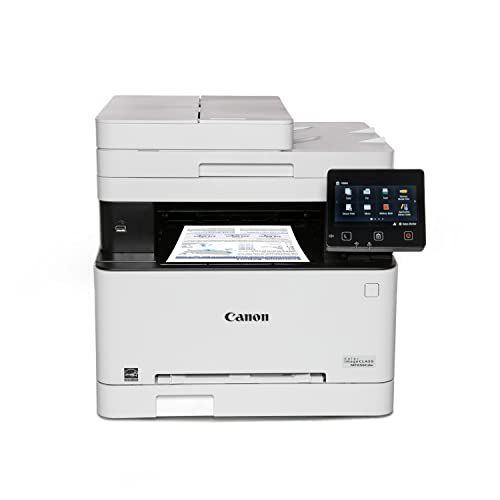 | 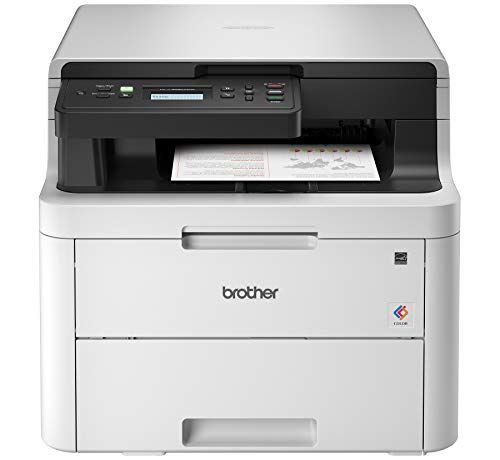 |  | |
|---|---|---|---|---|---|---|
| Model | ET-2800 White | MFCL2717DW | C11CJ65201 | 5158C002 | HLL3290CDW | OJP 7740 |
| Brand | Epson | Brother | Epson | Canon | Brother | HP |
| Printer output | Color | Monochrome | Color | Color | Color | Color |
| Printing technology | Inkjet | Laser | Inkjet | Laser | Laser | Inkjet |
| Max print speed monochrome | 10 | 34 ppm | 10 ppm | 22 ppm | 25 ppm | 22 ppm |
| Max print speed color | 5 ppm | - | 5 ppm | 22 ppm | 1 | 34 ppm |
| Weight | 5.65 Kilograms | 26 Pounds | 11 Pounds | 48.5 Pounds | 47.8 Pounds | 42.9 Pounds |
| Wattage | - | - | 12 watts | - | 430 watts | 1 watts |
| Color | White | Black/Grey | White | White | White | White/Black |
| Country of origin | Philippines | Vietnam | - | Vietnam | China | - |
| Connectivity technology | Wi-Fi, USB | USB | wired, Wi-Fi | Wi-Fi 802.11b/g/n, Wi-Fi Direct Connection | Wi-Fi | wired, wireless |
| Special feature | Refillable Ink Tank, Mobile Printing Capability | Auto-Duplex, Scan To E-Mail, Network-Ready, Energy Star, Auto Document Feeder | Wireless | Auto-Duplex, Network-Ready, Energy Star, Epeat Qualified, Display Screen, Auto Document Feeder, Touch Screen, Double Sided Scanning Auto-Duplex, Network-Ready, Energy Star, Epeat Qualified, Display Screen, Auto Document Feeder, Touch Screen, Double Sided Scanning See more | wireless | Double Sided Scanning, Auto-Duplex, Energy Star, Touch Screen, Auto Document Feeder, Borderless Printing Double Sided Scanning, Auto-Duplex, Energy Star, Touch Screen, Auto Document Feeder, Borderless Printing See more |
| Price | $199.99 | $219 | $326 | $309 | $369 | $359.99 |
Alternative Products of HP OfficeJet Pro 9025e Wireless Color All-in-One Printer with Bonus 6 Months Instant Ink with HP+,Gray, Medium

Epson EcoTank ET-2800 Wireless Color All-in-One Cartridge-Free Supertank Printer with Scan and Copy – The Ideal Basic Home Printer - White, Medium

Brother Monochrome Laser All-in-One MFCL2710DW Value Version (MFCL2717DW) adds 2-Year Warranty

Epson EcoTank ET-4800 Wireless All-in-One Cartridge-Free Supertank Printer with Scanner, Copier, Fax, ADF and Ethernet – Ideal-for Your Home Office, W...
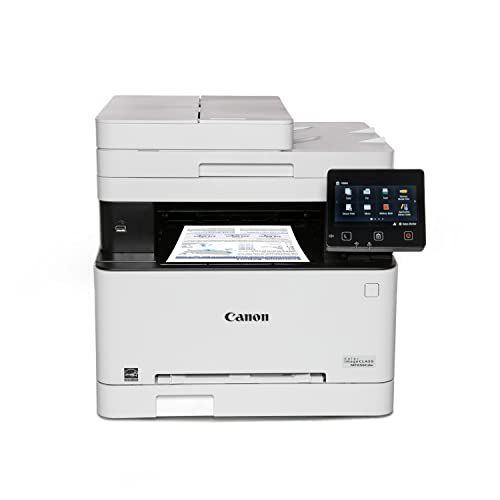
Canon Color imageCLASS MF656Cdw - All in One, Duplex, Wireless Laser Printer with 3 Year Limited Warranty, White
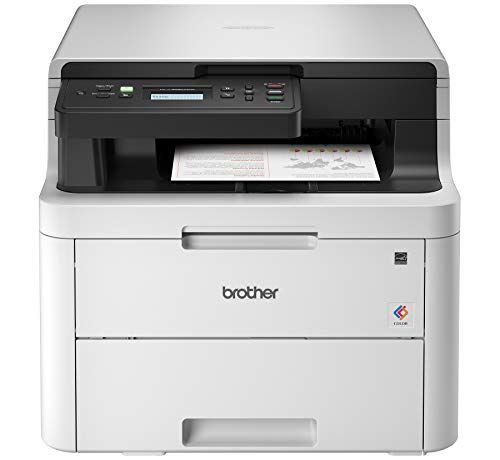
Brother HL-L3290CDW Compact Digital Color Printer Providing Laser Printer Quality Results with Convenient Flatbed Copy & Scan, Wireless Printing and Duplex...
