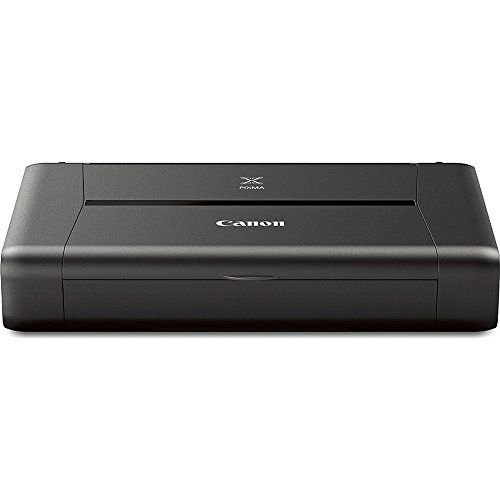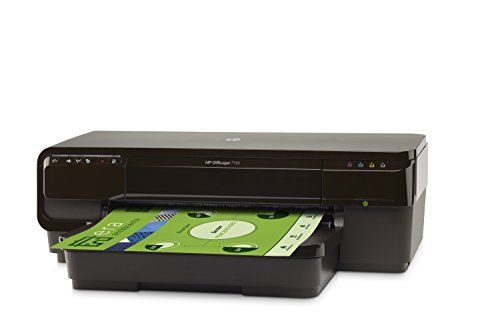Categories

A printer is a peripheral device that makes a persistent human-readable representation of graphics or text on physical media such as paper or transparency film. The first printers were invented in the 15th century and have evolved over the years alongside advancements in technology. Today there are several main types of printers used in homes and offices:
Inkjet printers work by propelling tiny droplets of liquid ink onto the paper. The ink dries quickly and allows for high-quality text and graphics. Inkjet printers are the most common type of home/office printer.
Laser printers use a laser beam and toner to print pages much faster than inkjet printers. The laser beam electrically charges a rotating drum, which attracts toner particles to form the text and images before transferring and fusing them to the paper. Laser printers deliver sharp text and are ideal for high-volume office printing.
3D printers build 3D objects by depositing material layer-by-layer based on a digital model. 3D printing technology is evolving rapidly and allows endless customization and innovation in product design and manufacturing.
Multifunction printers (MFPs) integrate the functionality of multiple devices into one, so you can print, copy, scan and sometimes fax from a single machine. MFPs help save space and improve workflow efficiency.
The journey of printing began with the earliest woodblock prints in ancient China. Movable type and the printing press invented by Johannes Gutenberg in 1440 marked a major breakthrough that made the mass production of books and documents possible. Printers have since continuously evolved to meet the changing needs of consumers and businesses. Today’s advanced printers deliver high speeds, quality, customization, and connectivity while incorporating eco-friendly designs. Exciting innovations lie ahead as printing technology adapts to our digital world.
Inkjet Printers
Inkjet printers, such as the Canon PRO-300, work by spraying tiny droplets of ink onto paper. Inside the printer, a print head moves back and forth while precisely squirting the ink as it passes over the paper. The ink dries rapidly, allowing inkjet printers to work at high speeds.
Some key advantages of inkjet printers:
Affordable purchase price
High print quality, especially for photos and graphics
Compact size takes up less space
Quiet operation compared to laser printers
Some potential disadvantages:
Ink is more expensive over the long run than laser toner
Prints are susceptible to smearing and moisture damage
Print speed is slower for text documents compared to laser
Frequent printing required to avoid print head clogs
Popular consumer inkjet printer brands include Canon, HP, Epson, and Brother. For home use, some common inkjet models are the Canon PIXMA, HP DeskJet, Epson WorkForce, and Brother MFC-J series. Business inkjets like the Epson WorkForce Pro offer larger ink cartridges and faster speeds. Overall, inkjets provide the best balance of price, text/graphics quality, and compact size for most home and small office users.
Laser Printers
Laser printers use a different printing process than inkjet printers. Inside a laser printer, there is a photoreceptor drum that is given an electrostatic charge. Then a laser beam scans back and forth across the drum and neutralizes certain points on the drum to form the image. Toner, which is a fine, powdery ink, is attracted to the charged portions of the drum. Paper passes below the drum and the toner is transferred and fused to the paper with heat.
How Laser Printers Work
The electrostatic printing process allows laser printers to print much faster than inkjet printers. They are also capable of printing at higher resolutions. The disadvantage is that laser printers are more expensive than inkjets, especially for home use. They are also not well-suited for printing photographs.
Advantages:
Fast print speeds, often 20-50 pages per minute
Crisp text and graphics
High resolution, often 600 dpi or higher
Low cost per page
Toner does not smear or run
Disadvantages:
High upfront cost
Large size and weight
Not ideal for photo printing
Difficult to print small jobs cost effectively
Common Brands and Models
Popular monochrome laser printer brands include Brother, Canon, HP, and Xerox. Color laser models are offered by Canon, HP, Brother, OKI, and Lexmark. Some all-in-one laser printer brands are HP, Brother, Canon, and Dell. High-volume laser printers and copiers are made by Xerox, Ricoh, Konica Minolta, and Sharp. Some top-selling laser printer models include:
HP LaserJet Pro M15w
Brother HL-L2350DW
Canon imageCLASS LBP113w
Xerox B210
HP Color LaserJet Pro M255dw
Laser printers are a great choice when you need fast, high-volume printing and crisper text. They have become the printer of choice for most offices and businesses.
3D Printers
3D printers are revolutionizing manufacturing and product design. Unlike traditional printers that print flat images on paper, 3D printers build up three dimensional objects by depositing thin layers of material on top of each other.
How 3D Printers Work
The most common type of 3D printer uses a process called fused deposition modeling. This involves heating up a plastic filament to a semi-liquid state and then extruding it through a movable nozzle onto a build plate. The nozzle precisely deposits the material layer by layer, gradually building up the 3D object based on a digital model.
Other 3D printing technologies use powder materials, liquids, or sheet lamination processes to construct the layers. But they all rely on the same basic principle of additive manufacturing.
Advantages and Applications
3D printing offers many benefits compared to traditional manufacturing:
Customization - Objects can be tailored and modified easily from the design file.
Complexity - Intricate shapes and lattice structures are possible.
Speed - Products can be prototyped and produced rapidly without tooling.
Cost - Economical for small batch and custom orders.
Sustainability - Reduces material waste. Only uses what's needed.
3D printing is used across industries like engineering, product design, architecture, medical devices, education, and consumer products. Applications include rapid prototyping, bespoke manufacturing, model making, dental aligners, and implants.
Popular Materials
Common materials for 3D printing include:
PLA - Made from corn starch, PLA is durable, low-warp, and biodegradable.
ABS - Strong and flexible, ABS is commonly used for enclosures and functional parts.
Resins - Photopolymer resins create highly detailed prints. Ideal for figurines.
Metals - Laser sintering techniques can print objects in stainless steel, titanium, and alloys.
Flexible - Specialized flexible filaments allow printing elastic objects.
Wood/Carbon - Composite materials like wood and carbon fiber permit stunning prints.
3D printing offers innovative capabilities but requires thoughtful design for optimal results.
Multifunction Printers
Multifunction printers, also known as MFPs or all-in-one printers, are versatile devices that integrate printing, scanning, copying, and sometimes faxing into one machine. This consolidation of features allows users to accomplish multiple tasks with just one device.
Some key capabilities of MFPs include:
Printing - Like standard printers, MFPs can print documents and photos in black & white or color. Print quality is often high with laser or inkjet models.
Scanning - Scan documents to create digital copies or convert to editable formats like PDF. MFPs make digitizing paperwork quick and easy.
Copying - Make duplicates of documents without needing a separate copier machine. MFPs can handle single or multiple copies in black & white or color.
Faxing - Send and receive faxes without dedicating office space to a standalone fax machine. Fax capability is common on office-oriented MFPs.
The convenience and flexibility of an all-in-one MFP can be a major advantage for many users, whether at home or in a business setting. Having printing, scanning and copying integrated into one device saves space, reduces clutter, and allows you to easily perform multiple functions from a single location.
However, there are some tradeoffs to consider with MFPs versus standalone devices. Print and scan quality may be lower on an MFP than you could get with a premium standalone photo printer or sheetfed scanner. If you don't need all the functions of an MFP, individual devices may be a better choice. All-in-one devices can also suffer from heightened complexity compared to a dedicated printer or scanner.
Overall, multifunction printers offer a versatile hub for document management and productivity. For many home and office users, the convenience of an MFP outweighs the limitations compared to standalone devices. But consider your specific needs to decide if an all-in-one or individual devices make more sense for your situation.
Choosing a Printer
Choosing the right printer can seem overwhelming given the variety of options available. However, keeping your specific needs and usage in mind helps simplify the decision. Here are some key factors to consider:
Usage
How you plan to use your printer dictates what type and features you'll need. Home users who mainly print documents can opt for an affordable inkjet with basic functionality. Businesses printing high volumes daily need a more heavy-duty laser printer. Photographers require photo printers that produce professional-quality prints. Think about what and how much you'll realistically print to choose a printer aligned with your usage.
Cost
The initial purchase price isn't the only cost to factor in. Ongoing ink and toner is a significant long-term expense, especially for frequent printing. Inexpensive printers can be costly to operate over time due to high ink/toner costs. More expensive printers often have lower supplies expenses, higher page yields, and cheaper per-page printing costs. Consider total cost of ownership over the printer's lifespan, not just upfront cost.
Recommendations
For basic home printing of documents and web pages, an inkjet with scan/copy functionality provides adequate performance at an affordable price point. Businesses should invest in a networkable laser printer for professional-quality, high-volume printing. Photographers need a specialty photo printer designed for glossy photo paper and featuring 6-ink systems for vivid image reproduction. Think about your specific printing needs and choose accordingly. With the variety available today, there’s a printer well-suited for every usage scenario.
Printer Features
When choosing a printer, consider its various features to ensure it meets your needs. Some key features include:
Connectivity Options
USB - Common standard for connecting directly to a computer. Provides simplicity but limits location.
Wireless - Allows printer connection over WiFi network. Provides flexibility on placement without cables.
Ethernet - Connects printer directly to wired network. Provides stable connection good for office use.
Bluetooth - Pairs printer to devices via Bluetooth. Provides wireless connectivity but with limited range.
Cloud Printing - Connects wirelessly and allows printing remotely via cloud services. Useful for mobile printing flexibility.
Print Speed
Measured in pages per minute (ppm). Important for high volume printing.
Laser printers tend to be significantly faster than inkjets.
Seek speed of at least 10 ppm for moderate home use or 20+ ppm for office use.
Print Quality
Inkjet printers offer excellent print quality for graphics and photos.
Laser printers have very good text quality and sharpness.
Check printer resolution measured in dots per inch (dpi). Higher is better.
Special Features
Scanning allows copying and digitizing documents. Useful for home and office needs.
Fax functionality provides ability to send and receive faxes without dedicated fax line.
Duplex printing enables printing on both sides of the paper to save costs.
Mobile and cloud printing support provides flexibility in printing from mobile devices.
Consider your specific printing needs and choose a printer with features that fit how you expect to use it. More features provide additional functionality but can increase upfront and ongoing costs.
Printer Maintenance
Keeping your printer in proper working condition is key to ensuring high-quality prints and avoiding issues. Here are some tips for maintaining your printer:
Cleaning and Replacing Cartridges
Clean the print heads regularly to prevent clogged nozzles. Use a soft lint-free cloth dampened with water or isopropyl alcohol.
Replace empty ink cartridges promptly to maintain print quality. Check cartridge levels regularly.
Consider using high-yield ink cartridges, which provide better value for frequent printing.
For laser printers, clean the imaging drum if print quality declines. Gently wipe the drum surface with a lint-free cloth.
Clearing Paper Jams
Open all doors and access panels to locate jammed paper. Never pull jammed paper forcefully.
Remove paper debris and scraps to ensure no obstructions remain.
Check paper guide alignment to prevent future jams. Ensure guides gently contact paper stack.
Use the manufacturer's recommended paper type and weight to avoid jams. Avoid wrinkled, bent or thick paper.
Driver Updates
Periodically check for printer driver and firmware updates from the manufacturer. Updates improve performance and fix bugs.
Update printer drivers if experiencing connectivity issues or problems printing from new software. Driver updates provide compatibility.
Consider enabling automatic driver updates to stay current effortlessly. New drivers optimize print quality and speed.
Regular maintenance keeps your printer working smoothly for high-quality trouble-free printing. Proper care maximizes the life and value of your printer.
Going Green With Printers
With technology improving every year, printers are becoming much more environmentally friendly. Here are some ways that printers are reducing their impact on the planet:
Energy Efficient Models
Many modern printers include an "eco mode" or "sleep mode" to reduce power consumption when not in active use. New printer models continue to decrease the amount of electricity used during operation and standby. For example, inkjet printers with heat-free ink drying technology consume less energy.
Recycling Cartridges
Empty toner and ink cartridges represent a large source of printer waste. Many manufacturers now provide free cartridge return and recycling programs. New cartridge designs also strive to use less raw materials and minimize disposable parts. Consumers can help reduce waste by opting for recycled cartridge options.
Reducing Paper Use
Printers contribute to paper waste, which takes up landfill space and requires energy to produce. But there are ways to minimize unnecessary printing:
Review documents on screen before printing
Print double-sided pages
Choose thinner, lighter paper stocks
Set defaults to print multiple pages per sheet
Print in draft quality instead of highest quality
With some thoughtful habits, we can all print more responsibly and lower the environmental impact of our printers.
The Future of Printing
The future of printing looks bright with several innovations on the horizon that will shape how we print documents and create objects.
Growth of 3D Printing
3D printing, also known as additive manufacturing, has seen tremendous growth over the past decade. 3D printers build objects layer-by-layer based on digital 3D design files. As the technology improves and costs come down, 3D printing will increasingly be used for prototyping and short-run manufacturing. It enables on-demand production without dedicated production lines or molds. The flexibility of 3D printing will allow more customization and personalization in manufacturing.
Making Printing Greener
There are several efforts underway to make printing more environmentally friendly through the use of sustainable materials and greener technologies. Some printers now use plant-based inks instead of traditional petroleum-based inks. The use of soy, corn, and other renewable resources reduces the environmental impact. Printer manufacturers are also working to further reduce energy consumption and utilize more recyclable or biodegradable components.
Innovations on the Horizon
Exciting innovations in printing that are still under development include using nano-scale ink particles for ultra high resolution, printing electronics like sensors or circuit boards, and on-demand color shifting inks. We may also see advances in speed, quality, and capabilities. While the basic technology has remained similar for decades, scientific discoveries and engineering breakthroughs could lead to dramatic changes in how we print.
Printers comparison
 | 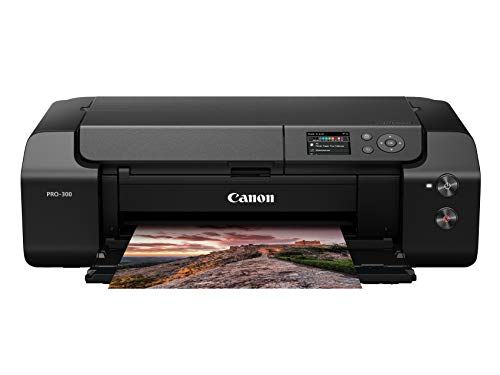 | 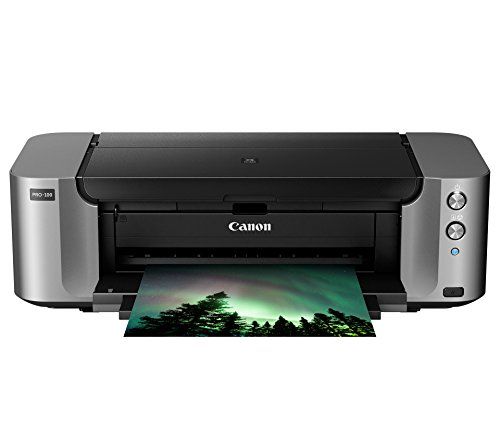 |  | 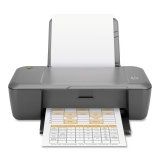 | |
|---|---|---|---|---|---|
| Modelo | HP 990Cxi | Canon PRO-300 | Canon Pixma Pro-100 | Canon IP8720 | Hp Deskjet J110A |
| Brand | HP | Canon | Canon | Canon | HP |
| Model | C6455A#ACT | 4278C002 | 6228B002 | 8746B002 | CH340A#B1H |
| Printer output | Black and White ; Color | Color | Color | Color | Color |
| Printing technology | Inkjet | Inkjet | Inkjet | Inkjet | Inkjet |
| Max print speed monochrome | 17 ppm | - | 1.2 | 14.5 ppm | - |
| Max print speed color | 13 ppm | - | 1.25 | 10.4 ppm | - |
| Weight | 5 Pounds | 14.3 Kilograms | 21 Pounds | 18.6 pounds | 6.45 pounds |
| Wattage | - | 16 watts | 19 watts | - | - |
| Color | - | Black | Grey | Black | Color |
| Country of origin | - | Thailand | - | Vietnam | - |
| Connectivity technology | USB, Ethernet | Wi-Fi, USB | USB Cable | Wi-Fi | Mobile Memory | Wi-Fi | USB |
| Special feature | auto - document feeder ; auto - duplex | Wireless | Email Print, Network-Ready, CD-Printing, Borderless Printing | magnetic_proof | auto - duplex |
| Sheet size | - | Sizes3.5x3.5, 3.5x5, 4x6, 5x5, 5x7, 7x10, 8x10, 8.5x11, 8.5x14, 10x12, 11x17, 12x12, 13x19, 210×594mm, Custom (up to 14” x 39”) | 13 inch x 19 Inches | - | - |
| Product dimensions | - | 15 x 25.2 x 7.9 inches | 15.2 x 27.2 x 8.5 inches | 13.1 x 23.3 x 6.3 inches; 18.6 Pounds | - |
| Model name | 990cxi | Canon IMAGEPROGRAF PRO-300 | PRO-100 | PIXMA iP | Deskjet J110A |
| Price | - | $899 | $930 | $229 | $279 |
FAQ
What are the different types of printers?
The main types of printers are: inkjet printers, laser printers, dot matrix printers, thermal printers, and dye-sublimation printers.
What is the difference between inkjet and laser printers?
Inkjet printers spray tiny drops of ink onto paper to print text and images. Laser printers use toner cartridges to produce text and graphics. Laser printers are generally faster and produce higher quality printouts. Inkjets are more affordable and suitable for lower volume printing.
What is the average cost of a printer?
Printer prices vary widely depending on the type and features. Basic inkjet printers start around $30, while office laser printers typically range from $150 to $500. High-end photo printers and laser printers can cost $500 to $2,000 or more.
What is the difference between monochrome and color printers?
Monochrome printers, also known as black and white printers, can only print in black and shades of grey. Color printers can print in full color using ink cartridges with cyan, magenta, yellow and black inks (CMYK). Color printers provide more versatility but generally have higher costs.
How often do I need to replace the ink or toner cartridges?
Inkjet printers typically need new ink cartridges every 200 to 500 pages. Laser printer toners last around 2,000 to 5,000 pages. Actual page yields depend on the type of documents you print and your printer model. It's best to keep spare ink/toner cartridges on hand to avoid any downtime.
How can I connect my printer to a wireless network?
Most modern printers offer built-in Wi-Fi connectivity. You will need to enable the wireless setting on your printer, then connect it to your Wi-Fi router. Follow the instructions in your printer's manual to set up the Wi-Fi connection using your router's network name and password.
What is the maximum paper size I can print?
The maximum paper size a printer supports depends on each specific model. Most basic printers handle standard letter (8.5 x 11 inches) and legal (8.5 x 14 inches) paper sizes. Photo printers typically support paper sizes up to 8.5 x 11 inches. Some office printers can print on larger paper like 11 x 17 inches. Check your printer's specifications for the exact maximum paper size.
My printer is not printing properly. What could be the issue?
Some common printer issues include: Low ink or toner, paper jam, outdated or incorrect software driver, loose cable connections, dirty printheads (inkjet printers), or faulty hardware components. Check for any error messages or indicator lights on your printer to diagnose the potential cause of the problem.
How can I improve my printer's print quality?
To improve print quality, try the following: • Use high quality, lint-free paper that is specifically for your printer type. • Replace low or empty ink/toner cartridges. • Clean the printheads (inkjets) or imaging drum (lasers) according to the instructions in your printer manual. • Make sure you are using the latest printer software and drivers. Outdated software can sometimes cause quality issues. • Consider increasing the print resolution in your printer properties or software application. Higher resolution produces more detail.
How long does a typical printer last?
Most printers will last 3 to 5 years before needing replacement. Inkjet printers typically have shorter lifespans of around 3 years. Laser printers can often last 5 years or more. The actual lifespan depends on factors like: • Printer brand and model - Higher quality printers tend to last longer. • Volume of use - Heavy-duty or high-volume printing reduces lifespan. • Quality of consumables used - Cheaper inks and toners can reduce printer lifespan. • Level of maintenance - Proper cleaning and part replacement help maximize lifespan. • Operating environment - Excessive heat, humidity or dust can decrease printer longevity.