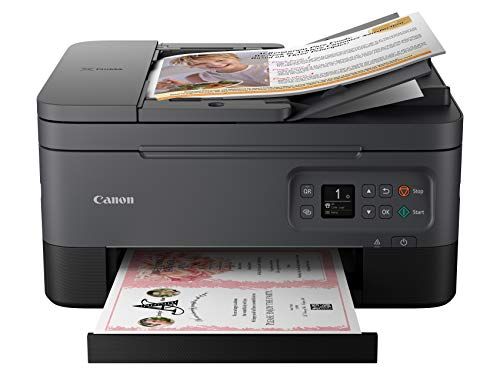
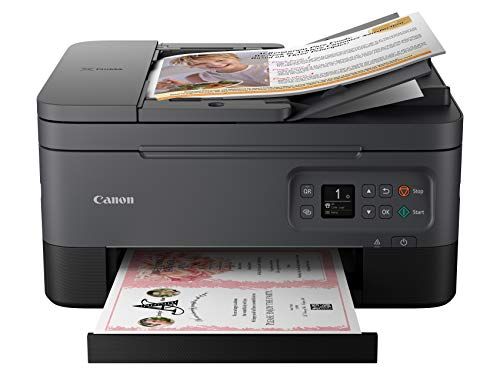
Review and analysis
The Canon TR7020a is an all-in-one printer designed for home and small office use. It combines essential features like printing, scanning, and copying into one convenient device. This printer is capable of both black and white and color printing and can produce lab-quality photos as well as crisp documents.
Some of the key features of the TR7020a include:
Print/Copy/Scan - This 3-in-1 device allows you to print, photocopy, and scan directly from the printer. It can print up to 19 pages per minute in black and up to 16 pages per minute in color.
Wireless connectivity - Connect via wireless LAN, Wi-Fi Direct, or use the Canon Print app to print from your mobile device. This printer makes it easy to print from anywhere in your home.
Auto 2-sided printing - Print on both sides of the page automatically to reduce paper usage.
LCD screen - Operate the printer via the 2.5" LCD screen. Easily manage print jobs and change settings right from the printer.
Document feeder - The integrated 35-sheet document feeder allows you to easily copy, scan, or fax multi-page documents.
The TR7020a combines efficient functionality with high print quality in a compact and stylish design perfect for any home or small office. Its key strengths are versatile printing options, wireless connectivity for printing on the go, and lab-quality photo printing.
Design
The Canon TR7020a has a sleek and modern design with an all-black exterior. It measures 14.7 x 12.1 x 5.5 inches and weighs 14.3 pounds, so it has a relatively small footprint but is still substantial enough to stay planted on your desk.
The printer itself has rounded edges and a sloping control panel, giving it a refined and polished aesthetic. There is a single paper input tray that slides neatly into the front when not in use. The output tray folds down from the back. Overall the design is clean, simple, and unobtrusive.
The TR7020a only comes in black, with a matte texture on the top and sides. The surfaces resist fingerprints and look sharp in any home or office. While the printer may blend into the background, the minimalist design means it won't be an eyesore. Overall, the TR7020a has a modern, sleek look and compact footprint that will fit well in most settings.
Print Quality
The Canon TR7020a offers excellent print quality for both images and text. It has a maximum print resolution of 4800 x 1200 dpi, producing crisp and clear prints.
Text prints look sharp and easy to read even at small font sizes thanks to the printer's high resolution. It can print fine details accurately without any jagged edges or pixelation. Photos print with vibrant colors and tons of detail. The 6-ink system provides a wide color gamut for rich and accurate image reproduction.
Print speeds are also quite fast despite the high print quality. For black and white documents, it can print up to 15 ipm. Color prints go as fast as 10 ipm, so you won't be waiting long even for full page photos. Duplex printing helps save paper by printing on both sides automatically.
Overall, the print quality from the TR7020a is stellar. It produces professional looking prints both for text-heavy documents as well as colorful photos and graphics. You'll be satisfied whether printing for work, school or creative projects.
Scanning
The Canon TR7020's scanner offers excellent image quality and versatility. It has a flatbed scanner design, allowing you to scan documents and photos up to letter-size.
The optical scanning resolution is 1200 x 2400 dpi, which captures a high amount of detail from photos and documents. The maximum interpolated resolution goes up to 19200 x 19200 dpi for even finer scans if needed.
The scanner can output scans in common file formats like JPG, PDF, and TIFF. This gives you flexibility on how you want to use the scanned files. PDF is great for document archiving, while JPG works well for photos.
Scan speeds are fairly quick at about 8.5 seconds for a letter-size color document at 300 dpi. You can scan directly to a computer over USB or WiFi, or to a mobile device using the Canon Print app.
Overall, the scanning capabilities produce excellent quality scans with good speed. The high resolution optical sensor and wireless connectivity make it easy to digitize paper documents and photos.
Copying
The Canon TR7020a excels when it comes to copying documents and photos. It can produce copies at speeds up to 15 cpm (copies per minute) in black and 10 cpm in color, which is quite fast for a home printer.
The TR7020a has automatic duplexing capabilities so you can easily copy on both sides of the paper, helping save paper. It also supports collating when making multiple copies, automatically sorting the pages so you don't have to.
Copy quality from the TR7020a is superb. Text copies look crisp and legible. Photos are reproduced with excellent color accuracy and fine detail thanks to the printer's 4800 x 1200 dpi resolution. Copies of mixed text and graphics documents retain sharp image quality too.
Overall, the copying performance of the Canon TR7020a is a standout feature, providing fast speeds, automatic duplexing, collating and top-notch copy quality. It's a great choice for those needing to make a high volume of copies at home.
Connectivity
The Canon TR7020a offers excellent connectivity options for effortless wireless printing and scanning. It has built-in WiFi, allowing you to connect the printer to your home wireless network. Setting up the WiFi is straightforward - just press the WiFi button on the printer and connect to the network from your smartphone or computer.
Once connected to WiFi, you can print from any device on your wireless network whether it's a Windows or Mac computer, iPad, iPhone or Android devices. The Canon Print app allows you to print photos, emails, webpages and documents right from your mobile device. The printer also supports Apple AirPrint, Mopria and Google Cloud Print for easy wireless printing.
You can scan directly to smartphones or tablets over the WiFi connection, which is very convenient for digitizing documents and photos into your mobile apps. No cables required! The printer also offers wireless Pictbridge if you want to print photos directly from a compatible camera.
Overall the wireless performance is solid and connectivity options are versatile. Setting up the printer on WiFi is quick and integration with mobile devices works flawlessly.
Paper Handling
The Canon TR7020 printer has excellent paper handling capabilities. It comes with a 250-sheet plain paper cassette that can handle letter or legal sized paper. There is also a rear tray that can hold 100 sheets of photo paper up to 5 x 7 inches in size.
For input, the main cassette is adjustable and can hold various paper types like plain paper, photo paper, envelopes and more. Paper types supported include plain paper, photo paper, glossy paper, matte paper, envelopes and postcards. This gives you flexibility in the types of print jobs you can complete.
The output tray can hold up to 50 sheets of plain paper printouts. There is an auto paper feeder which allows for easy printing on both sides of a sheet of paper. The TR7020 also supports automatic duplex printing to save on paper usage.
Overall, the generous paper capacity and handling allows you to print documents, photos and more without having to constantly reload paper. The trays and adjustments provide the flexibility to print on various paper types and sizes with no hassle.
Ink & Toner
The Canon TR7020 series printer uses individual ink cartridges for each color - black, cyan, magenta, and yellow. This allows you to replace only the color that runs out rather than having to replace a multi-color cartridge.
The bundled ink cartridges yield around 200 pages for black and white prints and around 100 pages for color prints. Replacement ink cartridges cost around $20-30 depending on the color, which is fairly typical for inkjet printers in this class.
The printer uses dye-based inks which produce vibrant colors but are not as water or fade resistant as pigment inks. Dye inks are suitable for most home and office usage like photos, graphics, and documents. For applications requiring greater durability, consider a printer that uses pigment inks.
Overall the ink yields and costs are average for the category. The dye-based inks deliver excellent quality for everyday print jobs while keeping replacement costs reasonable.
Software
The Canon TR7020 printer comes with a robust software suite for both PC and mobile devices.
For PC, it includes the Canon PRINT app, which lets you print photos and documents from your computer over WiFi. The app makes it easy to access photos on your PC, social media, cloud storage, and more. It also has useful features like document collating and two-sided printing support.
On mobile, the Canon Print Inkjet/SELPHY app gives you remote printing capabilities right from your Android or iOS device. You can preview images, resize, crop, and print directly through the app. It automatically detects compatible Canon printers on your network for seamless setup. The app also lets you scan documents directly to your phone or tablet.
Both the desktop and mobile apps are user-friendly and intuitive. Configuring the printer connection is straightforward, and the print options are conveniently accessible. The Canon software is comparable to competitors like HP and Brother when it comes to features and usability. Overall, it provides a great software experience to complement the TR7020 printer.
Conclusion
The Canon TR7020a is an affordable all-in-one inkjet printer with solid performance for home office use. Here's a summary of the pros and cons:
Pros
- Compact, space-saving design
- Fast black print speeds
- Accurate colors and sharp text
- Versatile paper handling
- Wireless and mobile printing options
- Scans and copies well
Cons
- Slightly slower color printing
- No auto document feeder for scanning multiple pages
- Ink costs could be high with frequent large print jobs
The Canon TR7020a works well for light home office tasks like printing webpages, documents and the occasional photo. The wireless connectivity and mobile printing options make it easy to print from smartphones and tablets.
While the ink costs may deter very high volume users, it's a good fit for anyone looking for an affordable, compact all-in-one with strong print quality and scanning. For busier home offices that frequently scan or copy multi-page documents, a model with an ADF would be recommended. But overall the TR7020a delivers solid performance and versatility for home use.
More Information
| Features of Canon PIXMA TR7020a All-in-One Wireless Color Inkjet Printer, with Duplex Printing, Mobile Printing, and Auto Document Feeder, Black, Works with Alexa | |
|---|---|
| Brand | Canon |
| Model | 4460C052 |
| Printer output | Color |
| Printing technology | Inkjet |
| Max print speed monochrome | 13 |
| Max print speed color | 6.8 ppm |
| Weight | 18.1 Pounds |
| Color | Black |
| Country of origin | Vietnam |
| Connectivity technology | USB |
| Special feature | Network-Ready, Display Screen, Auto Document Feeder |
Comparison table
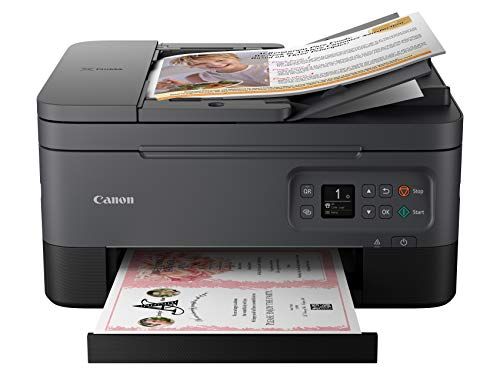 | 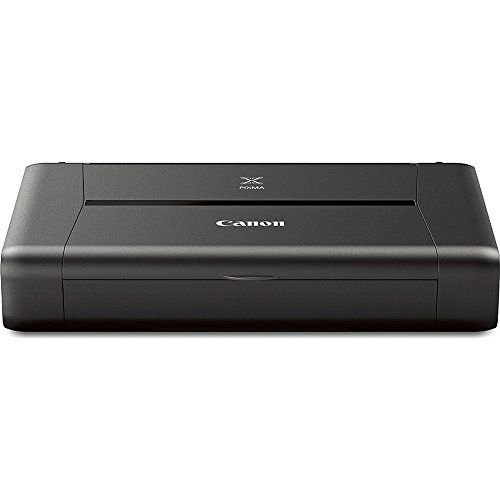 | 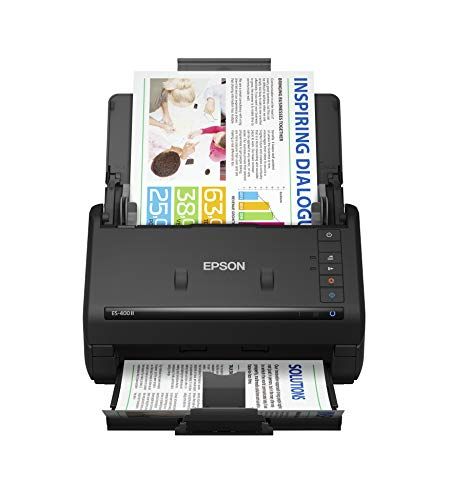 |  |  | |
|---|---|---|---|---|---|
| Model | 4460C052 | IP110 | ES-400 II | HPPS100 | 18K6281 |
| Brand | Canon | Canon | Epson | HP | Lexmark |
| Printer output | Color | Color | Color | ||
| Printing technology | Inkjet | Inkjet | Inkjet | ||
| Max print speed monochrome | 13 | 9 ppm | 14 ppm | ||
| Max print speed color | 6.8 ppm | 6 ppm | 8 ppm | ||
| Weight | 18.1 Pounds | 4.3 pounds | 8.14 pounds | 3 ounces | 5.9 pounds |
| Color | Black | Black | - | ||
| Country of origin | Vietnam | - | Indonesia | China | - |
| Connectivity technology | USB | Wi-Fi | USB | USB | USB |
| Special feature | Network-Ready, Display Screen, Auto Document Feeder | Auto-Document Feeder | color | ||
| Price | - | - | - | $119.99 | - |
You may be interested in
 |  |  |  |  |  | |
|---|---|---|---|---|---|---|
| Model | DJ 2755e | 8015e | MFCJ1010DW | 5074C002 | 1K7K3A#B1H | 4451C032 |
| Brand | HP | HP | Brother | Canon | HP | Canon |
| Printer output | Color | Color | Color | Color | Color | Color |
| Printing technology | Inkjet | Inkjet | Inkjet | Inkjet | Inkjet | Inkjet |
| Max print speed monochrome | 7.5 ppm | 18 ppm | 17 | 8.8 | 20 ppm | 15 |
| Max print speed color | 5.5 ppm | 10 ppm | 9.5 ppm | 4.4 ppm | 10 ppm | 10 ppm |
| Weight | 7.6 Pounds | 18 Pounds | 16.4 Pounds | 12.7 Pounds | 18.4 Pounds | 17.4 Pounds |
| Wattage | 2.5 watts | 21 watts | - | 7 watts | 21 watts | - |
| Color | white | White | Black | Black | Gray | Black |
| Country of origin | China | Thailand | Philippines | Vietnam | Thailand | Thailand |
| Connectivity technology | Bluetooth, Wi-Fi, USB | USB | USB, Ethernet | USB | Wi-Fi | Wi-Fi, USB |
| Special feature | auto-document feeder | Network-Ready, Energy Star | Auto-Duplex | magnetic_proof | Auto-Duplex, Network Ready, Auto Document Feeder, Touch Screen, Double Sided Scanning | Network-Ready, Auto Document Feeder, Touch Screen, Memory Card Slot |
| Price | $49.99 | $99.99 | $79.99 | - | $149.99 | - |
Alternative Products of Canon PIXMA TR7020a All-in-One Wireless Color Inkjet Printer, with Duplex Printing, Mobile Printing, and Auto Document Feeder, Black, Works with Alexa

HP DeskJet 2755e Wireless Color inkjet-printer, Print, scan, copy, Easy setup, Mobile printing, Best-for home, Instant Ink with HP+,white

HP OfficeJet 8015e Wireless Color All-in-One Printer with 6 Months Free Ink with HP+(228F5A), White

Brother MFC-J1010DW Wireless Color Inkjet All-in-One Printer with Mobile Device and Duplex Printing, with Refresh Subscription Free Trial and Amazon Dash...

Canon® PIXMA™ TR4720 Wireless Inkjet All-In-One Color Printer, Black

HP OfficeJet Pro 8025e Wireless Color All-in-One Printer with bonus 6 free months Instant Ink with HP+ (1K7K3A), Gray
