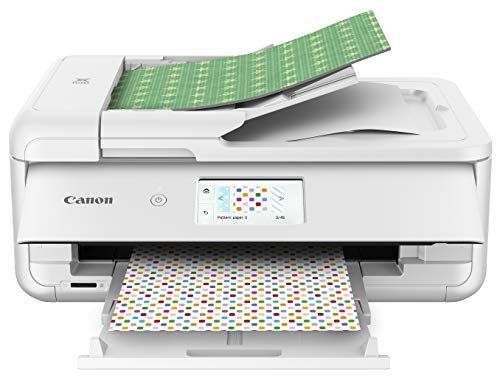
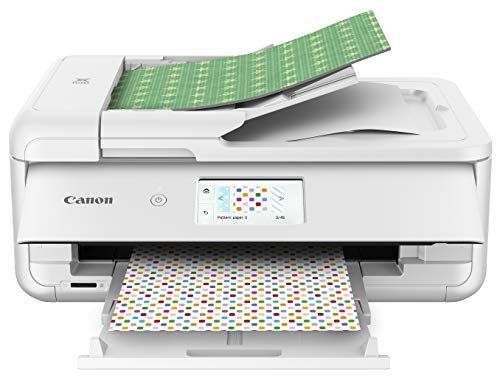
Review and analysis
The Canon PIXMA TS9521C is an all-in-one inkjet printer designed for home and small office use. This versatile machine offers print, copy, and scan capabilities, along with built-in wireless connectivity options.
Some of the key features of the TS9521C include:
- Print speeds up to 15ipm in black and 10ipm in color
- Wireless printing from mobile devices using Canon Print app or Apple AirPrint
- Automatic two-sided printing to save paper
- Scanner with 4800 x 1200 dpi optical resolution
- 20-sheet auto document feeder for scanning and copying multi-page originals
- 2.7" LCD screen and buttons for stand-alone copying and scanning
- Borderless 4" x 6" photo printing up to 300 dpi
With its compact footprint and sleek design, the TS9521C aims to deliver solid performance for everyday document printing, copying and scanning needs, as well as high quality photo output. This review will take a close look at the key strengths and weaknesses of this Canon all-in-one.
Print Quality
The Canon TS9521C delivers excellent print quality for both photos and documents. It has a max print resolution of 4800 x 1200 dpi, producing sharp and detailed prints.
The 5-ink system utilizes dye-based inks to produce vibrant and accurate colors. Photos printed with the TS9521C have rich gradients and skin tones. Color reproduction is very accurate when printing from a profiled source.
Text documents are equally impressive. Thanks to the high resolution, text is razor sharp. Even small font sizes remain legible. Fine details like logos and small graphics retain definition without pixelation.
Print speeds are fast enough for most home use. A 4 x 6 photo takes about 44 seconds to print. Full page documents can print in just 8.8 seconds in draft mode. For print quality-focused tasks, switching to best mode slows speeds slightly but produces excellent results.
Overall the print quality of the TS9521C exceeds expectations for a home printer in this price range. It produces borderless, gallery-quality photos and professional looking documents. The print resolution and inks allow it to rival more expensive photo printers when print quality is the priority.
Paper Handling
The Canon TS9521C has robust paper handling capabilities. It has a 250-sheet plain paper cassette which allows you to print high volumes without having to continuously reload paper. The rear tray can also hold 100 sheets of photo paper, giving you a total paper input capacity of 350 sheets.
For paper sizes, the TS9521C supports letter, legal, 4" x 6", 5" x 7", 8" x 10", envelopes, and custom sizes up to 13" x 19". This allows you to print on all standard paper formats with no issues. You can even print panoramic shots on 13" x 19" paper.
When it comes to paper types, this printer handles plain paper, photo paper, glossy paper, matte paper, and envelopes. Both the cassette and rear tray support plain paper while the rear tray is best for photo paper. The wide media support ensures high quality results regardless of what type of paper you are printing on.
Overall, the generous input capacity and broad media handling capabilities make the TS9521C a highly capable printer for managing paper efficiently. You can load up on plain or photo paper and rely on this printer to handle it all.
Connectivity
The Canon PIXMA TS9521C offers excellent wireless connectivity options, making it easy to print from your computer, phone or tablet.
It has built-in wireless 802.11b/g/n and also supports 5GHz WiFi networks for fast and reliable connections.
For printing directly from mobile devices, it supports Apple AirPrint, Mopria Print Service, Canon Print Inkjet/SELPHY, and Wireless PictBridge.
The printer also has WiFi Direct, allowing you to connect your mobile device directly without a wireless router. This is extremely convenient when printing on the go.
In addition, the TS9521C supports Bluetooth 4.0 technology for pairing with mobile devices and computers. Bluetooth pairing is quick and seamless.
There are multiple USB ports - one in the front and one in the back. You can easily print from and scan to a flash drive.
Overall, wireless setup is straightforward with the Canon print app or WPS push button. Once connected, the printer maintains a stable wireless connection for efficient printing. The abundance of wireless capabilities makes the TS9521C very versatile for home use.
Copy and Scan
The Canon TS9521C all-in-one printer offers fast, high-quality copying and versatile scanning capabilities.
Copy Speed and Quality
For copying, the TS9521C delivers speeds up to 15 pages per minute in black or 10 pages per minute in color. It uses a 1.5-inch CIS scanner with 4800 x 1200 dpi optical resolution to capture crisp details from books, photos, or documents you place on the scanner glass. The copies it produces are very high-quality, with accurate colors and fine text reproduction even at small font sizes. You can make 2-sided copies automatically as well to save paper.
Scan Resolution and File Formats
For scanning, this Canon all-in-one provides up to 1200 x 2400 dpi optical resolution. You can scan to a PC over USB or WiFi or scan directly to a USB flash drive, SD card, or the cloud using the various onboard connection options. It supports common file types like JPG, PNG, PDF, TIFF and more. The PDF scanner allows you to digitize books by scanning facing pages correctly ordered, or scan legal documents into searchable PDFs. Overall the scanning functionality is very versatile for home use.
Ink and Toner
The Canon TS9521C uses 5 individual ink cartridges - black, cyan, magenta, yellow, and photo black. This allows you to replace only the color that runs out rather than having to replace a tri-color cartridge.
The included cartridges are rated to print about 200 pages for black and 100 pages for each color. Replacement XL cartridges yield about 300 pages for black and 200 pages for color.
The cost of replacement ink is reasonable but not the cheapest. A standard black cartridge costs around $21 and XL around $33. Color cartridges cost around $14 standard and $28 XL. This puts the cost per page at around 5 cents for black and 7 cents for color, which is typical for an inkjet printer in this class.
Some positives are that you can use XL cartridges for a lower cost per page, and replacing individual colors rather than multi-packs can save money. A downside is that color printing is a bit more expensive per page than some competing printers. But overall the ink system is economical for moderate home use.
Design and Build
The Canon PIXMA TS9521C has a sleek and modern design with an all-black finish. It measures 14.7 x 12.5 x 5.8 inches and weighs 13.7 pounds, making it a relatively compact printer for its 5-ink printing capabilities. Despite the small footprint, the paper capacity is generous at 100 sheets of plain paper and 20 sheets of photo paper.
Noise levels are reasonable for a multifunction printer. Canon lists sound power levels ranging from 6.6B for standard copy mode to 13.0B for photo print mode. This means it should work well in a home office without being overly distracting.
The 2.4” LCD display is bright and responsive, making it easy to navigate menus and preview photos. Dedicated buttons provide quick access to copy, scan, and wireless functions. There is no touchscreen on this model. The control panel tilts up for easier viewing while standing over the printer.
Overall, the well-designed body houses the core printing, scanning and connectivity features in a relatively small package. The build quality feels sturdy, and Canon's reputation for reliability makes this a printer suitable for high monthly print volumes. While not the most compact all-in-one, the Canon PIXMA TS9521C strikes a good balance between size, quality and features.
Features
The Canon TS9521C all-in-one printer comes packed with features to make printing, scanning and copying easy and intuitive.
Auto Duplex Printing
The TS9521C supports automatic two-sided printing, also known as duplex printing. This allows you to print on both sides of the paper without having to manually flip the pages yourself. Just load paper into the rear tray and set the print driver to auto duplex mode. The printer will take care of the rest.
Automatic Document Feeder (ADF)
The built-in ADF can hold up to 20 sheets of paper at once. You can load a stack of originals into the ADF for quick unattended scanning or copying. The scanner will scan both sides of the page if needed. This is much more convenient than placing pages one at a time on the flatbed.
Software and Apps
Canon includes several software solutions with the TS9521C to enhance your experience. Easy-PhotoPrint Editor helps you design creative projects like scrapbooks, calendars and more. Canon PRINT Inkjet/SELPHY provides additional utility for printing photos directly from your mobile device. Canon's Creative Park Premium offers fun content like stationary templates, coloring pages, puzzles and more.
Additional connectivity options are provided through the Canon Print app and Apple AirPrint. Print wirelessly from your iOS or Android smartphone or tablet. The printer is also compatible with Mopria Print Service for printing from mobile.
Pros and Cons
The Canon TS9521C all-in-one printer offers several pros and cons to consider:
Pros
- Excellent print quality with vibrant colors and sharp text
- Fast printing speeds up to 15 pages per minute in color and black
- Built-in scanner with automatic document feeder makes copying and scanning easy
- Supports wireless printing from mobile devices via Canon Print app
- Creative Park Premium provides access to printable templates, crafts and more
- Quiet mode reduces noise when printing
- Auto 2-sided printing helps save paper
Cons
- Ink can be expensive over time, though XL ink tanks are available
- Lack of Ethernet port limits connectivity for office use
- No fax capability
- Small display screen isn't touch enabled
- No ADF for legal sized scanning/copying
- No flash drive port for printing directly from USB
In summary, the Canon TS9521C performs very well for home use with excellent print quality, fast speeds and handy connectivity options. The main drawbacks are recurring ink costs, lack of office-centric features like fax and Ethernet, and absence of a few convenience features like a touchscreen. Overall it's a solid choice for households looking for a capable all-in-one with strong printing and scanning.
Conclusion
The Canon PIXMA TS9521C Wireless Crafting All-In-One Printer is a good option for hobbyists and crafters looking for an affordable printer with versatile functionality. It can print, copy, and scan in color, and has built-in wireless connectivity for printing from smartphones and tablets.
The print quality is quite good, producing vivid colors and sharp text suitable for craft projects, photos, and home documents. It can print on a variety of paper sizes and types, including cardstock and envelopes. The dual paper trays allow you to load photo paper and plain paper at the same time for added convenience.
While not the fastest printer, print speeds are decent for an inkjet in this price range. Copy and scan speeds are also acceptable. The scanner in particular can digitize directly to the cloud or a computer. Connectivity options like WiFi, WiFi Direct, Bluetooth, and USB connectivity provide flexibility.
The Canon PRINT app allows for easy wireless printing from mobile devices. AirPrint and Mopria Print support are also included. Specialty features like CD printing add uniqueness.
Overall, the TS9521C is a great choice for crafters, home users, and anyone seeking an budget-friendly all-in-one with solid performance across printing, copying, and scanning. It's easy to set up, use, and maintain. The blend of print quality, paper handling, connectivity, and features make it a well-rounded AIO printer.
More Information
| Features of Canon TS9521C All-In-One Wireless Crafting Photo Printer, 12X12 Printing, White, Amazon Dash Replenishment Ready | |
|---|---|
| Price | $199 |
| Brand | Canon |
| Model | 2988C022 |
| Printer output | Color |
| Printing technology | Inkjet |
| Max print speed monochrome | 15 |
| Max print speed color | 10 |
| Weight | 21.3 pounds |
| Color | White |
| Country of origin | Thailand |
| Connectivity technology | Wireless, Bluetooth, USB, Ethernet |
| Special feature | Scanning, Auto Document Feeder, Borderless Printing, Memory Card Slot |
Comparison table
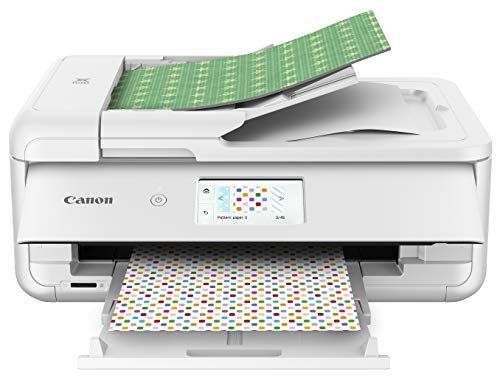 |  |  |  | 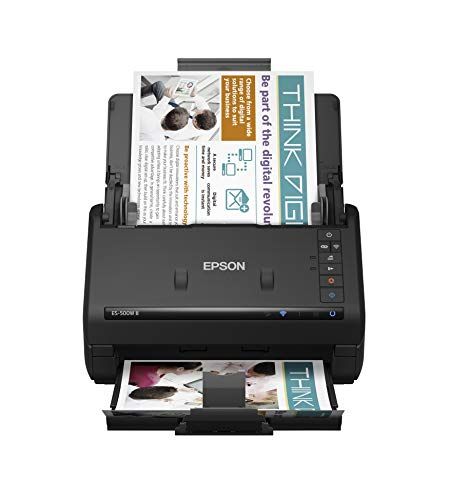 | |
|---|---|---|---|---|---|
| Model | 2988C022 | XD-COMBO | DJ D4160 | SCF6370SE | ES-500W II |
| Brand | Canon | Xerox | HP | Epson | Epson |
| Printer output | Color | Color | Color | ||
| Printing technology | Inkjet | Inkjet | Inkjet | ||
| Max print speed monochrome | 15 | 30 ppm | 119 ppm | ||
| Max print speed color | 10 | 23 ppm | 119 ppm | ||
| Weight | 21.3 pounds | 5.94 pounds | 11 Pounds | 384 pounds | 8.1 pounds |
| Color | White | - | Black | ||
| Country of origin | Thailand | - | - | - | Indonesia |
| Connectivity technology | Wireless, Bluetooth, USB, Ethernet | USB | USB | USB | Wi-Fi |
| Special feature | Scanning, Auto Document Feeder, Borderless Printing, Memory Card Slot | auto-document feeder | - | ||
| Price | $199 | $259.99 | $269.99 | - | $319.99 |
You may be interested in
 |  |  |  | 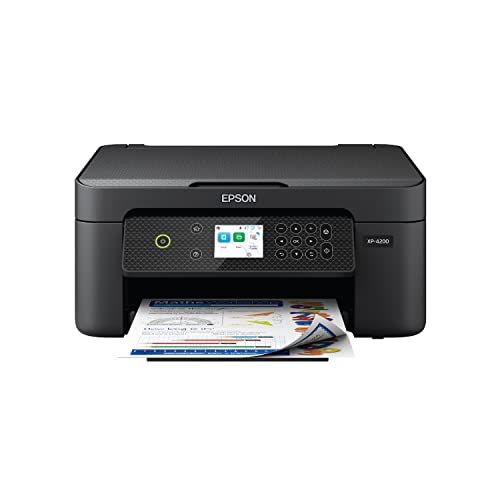 |  | |
|---|---|---|---|---|---|---|
| Model | 8015e | 1K7K3A#B1H | ET-2800 White | MFCL2717DW | C11CK65201 | WF-4830 |
| Brand | HP | HP | Epson | Brother | Epson | Epson |
| Printer output | Color | Color | Color | Monochrome | Color | Color |
| Printing technology | Inkjet | Inkjet | Inkjet | Laser | Inkjet | Inkjet |
| Max print speed monochrome | 18 ppm | 20 ppm | 10 | 34 ppm | 10 ppm | 25 ppm |
| Max print speed color | 10 ppm | 10 ppm | 5 ppm | - | 5 ppm | 12 ppm |
| Weight | 18 Pounds | 18.4 Pounds | 5.65 Kilograms | 26 Pounds | 9.5 Pounds | 30.8 pounds |
| Wattage | 21 watts | 21 watts | - | - | 12 watts | 22 watts |
| Color | White | Gray | White | Black/Grey | Black | Black |
| Country of origin | Thailand | Thailand | Philippines | Vietnam | Indonesia | Indonesia |
| Connectivity technology | USB | Wi-Fi | Wi-Fi, USB | USB | Wi-Fi, USB | Wireless |
| Special feature | Network-Ready, Energy Star | Auto-Duplex, Network Ready, Auto Document Feeder, Touch Screen, Double Sided Scanning | Refillable Ink Tank, Mobile Printing Capability | Auto-Duplex, Scan To E-Mail, Network-Ready, Energy Star, Auto Document Feeder | Auto-Duplex, Energy Star | Wireless |
| Price | $99.99 | $149.99 | $199.99 | $219 | $114.99 | $149.99 |
Alternative Products of Canon TS9521C All-In-One Wireless Crafting Photo Printer, 12X12 Printing, White, Amazon Dash Replenishment Ready

HP OfficeJet 8015e Wireless Color All-in-One Printer with 6 Months Free Ink with HP+(228F5A), White

HP OfficeJet Pro 8025e Wireless Color All-in-One Printer with bonus 6 free months Instant Ink with HP+ (1K7K3A), Gray

Epson EcoTank ET-2800 Wireless Color All-in-One Cartridge-Free Supertank Printer with Scan and Copy – The Ideal Basic Home Printer - White, Medium

Brother Monochrome Laser All-in-One MFCL2710DW Value Version (MFCL2717DW) adds 2-Year Warranty
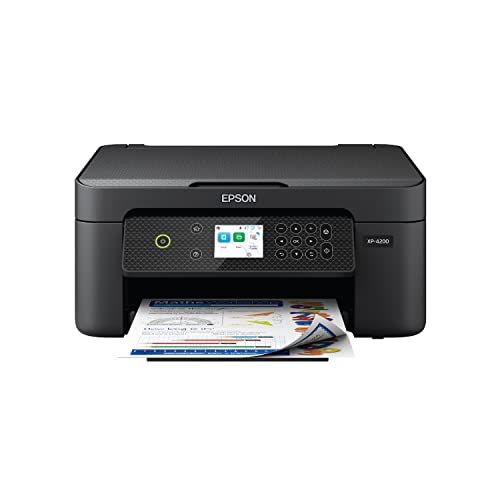
Epson Expression Home XP-4200 Wireless Color All-in-One Printer with Scan, Copy, Automatic 2-Sided Printing, Borderless Photos and 2.4" Color Display,...
