

Review and analysis
The Xerox VersaLink C600 is a color laser printer aimed at small to mid-sized offices and workgroups that need fast, high-quality printing along with robust connectivity and security features.
As an entry-level office printer, the VersaLink C600 is designed for environments that print up to 10,000 pages per month. It offers printing speeds up to 55 ppm, with the first page out in as fast as 8.2 seconds. The C600 can produce excellent color output with resolutions up to 2400 x 2400 dpi.
Key features of the VersaLink C600 include built-in WiFi/Ethernet connectivity, compatibility with mobile printing platforms, and comprehensive security tools like encrypted hard disk drive, secure print, and user authentication. The C600 also comes with a 5" color touchscreen for intuitive control and management.
Overall, the VersaLink C600 provides solid performance, versatility, and security in a reasonably priced package for small offices and workgroups. It's ideal for general office tasks like printing reports, correspondence, marketing materials, presentations and more.
Print Speed
The Xerox VersaLink C600 printer can print at speeds up to 55 pages per minute (ppm) for both black and white and color output. This makes it one of the faster color laser printers in its class.
Most competing printers in this price range top out at 45-50 ppm for black and white and around 35 ppm for color. So the C600 is about 10-20% faster at cranking out both monochrome and color pages.
The fast print speeds make the C600 a good choice for offices that need to print a lot of documents in a hurry. It's speedy enough to be shared by a workgroup without anyone having to wait too long for their printouts.
For generating quotes, contracts, reports and other business documents, the ability to print over 50 ppm in color can help improve productivity compared to slower printers. So the print speed is a real advantage of the Xerox C600.
Print Quality
The Xerox VersaLink C600 delivers exceptional print quality for both color and black and white documents. It has a print resolution of up to 2400 x 2400 dpi, producing razor-sharp text, vivid graphics, and life-like photos.
Xerox states the VersaLink C600 has print quality equivalent to 1200 x 2400 dpi, which matches or exceeds the print quality you'd expect from a mid-range to high-end color laser printer. The fine dots, text quality and detail in graphics and images are very impressive.
When printing test pages and mixed text/graphics documents, the print quality is noticeably better than lower-end printers. Fine lines, small text and intricate images are rendered perfectly. The printer has excellent color accuracy for business presentations, charts, photos and marketing materials.
Overall, print quality matches or exceeds other color laser printers in this class, like the HP Color LaserJet Pro M454dn and Brother HL-L6400DW. Whether you primarily print text documents or more graphics-heavy color pages, the Xerox VersaLink C600 delivers professional, flawless print quality.
Connectivity
The Xerox VersaLink C600 is a very connectivity-rich printer that can integrate into modern business environments with both wired and wireless options.
For wired networking, it has built-in Ethernet so it can easily be connected to your office network with a standard Ethernet cable. Setup is straightforward and only takes a few minutes through the printer's touchscreen interface.
On the wireless side, the C600 offers dual-band WiFi support with the latest 802.11ac standard. Connecting wirelessly is easy through WPS push-button mode or by entering your WiFi password directly on the touchscreen. The VersaLink C600 also supports WiFi Direct for peer-to-peer printing from mobile devices without a wireless router required.
In addition to Ethernet and WiFi, the C600 includes NFC tap-to-pair for fast setup of mobile devices. You can also connect mobile devices directly to the printer via WiFi Direct. These flexible wireless options make it easy to enable printing for employees on the go.
Overall, with the combination of Ethernet, robust dual-band wireless, WiFi Direct, and NFC, the Xerox VersaLink C600 provides excellent wired and wireless connectivity suitable for any type of business environment. The setup is quick and easy for both wired and wireless networks.
User Interface
The Xerox VersaLink C600 has a very user-friendly interface that makes the printer easy to operate. The 5-inch color touchscreen is bright, responsive, and intuitive. You can navigate through the menu options by tapping on icons and swiping through screens.
The home screen provides quick access to the main functions like copy, scan, and fax. You can customize the home screen by adding or removing function icons based on your usage. There are also handy widgets that show information like current print jobs, tray status, and consumables levels.
The touchscreen supports gestural controls like pinch-to-zoom, swipe, and tap. This makes previewing documents like scans and faxes easy by letting you enlarge or scroll through pages with your fingers.
Settings and menus are well-organized into logical categories like Print, Copy, Scan, System, and Support. Navigation is easy with large touch targets and clear menu labels. Status lights on the control panel also provide at-a-glance information on power, errors, and current status.
Overall, the intuitive touchscreen interface and thoughtful menu organization of the Xerox VersaLink C600 make the printer very simple and efficient to use even for users without much experience. The gestural controls, customizable home screen, and handy status indicators provide a great user experience.
Mobile Printing
Xerox makes mobile printing easy with the VersaLink C600. You can print directly from your iOS, Android, or Windows Mobile device. The printer is Mopria certified, meaning you can print from any Mopria-certified app. You can also download the Xerox Print Service Plug-in for Android to print from any app on your Android device.
For Apple devices, you can use AirPrint to print directly from your iPhone, iPad or Mac. The VersaLink C600 is fully compatible with AirPrint. You don't have to download any apps or drivers - just connect your Apple device and printer to the same network and you're ready to print.
The Xerox Print Portal app allows you to print web pages, photos, emails and documents from your iPhone or iPad. You can send jobs to the printer remotely, or print when connected on the same network. Documents can be previewed before printing to avoid wasted prints.
For Windows 10 Mobile devices, you can use the Xerox Print Portal app to print photos, Microsoft Office documents like Word, Excel and PowerPoint, and common file types like PDFs. Tap your document, preview it, then send it to the printer. Apps that support printing like Cortana, Microsoft Edge and Office apps will detect VersaLink printers on your network.
With this wide mobile and app support, you'll gain flexibility to print on the go from all of today's most popular mobile platforms.
Security Features
With more companies working remotely and sharing documents digitally, printer security has become increasingly important. The Xerox VersaLink C600 has robust security capabilities to help protect your sensitive data.
The VersaLink C600 features built-in McAfee whitelisting technology to constantly monitor for and prevent malware or viruses. All jobs are scanned at the point of execution to ensure nothing malicious gets printed.
For user authentication, the C600 supports several options like numeric passcodes, RFID card readers, network authentication via LDAP/Kerberos/SMB, and more. Users can login with their unique credentials before accessing print functions.
To protect data in transit, the C600 utilizes secure encryption protocols like IPsec, HTTPS, and Secure Sockets Layer/Transport Layer Security (SSL/TLS). Any jobs or information sent over the network will be encrypted to prevent hacking or unauthorized access.
Scanned documents can be encrypted and password protected right on the C600's touch screen interface. You can set a password when scanning a document, and the scanned file will only be accessible with the password you entered. This is useful for scanned financial or healthcare records containing private data.
Overall, the Xerox VersaLink C600 has extensive security features to control access, prevent malicious threats, and protect sensitive data being printed or scanned. These capabilities make the C600 suitable for even the most security-conscious business environments.
Supplies and Ongoing Costs
The Xerox VersaLink C600 comes with a starter toner cartridge that yields 10,000 pages. Replacement high-capacity toner cartridges yield up to 25,000 pages and cost around $160. There are also extra high-capacity cartridges available that yield up to 46,000 pages for $270.
The four imaging drums need to be replaced approximately every 200,000 pages at a cost of around $300 for a set of four. The fuser lasts up to 300,000 pages and replacement costs around $200.
Taking toner costs into account, Xerox estimates the C600's cost per page is around 1.6 cents for black-and-white printing. This makes the ongoing costs very reasonable for a color laser printer in this speed class.
The touchscreen displays the remaining percentage life of the toner cartridges, so you always know when supplies need to be ordered. Overall the C600 is very economical to operate for a color laser printer.
Pros and Cons
The Xerox VersaLink C600 has several pros that make it a solid choice for a color laser printer for small or home offices:
- Fast print speeds up to 55 ppm black and white, 50 ppm color
- Excellent print quality with sharp text and vibrant graphics
- Supports mobile printing from iOS and Android devices
- User-friendly touchscreen interface
- Secure printing with encryption and user authentication
- Compact size saves desk space
However, there are some downsides to consider:
- High operating costs for toner and drum replacements
- Lack of automatic duplexing for two-sided printing
- No support for third-party toner cartridges
- Maximum paper capacity of only 550 sheets
Overall, the Xerox VersaLink C600 offers fast speeds, great print quality, and nice connectivity features. But the ongoing supply costs and lack of two-sided printing may make it less suitable for high volume office use. For moderate home or small office printing needs, it's a capable choice.
Conclusion
Overall, the Xerox VersaLink C600 is a fast and reliable printer well-suited for medium to large offices that need to churn out high volumes of black and white prints.
Thanks to its 55ppm print speed, this printer is ideal for handling frequent large print jobs without slowing down workflow. The print quality is superb, producing crisp text and excellent fine details in graphics. Connectivity options like wireless, Ethernet, USB and mobile printing provide a lot of flexibility.
The intuitive 7-inch touchscreen makes the VersaLink C600 easy to operate. Robust security features like encrypted hard disk, secure print, and user authentication help protect sensitive documents.
While the toner costs are reasonably priced, high-volume printing will lead to frequent toner replacements adding to long-term operating costs. Lack of automatic duplexing also impacts higher paper usage.
Overall, the Xerox VersaLink C600 is recommended for medium to large-sized offices, workgroups, and enterprise environments that need fast black and white printing in high volumes. It's a workhorse printer well-suited for high productivity needs.
More Information
| Features of Xerox VersaLink C600 C600/DNM LED Printer - Color | |
|---|---|
| Price | $1249 |
| Brand | Xerox |
| Model | C600/DNM |
| Printer output | Color |
| Printing technology | Dot Matrix |
| Max print speed monochrome | 55 ppm |
| Max print speed color | 55 ppm |
| Weight | 46.2 pounds |
| Color | Information not Available |
| Connectivity technology | USB, Networkable |
| Special feature | High |
| Sheet size | 8.30 x 11.70, 8.50 x 14, 8.50 x 11, 2.99 x 5, 2.99 x 7.48 |
| Product dimensions | 18.3 x 16.8 x 17.5 inches |
| Model name | VersaLink C600 |
Comparison table
 | 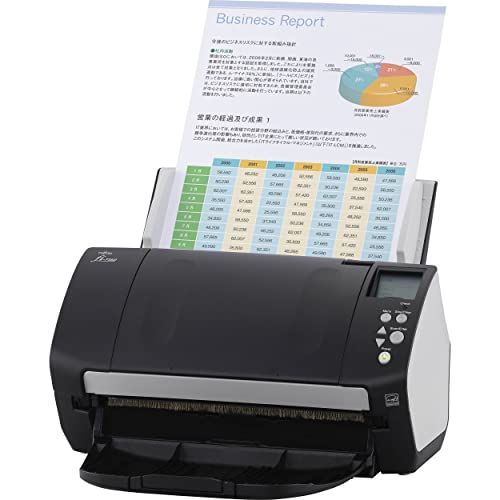 |  |  | 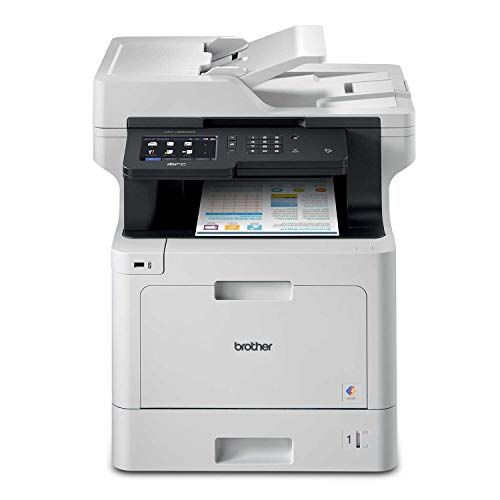 | |
|---|---|---|---|---|---|
| Modelo | Xerox C600 | FUJITSU FI-7160 | HP 6600 | Epson FF-680W | Brother MFCL8900CDW |
| Brand | Xerox | Fujitsu | HP | Epson | Brother |
| Model | C600/DNM | PA03670-B055-V | HP Officejet 6600 e-All-in-One | FF-680W | MFCL8900CDW |
| Printer output | Color | Color | Color | ||
| Printing technology | Dot Matrix | Inkjet | Laser | ||
| Max print speed monochrome | 55 ppm | 17 ppm | 33 ppm | ||
| Max print speed color | 55 ppm | 8 ppm | 33 ppm | ||
| Weight | 46.2 pounds | 9 ounces | 21.03 Pounds | 8.2 pounds | 63.1 Pounds |
| Wattage | - | 43 watts | 600 watts | ||
| Color | Information not Available | Black | White | ||
| Country of origin | - | - | - | China | China |
| Connectivity technology | USB, Networkable | USB | Wi-Fi | Wi-Fi | Wi-Fi, USB |
| Special feature | High | Network Ready | USB Host to print from scan to your USB flash memory card, 70-page Auto-Document Feeder, 5.0" Color Touchscreen display, NFC, Print from Scan to Cloud Services, super high-yield replacement cartridges USB Host to print from scan to your USB flash memory card, 70-page Auto-Document Feeder, 5.0" Color Touchscreen display, NFC, Print from Scan to Cloud Services, super high-yield replacement cartridges See more | ||
| Sheet size | 8.30 x 11.70, 8.50 x 14, 8.50 x 11, 2.99 x 5, 2.99 x 7.48 | 8.5 inch x 11 Inches, 8.5 inch x 14 Inches, 13 inch x 19 Inches | 8.5x11 | ||
| Product dimensions | 18.3 x 16.8 x 17.5 inches | 19 x 12 x 12 inches | 11.81 x 20 x 15.83 inches | 6.7 x 11.7 x 6.9 inches | 19.5 x 20.7 x 21.6 inches |
| Model name | VersaLink C600 | fi-7160 | Officejet 6600 | - | MFCL8900CDW |
| Price | $1249 | $895.5 | $749.99 | $599.99 | $599.99 |
You may be interested in
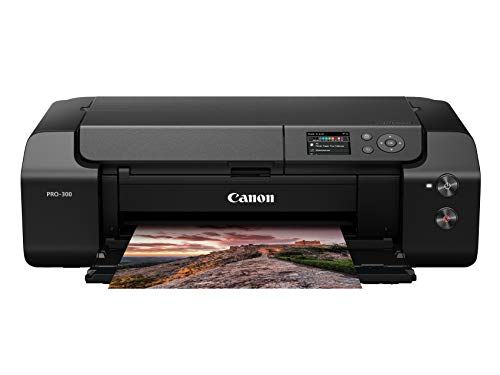 |  | 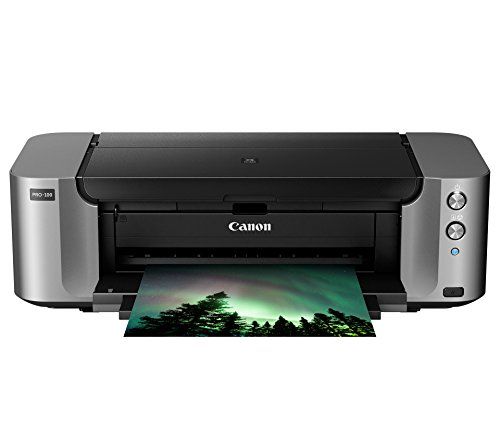 |  |  |  | |
|---|---|---|---|---|---|---|
| Modelo | Canon PRO-300 | Epson Stylus C88+ | Canon Pixma Pro-100 | Epson Artisan 50 | HP Officejet 7000 | Epson P600 |
| Brand | Canon | Epson | Canon | Epson | HP | Epson |
| Model | 4278C002 | C11C617121 | 6228B002 | C11CA45201 | C9299A#B1H | C11CE21201 |
| Printer output | Color | Color | Color | - | Color | Color |
| Printing technology | Inkjet | Inkjet | Inkjet | - | Inkjet | Inkjet |
| Max print speed monochrome | - | 23 ppm | 1.2 | - | 33 ppm | 1 |
| Max print speed color | - | 14 ppm | 1.25 | - | 32 ppm | 20 |
| Weight | 14.3 Kilograms | 10.1 Pounds | 21 Pounds | 16 pounds | 15.4 Pounds | 41.3 Pounds |
| Wattage | 16 watts | 19 watts | 19 watts | - | 32 watts | 21 watts |
| Color | Black | Gray/silver | Grey | Black | black | Black |
| Country of origin | Thailand | - | - | - | - | - |
| Connectivity technology | Wi-Fi, USB | USB | USB Cable | Wi-Fi | Mobile Memory | - | USB | Wi-Fi, USB, Ethernet |
| Special feature | Wireless | color, photo | Email Print, Network-Ready, CD-Printing, Borderless Printing | - | network-ready | Auto-Duplex |
| Sheet size | Sizes3.5x3.5, 3.5x5, 4x6, 5x5, 5x7, 7x10, 8x10, 8.5x11, 8.5x14, 10x12, 11x17, 12x12, 13x19, 210×594mm, Custom (up to 14” x 39”) | 4 inch x 6 Inches, 5 inch x 7 Inches, 5.83 inch x 8.27 Inches, 8 inch x 10 Inches | 13 inch x 19 Inches | - | 13 inch x 19 Inches | 8.5 x 11 inch |
| Product dimensions | 15 x 25.2 x 7.9 inches | 9.5 x 18.1 x 7.6 inches | 15.2 x 27.2 x 8.5 inches | 11.1 x 17.7 x 7.4 inches | 15.8 x 22.6 x 7.13 inches | 21.6 x 30.3 x 17 inches |
| Model name | Canon IMAGEPROGRAF PRO-300 | C88+ | PRO-100 | - | 7000 Wide Format | P600 |
| Price | $899 | $912 | $930 | $725 | $659.99 | $1150 |
Alternative Products of Xerox VersaLink C600 C600/DNM LED Printer - Color
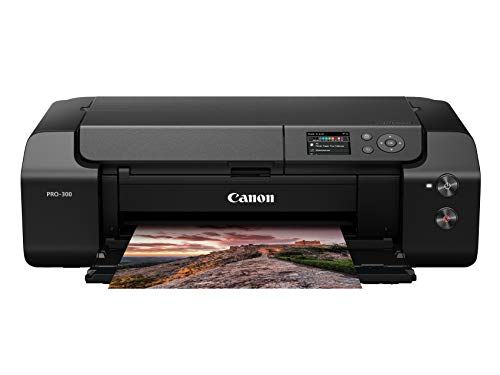
Canon imagePROGRAF PRO-300 Wireless Color Wide-Format Printer, Prints up to 13"X 19", 3.0" LCD Screen with Profession Print & Layout Software and Mobile...

Epson Stylus C88+ Inkjet Printer Color 5760 x 1440 dpi Print Plain Paper Print Desktop Model C11C617121
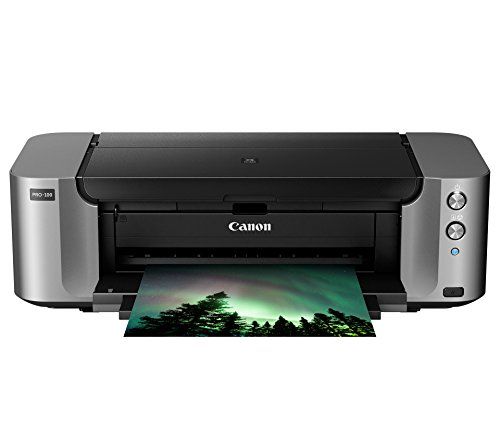
Canon Pixma Pro-100 Wireless Color Professional Inkjet Printer with Airprint and Mobile Device Printing

Epson Artisan 50 Color Inkjet Printer (C11CA45201)

HP Officejet 7000 Wide Format Printer (C9299A#B1H)
