

Review and analysis
The Canon imageFORMULA R40 is a practical desktop document scanner aimed at small and home offices. It is compact and lightweight at only 2.2 pounds, with fast scan speeds up to 40 pages per minute for both color and black and white. The scanner can quickly digitize documents, photos, business cards, receipts, and more up to legal size pages. Key features include auto scan mode, LED indicator lights, ultrasonic double-feed detection, and bundled software like Canon CaptureOnTouch and IRIS Readiris Pro. Overall, the R40 provides an easy scanning solution for converting paper documents into searchable digital files.
Design
The Canon imageFORMULA R40 has a compact and lightweight design, making it easy to set up in tight spaces or take with you between locations. At just 3.7 pounds, it won't add too much weight if you need to transport it.
Despite its small footprint at 11.7 x 6.9 x 6.1 inches, the scanner has an attractive profile with rounded edges and a clean, professional appearance. The white and light gray color scheme gives it a modern look.
There are no unnecessary buttons or flashy features - just a simple and streamlined design focused on efficient document scanning. The minimalist aesthetics allow it to blend seamlessly into any home or office environment.
Overall, the R40 has a smart, no-frills design ethos. It forgoes bells and whistles for a straightforward and functional form factor ideal for desktop use. The scanner focuses solely on doing one thing and doing it well: quickly digitizing stacks of documents with ease.
Setup
Setting up the Canon imageFORMULA R40 is straightforward. After unboxing the scanner, you'll need to install the software and connect the scanner to your computer.
Unboxing
The R40 comes packaged with the scanner unit, power cord, USB cable, setup DVD, and manual. Carefully remove each component from the box.
To install the software, insert the DVD in your computer's DVD drive. Follow the on-screen instructions to install the bundled software, including Canon CaptureOnTouch and Canon Scanner Driver.
Alternatively, you can download the latest software from Canon's website if you don't have a DVD drive.
Connecting the Scanner
Connect the scanner to your computer using the included USB cable. Plug one end into the USB port on the back of the scanner and plug the other end into a USB port on your computer.
Connect the power cord to the scanner and plug it into a nearby electrical outlet. Press the power button to turn on the scanner.
After connecting and powering on, the scanner may automatically begin installing device drivers on your computer. Follow any on-screen prompts to complete the driver installation.
Once connected, you can launch the Canon software to begin using your scanner.
Scanning
The Canon R40 scanner offers fast duplex scanning at speeds up to 60 pages per minute in color, grayscale, and black and white. With a 50-sheet Auto Document Feeder, you can quickly scan stacks of pages without having to place each page manually.
Image quality is excellent thanks to Canon's Contact Image Sensor (CIS) technology that delivers sharp, clear scans with accurate color reproduction. Optical resolutions up to 600 dpi ensure crisp detail capture. The scanner also features advanced image processing to automatically apply features like auto orientation, deskew, and more.
For scanning documents to searchable digital formats, the R40 includes built-in OCR (optical character recognition) software. It can accurately recognize and extract text from scanned pages into searchable PDFs or other file types. The OCR engine supports over 60 languages to handle documents in English, Spanish, French, German, and many more. Overall, the scanner delivers robust scanning and OCR capabilities in a simple to use package.
Connectivity
The Canon R40 offers versatile connectivity options for scanning to computers and networks. It has both wired and wireless capabilities.
For wired scanning, the R40 has a fast USB 3.0 interface that connects directly to your computer. This allows for quick transfer speeds when sending scans from the device to your PC. The scanner connects via a standard USB cable that is easy to set up.
If you need to share the scanner over a network, the R40 also includes built-in wireless connectivity. It can connect to Wi-Fi networks and scan directly to networked PCs and cloud services. Setting up the wireless is straightforward - you just select your network and enter the password through the scanner interface.
The wireless gives you more flexibility in where you can place the scanner versus being tethered to your computer's USB port. This is convenient for larger offices that want to share one scanner among multiple computers. The R40 also supports Ethernet connections if you want a wired network hookup instead of wireless.
Overall the wired and wireless capabilities allow the R40 to adapt well to a range of office environments and integration needs. The connectivity options make it easy to get your scans into your workflow.
Software
The Canon imageFORMULA R40 comes bundled with a suite of software to maximize the scanner's capabilities.
Canon CaptureOnTouch is an intuitive interface that makes scanning fast and easy. It allows you to configure scan settings, initiate scans, and route documents to various destinations with just a few clicks. The quick menu provides one-touch access to common scanning tasks.
Kofax Power PDF is included for advanced PDF creation and editing. It provides tools for commenting, editing text and images, re-ordering pages, and more. You can easily merge and combine files or split them into smaller PDFs.
Nuance PaperPort SE provides document management and editing capabilities. It can convert scans into various file formats like PDF, JPG, BMP, and more. You can annotate scans, combine files, add bookmarks, and share documents easily.
IRIS Readiris Pro provides advanced OCR functionality for converting scans into editable text. It can recognize over 130 languages and has built-in spell checking. This makes scans searchable and editable in word processing software.
Cardiris SE allows easy scanning and organization of business cards. It reads contact details from cards and saves the information into various contact management systems.
Overall, the bundled software provides a complete scanning and document management solution catered to both basic and advanced users. The powerful OCR, PDF editing, and document organization capabilities add significant value.
Ease of Use
The Canon imageFORMULA R40 has a simple and intuitive control panel that makes it easy for users to operate. There are only a few buttons including power, start, stop, and simple scan mode selection. Documents can be loaded easily into the auto feeder tray which holds up to 60 sheets at a time. The scanner will automatically detect when documents are inserted and ready to scan.
Overall the R40 requires very little maintenance other than the occasional interior cleaning. The auto document feeder is very reliable and rarely jams. On the rare occasion a document does get stuck, the Canon software alerts the user. Clearing a document jam is straightforward by opening the scanner cover and gently removing the page. The scanner has built-in rollers that help feed pages smoothly. Replacement roller kits are available if needed after scanning a high volume of pages over time.
Reliability
The Canon imageFORMULA R40 is built to be an extremely reliable scanner for personal or small business use. Its durability and duty cycle allow it to withstand frequent scanning while maintaining performance.
Durability
The R40 has a durable plastic casing that protects the scanning components from damage. Its compact size makes it easy to store and set up without taking up much desk space. Users mention the R40 continues scanning smoothly after years of regular use.
Duty Cycle
With a daily duty cycle of 3,000 pages, the R40 can handle scanning large volumes without wearing down. This makes it suitable for digitizing documents in a home office or for a small business with moderate scanning needs. The scanner is designed to be used frequently without any reduction in speed or quality over time.
Customer Reviews
According to customer reviews, the R40 consistently scans without jamming or failing after prolonged use. Many customers report still using the scanner daily after several years with no issues. Satisfied owners mention the R40 holding up well over tens of thousands of scans while maintaining fast speeds. Its reliability exceeds expectations for the price point.
Pros and Cons
- Pros
- Fast duplex scanning up to 40 pages per minute
- Compact size takes up little desk space
- Easy to set up and use via single USB cable connection
- Can scan documents, photos, business cards and more
- CaptureOnTouch software is full-featured for OCR and organization
- Reliable document feeder rarely jams or misfeeds
- Good image quality with 600 dpi optical resolution
- Cons
- No built-in document feeder capacity indicator
- Some users report inconsistent scanning speed
- Not compatible with Mac computers
- Lacks advanced features like auto cropping and blank page removal
- High price point for home office use
In summary, the Canon R40 excels at fast, high-quality scanning from its compact desktop footprint. While not loaded with bells and whistles, it delivers on core performance. Downsides relate to its design omitting conveniences like sheet counters, and the lack of Mac support. But for Windows users needing robust home document management, the R40 hits the sweet spot.
Conclusion
Overall, the Canon imageFORMULA R40 offers a robust scanning solution for home and small office use. It produces high quality scans at speeds up to 40 pages per minute, while remaining compact and relatively affordable.
The intuitive software interface and straightforward setup process make the R40 accessible even for novice users. Connectivity options like WiFi, USB 3.0, and mobile device compatibility provide flexibility. Reliability is also a strength, with a daily duty cycle of 3,000 scans.
For general document management and archiving needs, the Canon R40 is an excellent choice. It may fall short for specialized applications like OCR on low quality originals or scanning fragile documents. But for most small office and personal projects, it provides fast, accurate scans in a user-friendly package.
Those looking for a versatile document scanner that is easy to use yet still offers advanced features would be wise to consider the Canon imageFORMULA R40. Its combination of image quality, speed, connectivity and software make it a great value in its price range. Overall, it earns a strong recommendation for home and small business use.
More Information
| Features of Canon imageFORMULA R40 Office Document Scanner For PC and Mac, Color Duplex Scanning, Easy Setup For Office Or Home Use, Includes Scanning Software | |
|---|---|
| Price | $259 |
| Brand | Canon |
| Model | 4229C001AA |
| Scanner type | Document, Business Card |
| Weight | 6.17 pounds |
| Country of origin | Japan |
| Connectivity technology | USB |
| Date first available | October 8, 2019 |
| Resolution | 600 |
| Product dimensions | 10 x 12 x 10 inches |
| Media type | Receipt, Paper, Photo, Business Card |
Comparison table
 |  | 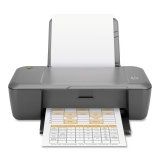 |  |  | |
|---|---|---|---|---|---|
| Modelo | Canon R40 | Canon G3200 | Hp Deskjet J110A | Brother MFC-J1010DW | CANON 1732C004 |
| Brand | Canon | Canon | HP | Brother | Canon |
| Model | 4229C001AA | 0630C002 | CH340A#B1H | MFCJ1010DW | 1732C004AA |
| Scanner type | Document, Business Card | - | - | ||
| Weight | 6.17 pounds | 12.7 pounds | 6.45 pounds | 16.4 Pounds | 4.6 Pounds |
| Country of origin | Japan | - | - | Philippines | - |
| Connectivity technology | USB | Wireless, USB | USB | USB, Ethernet | Wi-Fi |
| Date first available | October 8, 2019 | June 5, 2017 | March 9, 2011 | May 5, 2022 | November 9, 2018 |
| Resolution | 600 | 4800 x 1200 | - | ||
| Product dimensions | 10 x 12 x 10 inches | 17.6 x 13 x 6.5 inches; 12.7 Pounds | - | 13.5 x 15.7 x 6.6 inches | 8 x 7.3 x 13.3 inches |
| Media type | Receipt, Paper, Photo, Business Card | ||||
| Price | $259 | $171 | $279 | $79.99 | $357.48 |
| Color | Black | Color | Black | Black | |
| Special feature | refill ink,wireless | auto - duplex | Auto-Duplex | Compact | |
You may be interested in
 |  |  |  |  |  | |
|---|---|---|---|---|---|---|
| Modelo | Canon R10 | Brother ADS1200 | Epson ES-C220 | Epson ES-580W | Xerox XD-COMBO | Brother ADS-1700W |
| Brand | Canon | Brother | Epson | Epson | Xerox | Brother |
| Model | 4861C001 | ADS1200 | B11B272202 | ES-580W | XD-COMBO | ADS1700W |
| Scanner type | Document, Business Card | Document | Document | Document | ID Card, Photo | Document |
| Weight | 2.2 pounds | 3.3 pounds | 3.85 pounds | 8.14 pounds | 5.94 pounds | 3.3 pounds |
| Country of origin | Japan | China | Indonesia | Indonesia | - | China |
| Connectivity technology | USB | USB | USB | Wi-Fi | USB | Wi-Fi |
| Date first available | August 31, 2020 | October 15, 2019 | September 19, 2023 | November 26, 2020 | June 10, 2019 | August 29, 2018 |
| Resolution | 600 | 300 | 300 | 300 | 300 | 600 |
| Product dimensions | 3.75 x 11.2 x 1.57 inches | 11.8 x 4.1 x 3.3 inches | 4.1 x 11.7 x 4.9 inches | 6.65 x 11.65 x 6.57 inches | 15.8 x 13 x 5.5 inches | 4.1 x 11.8 x 3.3 inches |
| Media type | USB | Receipt, Photo | Paper | Paper | Receipt, Paper, Photo | Photo ; Receipt ; Business Card ; Paper |
| Optical sensor technology | - | - | - | CCD | - | - |
| Price | $174 | $189.99 | $219.99 | $349.99 | $259.99 | $249.99 |
Alternative Products of Canon imageFORMULA R40 Office Document Scanner For PC and Mac, Color Duplex Scanning, Easy Setup For Office Or Home Use, Includes Scanning Software

Canon imageFORMULA R10 Portable Document Scanner, 2-Sided Scanning with 20 Page Feeder, Easy Setup for Home or Office, Includes Software, (4861C001)

Brother Easy-to-Use Compact Desktop Scanner, ADS-1200, Fast Scan Speeds, Ideal for Home, Home Office or On-The-Go Professionals

Epson Workforce ES-C220 Compact Desktop Document Scanner with 2-Sided Scanning and Auto Document Feeder (ADF) for PC and Mac

Epson Workforce ES-580W Wireless Color Duplex Desktop Document Scanner for PC and Mac with 100-sheet Auto Document Feeder (ADF) and Intuitive 4.3" Tou...

Xerox XD-COMBO Duplex Combo Flatbed Document Scanner for PC and Mac, Automatic Document Feeder (ADF)
