

Review and analysis
The Canon imageFORMULA RS40 is a desktop document scanner aimed at small offices and home offices. It's designed to be compact and easy to use while still providing robust scanning capabilities.
Some of the key features of the RS40 include:
- Scans documents at up to 40 pages per minute
- Supports scanning at up to 600 dpi optical resolution
- Features a 50-page Automatic Document Feeder
- Offers both USB and wireless connectivity
- Scans to various file formats including PDF, JPEG, TIFF
- Comes with Canon's CaptureOnTouch scanning software
- Weighs just 5.5 lbs for portability
With its speedy performance, solid image quality and wireless networking, the RS40 is a versatile choice for those seeking an affordable and capable document scanning solution for the home or small office. This review will take a more in-depth look at the scanner's capabilities, pros and cons.
Design and Build Quality
The Canon imageFORMULA RS40 is a compact document scanner that measures 11.7 x 6.7 x 6.5 inches (W x D x H) and weighs just 5.7 lbs.
Despite its small footprint, the scanner features a durable plastic casing that houses the scanning mechanism and internal components. The minimalist design with rounded corners gives it an approachable and professional look suitable for home or office use.
There are no loose panels or pieces that feel flimsy. The scanner appears well-constructed and gives the impression that it can reliably withstand regular use. The compact size takes up minimal space on a desk while still providing enough interior room for documents including legal sized pages.
Weighing under 6 pounds, the scanner remains lightweight and portable. The design and dimensions make the RS40 easy to setup, move, or stash away when not in use without occupying a large footprint. Overall, the thoughtful construction provides a scanner with a robust build quality in a space-saving form factor.
Scanning Speed
The Canon imageFORMULA RS40 can scan up to 40 pages per minute (ppm) in black and white mode, 20 ppm in grayscale mode, and 20 ppm in color mode. This makes it quite fast for document scanning, though not the absolute fastest scanner on the market.
The 40 ppm speed in black and white mode is useful for quickly digitizing stacks of text-based documents. The drop to 20 ppm in grayscale and color mode is understandable given the increased data being processed when capturing color. But 20 ppm is still respectable and suitable for most small office needs.
Overall the scanning speed should be sufficient for most personal or small business use cases. It may not be fast enough for larger scale desktop scanning such as in a busy office mailroom. But for an individual or small workgroup that needs to digitize invoices, expense reports, client questionnaires, etc. the speed is more than adequate.
Scan Resolution
The Canon imageFORMULA RS40 document scanner has an optical scan resolution of 600 dpi. This means it can capture fine details in documents and images at 600 dots per inch.
600 dpi is a high resolution suitable for scanning documents that contain small text, intricate graphics, or photographs. At this resolution, the scanner will be able to digitize sharp, crisp images without pixelation or blurring.
Some key benefits of the 600 dpi optical resolution include:
Accurately captures small text and fine details in documents. Important for financial statements, receipts, legal contracts etc.
Produces scans comparable to photocopies in terms of resolution and image quality.
Allows enlarging scanned documents significantly without loss of sharpness. Useful for reading small footnotes or signatures.
Enables scanning photographs without losing quality or detail. Photos retain their resolution when digitized at 600 dpi.
The high 600 dpi optical resolution ensures the RS40 can scan various document types while preserving legibility, clarity and precision. Users can reliably convert paper originals into crisp, high-fidelity digital files.
Connectivity
The Canon imageFORMULA RS40 offers both wired and wireless connectivity options for transferring scanned documents to your computer or the cloud.
For wired connectivity, the scanner connects via a high-speed USB 3.2 Gen 1x1 port. This allows for fast transfer speeds when scanning directly to your computer. USB connectivity is plug-and-play simple on Windows and Mac operating systems.
For wireless connectivity, the RS40 includes both Wi-Fi and Bluetooth 4.2. The Wi-Fi allows you to scan directly to smartphones, tablets, and computers on your wireless network. Bluetooth enables connecting wirelessly to mobile devices for scanning on the go.
The scanner also supports Canon's Mobile Application Platform. This allows you to scan directly to cloud services like Dropbox, Evernote, OneDrive, Google Drive, and more.
The RS40 gives you flexible options to connect the way that works best for your needs. Wired USB for fast and simple PC scanning, Wi-Fi and Bluetooth for wireless convenience, and direct cloud connectivity for saving scans on web services.
Input Capacity
The Canon imageFORMULA RS40 document scanner can hold up to 60 sheets in the automatic document feeder (ADF). This allows you to scan multi-page documents efficiently without having to feed each page individually.
The 60 sheet ADF capacity is a decent amount for a personal desktop scanner like the RS40. It's enough to scan most standard documents like tax forms, questionnaires, applications, contracts etc. However, if you frequently need to scan very large stacks of paper, you may want to consider a scanner with a higher page capacity.
Overall, the ADF capacity is sufficient for general home office and personal use. Just don't expect to be able to scan hundreds of pages in one go. But for day-to-day document scanning tasks, the 60 sheet input tray gets the job done.
File Format Support
The Canon imageFORMULA RS40 document scanner can scan to and save documents in a variety of common file formats. This allows you to digitize paperwork and integrate it into your preferred workflow.
The RS40 supports saving scanned documents as searchable PDF, PDF/A, TIFF, JPEG, PNG, BMP, PPTX, Word, Excel, and CSV files. It can also scan directly to common cloud storage services like SharePoint, Evernote, Dropbox, Google Drive, OneDrive, and more using the bundled software.
Scanning to PDF is ideal for digitizing documents while retaining formatting. JPEG and PNG are good for capturing photos or graphics in high quality. TIFF allows lossless storage of scanned pages. Searchable PDF enables scanning text-heavy documents for easy searching, copying, and pasting later.
The versatile file format support in the RS40 ensures it can handle most scanning needs and integrate with your existing software and systems. Whether you need scanned receipts for expense reporting, book pages for research, or forms for archiving, this scanner can output files in the required format.
Image Enhancement Features
The Canon RS40 scanner comes equipped with several useful image enhancement features to improve the quality of scanned documents.
Image Adjustment
The scanner can automatically adjust scanned images for optimal brightness and contrast. This helps ensure text is clearly legible and images have the right level of light and dark tones. The scanner analyzes each document and applies custom adjustments to correct any skewed brightness or contrast levels.
Cropping
The built-in cropping function allows you to save just the portion of the scanned image you need. You can manually select and crop areas of interest or unwanted backgrounds. This saves storage space and reduces file sizes.
Deskew
Scanned documents can sometimes come out slightly rotated or skewed. The Canon RS40 scanner can automatically deskew scanned images by up to +/- 5 degrees, straightening any crooked pages. This helps align text and images properly so documents have a tidy professional look.
Software
The Canon RS40 scanner comes bundled with useful software to enhance your scanning experience. Here are some of the notable software features:
Canon CaptureOnTouch software allows you to easily scan, preview and save documents with a simple UI. It has options to enhance scanned images, create searchable PDFs, and organize your scans.
Kofax Power PDF provides advanced PDF creation and editing capabilities. You can edit PDFs, convert them to other formats, compress file sizes, and more.
Nuance PaperPort provides document management and editing tools. You can annotate PDFs, merge files, delete pages and more. It also has neat document organization features.
There are also onboard apps like Cardiris to scan and extract data from ID cards and business cards.
Mobile connectivity apps allow wirelessly sending scans to mobile devices from the Canon RS40.
Overall, the scanner comes loaded with productivity enhancing software right out of the box. The software adds a lot of extra utility making the whole scanning experience efficient.
Pros and Cons
The Canon imageFORMULA RS40 document scanner has many strengths as well as some potential drawbacks to consider.
Pros
- Fast scan speeds up to 40 pages per minute
- Supports scanning of long documents up to 118" in length
- 300 dpi optical resolution produces sharp, detailed scans
- Ultrasonic double-feed detection helps prevent misfeeds
- Versatile connectivity via USB, wireless, Ethernet, and WiFi
- Scans directly to cloud services like Dropbox and Google Drive
- Comes with Canon CaptureOnTouch software for document management
- Compact footprint saves desk space
Cons
- No automatic document feeder like higher end scanners
- Manual document feeding can be tedious for large scan jobs
- Lacks more advanced features like OCR or business card scanning
- Image enhancement functions are limited
- Higher price point than some competing models
- May lack software integration some business users need
Overall the Canon RS40 offers fast speeds and long document support in a space-saving form factor, but has limited features compared to other scanners and carries a higher price tag. For basic office scanning it provides good quality, but may not satisfy advanced business and professional scanning needs.
More Information
| Features of Canon imageFORMULA RS40 Photo and Document Scanner, with Auto Document Feeder | Windows and Mac | Scans Photos - Vibrant Color - USB Interface - 1200 DPI - High Speed - Easy Setup | |
|---|---|
| Price | $329 |
| Brand | Canon |
| Model | RS40 |
| Scanner type | Document scanner, photo scanner |
| Weight | 6.6 pounds |
| Country of origin | Japan |
| Connectivity technology | USB |
| Date first available | June 9, 2021 |
| Resolution | 150/200/300/400/600/1200(interpolated) dpi |
| Product dimensions | 9.9 x 11.4 x 9.6 inches |
| Media type | Receipt, ID Card, document, Photo, Business Card |
Comparison table
 | 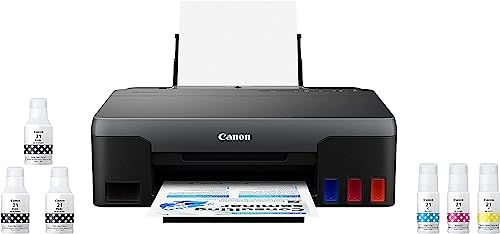 |  |  |  | |
|---|---|---|---|---|---|
| Modelo | Canon RS40 | Canon G1220 | HP Pro M183fw | Epson ET-3830 | Canon PIXMA G1220 |
| Brand | Canon | Canon | HP | Epson | Canon |
| Model | RS40 | 4469C003 | M183fw | ET-3830 White | 4469C002 |
| Scanner type | Document scanner, photo scanner | - | - | ||
| Weight | 6.6 pounds | 7.6 Kilograms | 70 Pounds | 7.82 Kilograms | 10.6 Pounds |
| Country of origin | Japan | - | - | Philippines | - |
| Connectivity technology | USB | USB | USB, Ethernet | Wi-Fi, Ethernet | USB |
| Date first available | June 9, 2021 | August 17, 2023 | April 26, 2022 | September 14, 2021 | December 2, 2020 |
| Resolution | 150/200/300/400/600/1200(interpolated) dpi | - | - | ||
| Product dimensions | 9.9 x 11.4 x 9.6 inches | 5.12 x 6.93 x 2.13 inches | 13.4 x 15 x 16.5 inches | 14.8 x 19.8 x 7.4 inches | 13 x 17.6 x 5.4 inches |
| Media type | Receipt, ID Card, document, Photo, Business Card | ||||
| Batteries | - | - | - | 1 Lithium Polymer batteries required. | - |
| Price | $329 | $230.44 | $399 | $369.99 | $175.75 |
| Color | black | White | White | Black | |
| Special feature | Refillable | Ethernet,Wireless | Network-Ready, Display Screen, Refillable Ink Tank | wireless | |
You may be interested in
 |  |  |  | 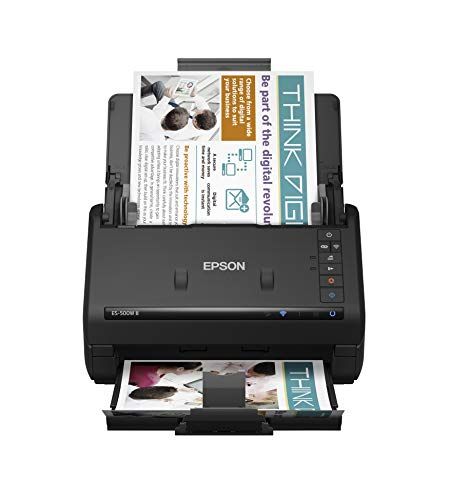 |  | |
|---|---|---|---|---|---|---|
| Modelo | Canon R40 | Epson ES-580W | Xerox XD-COMBO | Brother ADS-1700W | Epson ES-500W | Brother ADS-3100 |
| Brand | Canon | Epson | Xerox | Brother | Epson | Brother |
| Model | 4229C001AA | ES-580W | XD-COMBO | ADS1700W | ES-500W II | ADS3100 |
| Scanner type | Document, Business Card | Document | ID Card, Photo | Document | Document | Document |
| Weight | 6.17 pounds | 8.14 pounds | 5.94 pounds | 3.3 pounds | 8.1 pounds | 6.1 pounds |
| Country of origin | Japan | Indonesia | - | China | Indonesia | China |
| Connectivity technology | USB | Wi-Fi | USB | Wi-Fi | Wi-Fi | USB |
| Date first available | October 8, 2019 | November 26, 2020 | June 10, 2019 | August 29, 2018 | November 26, 2020 | April 10, 2022 |
| Resolution | 600 | 300 | 300 | 600 | 300 | 600 x 600 |
| Product dimensions | 10 x 12 x 10 inches | 6.65 x 11.65 x 6.57 inches | 15.8 x 13 x 5.5 inches | 4.1 x 11.8 x 3.3 inches | 6.6 x 11.6 x 6.9 inches | 11.7 x 8.5 x 7.5 inches |
| Media type | Receipt, Paper, Photo, Business Card | Paper | Receipt, Paper, Photo | Photo ; Receipt ; Business Card ; Paper | Paper | USB |
| Optical sensor technology | - | CCD | - | - | - | - |
| Color depth | - | - | - | - | - | 48 Bits |
| Price | $259 | $349.99 | $259.99 | $249.99 | $319.99 | $329.99 |
Alternative Products of Canon imageFORMULA RS40 Photo and Document Scanner, with Auto Document Feeder | Windows and Mac | Scans Photos - Vibrant Color - USB Interface - 1200 DPI - High Speed - Easy Setup

Canon imageFORMULA R40 Office Document Scanner For PC and Mac, Color Duplex Scanning, Easy Setup For Office Or Home Use, Includes Scanning Software

Epson Workforce ES-580W Wireless Color Duplex Desktop Document Scanner for PC and Mac with 100-sheet Auto Document Feeder (ADF) and Intuitive 4.3" Tou...

Xerox XD-COMBO Duplex Combo Flatbed Document Scanner for PC and Mac, Automatic Document Feeder (ADF)

Brother Wireless Document Scanner, ADS-1700W, Fast Scan Speeds, Easy-to-Use, Ideal for Home, Home Office or On-The-Go Professionals (ADS1700W), White
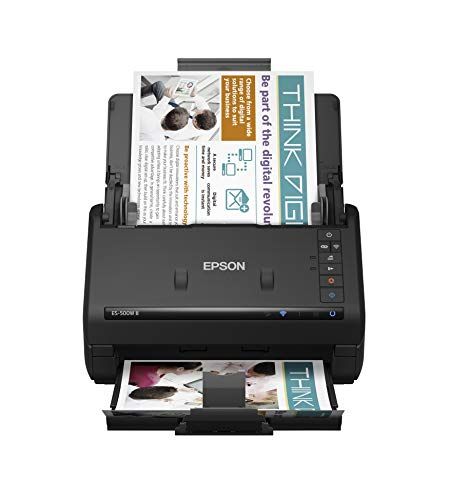
Epson Workforce ES-500W II Wireless Color Duplex Desktop Document Scanner for PC and Mac, with Auto Document Feeder (ADF) and Scan from Smartphone or ...
