

Review and analysis
The Xerox XD-COMBO is an automatic document feeder scanner designed for home and small office use. This versatile scanner can handle everything from single sheets to stacks of mixed-sized originals, making it a great choice for organizing and digitizing paperwork, photos, receipts, and more.
With its compact size and ease of use, the XD-COMBO simplifies the process of going paperless. It can scan directly to searchable PDF format, as well as JPG, TIFF, BMP, GIF, and PNG file types. Built-in image enhancement features allow you to improve scan quality and readability.
Overall, the Xerox XD-COMBO is an affordable and efficient scanner option well-suited for personal or small business document management needs. This review covers the key specs, features, image quality, software, connectivity, ease of use, pros and cons, and more. Read on to see if this scanner is a good fit for your digitizing needs.
Design and Build Quality
The Xerox XD-COMBO has a solid and durable design crafted from quality materials. The outer body is made of rigid plastic that should hold up well to regular use without showing excessive wear.
The scanner lid uses a reinforced glass panel that provides good protection for the scanning elements underneath while maintaining optical clarity. This allows sharp scanning quality without distortion.
The hinges connecting the lid to the base and the various internal mechanisms like the Automatic Document Feeder (ADF) tray seem sturdy and smooth operating. Overall the construction does not have a cheap or flimsy feel.
The scanner and its parts fit together precisely with tight tolerances. Alignment of components is excellent with no visible gaps or misalignments. This demonstrates careful manufacturing and quality control.
Scanner Specifications
The Xerox XD-COMBO is equipped with some impressive scanning capabilities. It features a scanning resolution of 600 x 600 dpi for both its letter-sized flatbed and 50-page Automatic Document Feeder (ADF).
The scanner is able to achieve fast scan speeds up to 30 pages/60 images per minute in both color and black and white when using the ADF. For single page scanning on the flatbed, a letter sized page can be scanned in just 8 seconds for color and 4 seconds for black and white.
The daily duty cycle of 3,000 sheets indicates the XD-COMBO can withstand high volume scanning demands.
It has an optical character recognition (OCR) processing speed of 30 pages per minute. OCR allows the scanner to convert scanned documents into editable and searchable formats like PDF and Microsoft Office files.
An ultrasonic multi-feed detection feature helps prevent misfeeds and overlapping pages when scanning with the ADF.
Image Quality
The Xerox XD-Combo produces high quality scanned images with excellent color reproduction and sharpness.
Color Scanning: The scanner captures color very accurately thanks to its advanced CIS sensor technology. Colors in photos and documents are reproduced vividly and true-to-life.
Sharpness: Scans have a high level of detail and sharpness. Even small text is crisp and legible in scans. This allows scanning everything from documents to photos while maintaining clarity.
Dynamic Range: The scanner's wide dynamic range allows it to capture subtle gradients and details in both dark and light areas of a photo or document. You won't lose detail in highlights or shadows.
Resolution: With an optical resolution of up to 600 dpi, the XD-Combo can pick up fine details for precision scanning tasks. The interpolated resolution goes up to 1200 dpi for even greater detail when needed.
Overall, the excellent color fidelity, sharpness, dynamic range and high resolution of the Xerox XD-Combo allow it to produce high quality scanned images suitable for archiving photos and documents digitally. Users who need to be able to capture all the nuances of the original will appreciate the image quality this scanner provides.
Features
The Xerox XD-COMBO has several useful features for document scanning and digitization.
It has an automatic document feeder that can hold up to 50 pages. This allows you to easily scan multiple pages in a batch without having to manually feed each page.
The scanner supports duplex scanning, meaning it can scan both sides of a document in one pass. This saves a tremendous amount of time compared to having to scan each side individually.
Integrated image enhancement features allow you to improve the visual quality of scanned documents. Options include removing background noise, enhancing contrast, and adjusting brightness.
The bundled software provides additional features like optical character recognition to convert scanned documents into searchable and editable text.
There are built-in editing tools for cropping, rotating, and deleting blank pages from scanned documents. This allows you to optimize scans before exporting or sharing.
The scanner can save scanned documents directly to common formats like PDF, JPEG, TIFF without needing additional software.
Software
The Xerox XD-Combo scanner comes with Visioneer OneTouch scanning software and drivers for both Windows and Mac operating systems. The Visioneer OneTouch software provides an easy way to perform common scanning tasks like scanning to searchable PDF, various image formats, email, printers, and cloud services like Google Drive, Dropbox, Evernote and more.
Some key highlights of the software include:
- Streamlined user interface for basic drag and drop scanning
- Pre configured recommended settings for common scan jobs like documents, photos, business cards etc.
- Ability to create custom scan profiles for specialized workflows
- Integrated OCR for scanning documents to searchable PDFs
- Auto cropping and image cleanup features like blank page removal, edge clean up etc.
- Support for barcode recognition
- Secure scan feature to convert scanned pages into encrypted PDF files
The bundled TWAIN and WIA drivers allow the Xerox scanner to work seamlessly with most standard scanning applications and document management software. The drivers provide access to all the built-in image processing features of the scanner.
Overall, the software package adds a lot of value on top of the scanner hardware by simplifying common scanning tasks and workflows for both regular and power users. The tools are polished, reliable and make it easy to get the most out of the scanner.
Connectivity
The Xerox XD-COMBO scanner offers both wired and wireless connectivity options, providing flexibility for different setups and work environments.
For wired connectivity, the scanner has a high-speed USB 3.0 interface. The USB cable is plugged into the back of the scanner and connects to your computer, allowing you to quickly transfer scanned documents and images. USB 3.0 provides fast data transfer speeds compared to older USB standards.
In addition to USB, the XD-COMBO also includes built-in wireless connectivity. You can connect the scanner to your WiFi network, eliminating the need to have the scanner directly plugged into your computer. This gives you more placement flexibility and allows multiple computers on the same network to access the scanner.
The wireless functionality works by installing the Xerox scanner software on each computer you want to use wirelessly. You can then scan documents directly from the scanner to any of the networked computers. The scanner creates its own WiFi hotspot that the computers can connect to.
Having both wired and wireless connectivity makes the Xerox XD-COMBO versatile for many home office or small business environments. You can use USB for a direct tethered scanner setup, or take advantage of the WiFi when you need the flexibility of wireless scanning.
Ease of Use
The Xerox XD-COMBO is designed to be very easy to set up and use. The scanner connects via USB, so no special drivers need to be installed. Simply plug it into your computer and you're ready to start scanning.
The controls on the scanner are straightforward. There is a power button to turn it on, and buttons to start scanning. The LCD screen clearly shows the scanning options and settings. Maintenance is also simple - the glass can be cleaned with a soft cloth, and the feeder area cleaned if needed.
Overall, the Xerox XD-COMBO prioritizes ease of use in its setup, controls, and maintenance. Users report that the scanner is intuitive to operate right out of the box, with very little learning curve required. The simple interface and plug-and-play connectivity make this scanner a hassle-free option both for personal and office use.
Pros and Cons
The Xerox XD-COMBO flatbed scanner has several pros and cons worth considering:
Pros
- Compact size takes up minimal space
- LED light source provides instant scanning with no warm up time
- 300 dpi optical resolution produces sharp, clear scans
- 32-bit internal color depth captures over 280 trillion colors
- Fast 25 ppm / 50 ipm scan speed
- Single-pass duplex scanning handles two-sided pages efficiently
- Auto document feeder holds up to 50 pages
- Advanced image enhancement features improve scan quality
- Intelligent image processing corrects documents on the fly
- OCR software converts scans into editable documents
- Easy connectivity via USB 2.0 and wireless networking
- Light, intuitive touchscreen interface
Cons
- Resolution limited to 300 dpi optical
- Automatic document feeder capacity is just 50 pages
- Lacks advanced features like ultrasonic double feed detection
- Software could be more robust for productivity features
- No option for an ADF that scans small items like receipts
- Some users may prefer manual duplexing for thicker originals
- No built-in PDF editing capabilities
Conclusion
The Xerox XD-COMBO document scanner is a versatile and robust choice for digitizing documents and photos at home or in a small office. Its compact size takes up minimal desk space but provides quality scanning with its 600 dpi optical resolution and 48-bit color depth.
Image enhancement features like one-touch auto cropping, deskew, and color dropout help you achieve great scan results with minimal effort. Integrated software makes it easy to scan directly to searchable PDF format or share to cloud services. The 35 page automatic document feeder speeds up digitizing multi-page documents.
At around $200, the Xerox scanner offers good value by including both document and photo scanning capabilities. For home and small office use, it can reliably handle moderate daily scanning volumes. The device feels well-built and designed for longevity.
Overall, the Xerox XD-COMBO scanner is recommended for anyone needing an affordable and versatile scanning solution for digitizing a mix of documents, photos, business cards, and more up to legal size. Its compact footprint, solid performance, and robust software bundle make it a great choice for personal or small business use.
More Information
| Features of Xerox XD-COMBO Duplex Combo Flatbed Document Scanner for PC and Mac, Automatic Document Feeder (ADF) | |
|---|---|
| Price | $259.99 |
| Brand | Xerox |
| Model | XD-COMBO |
| Scanner type | ID Card, Photo |
| Weight | 5.94 pounds |
| Connectivity technology | USB |
| Date first available | June 10, 2019 |
| Resolution | 300 |
| Product dimensions | 15.8 x 13 x 5.5 inches |
| Media type | Receipt, Paper, Photo |
Comparison table
 |  |  | 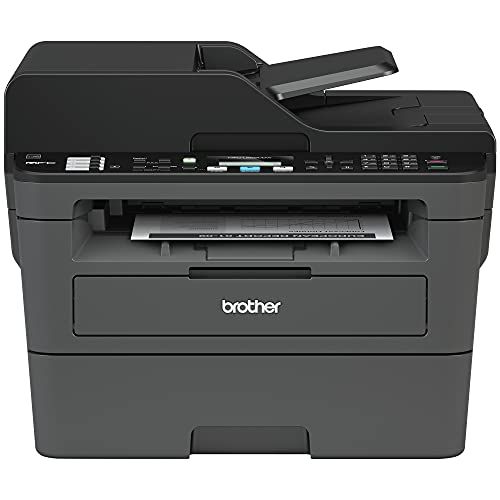 |  | |
|---|---|---|---|---|---|
| Modelo | Xerox XD-COMBO | Canon PIXMA G5020 | HP 9025e | Brother MFC-L2690DW | HP OfficeJet Pro 8210 |
| Brand | Xerox | Canon | HP | Brother | HP |
| Model | XD-COMBO | 3112C002 | 1G5M0A#B1H | MFC-L2690DW | D9L64A#B1H |
| Scanner type | ID Card, Photo | - | - | ||
| Weight | 5.94 pounds | 14.3 Pounds | 25.7 Pounds | 20 Pounds | 19 Pounds |
| Country of origin | - | Vietnam | Thailand | USA | China |
| Connectivity technology | USB | wireless | Wi-Fi, USB, Ethernet | Wi-Fi, USB | Wi-Fi, USB, Ethernet |
| Date first available | June 10, 2019 | June 6, 2019 | February 26, 2021 | August 19, 2021 | August 1, 2016 |
| Resolution | 300 | - | - | ||
| Product dimensions | 15.8 x 13 x 5.5 inches | 14.6 x 15.9 x 6.6 inches | 15.6 x 17.2 x 12.53 inches | 21 x 15.8 x 19.8 inches | 16.53 x 19.52 x 7.99 inches |
| Media type | Receipt, Paper, Photo | ||||
| Price | $259.99 | $199 | $299.99 | $139 | $129.99 |
| Color | Black | Gray | black | Black | |
| Special feature | Foldable | Auto-Duplex, Double Sided scanning, Network ready, Auto-Document feeder, Touch screen | Wireless | Auto-document feeder, Works with Alexa | |
You may be interested in
 |  |  |  |  |  | |
|---|---|---|---|---|---|---|
| Modelo | Canon R10 | Brother ADS1200 | Canon R40 | Epson ES-C220 | Epson ES-580W | Brother ADS-1700W |
| Brand | Canon | Brother | Canon | Epson | Epson | Brother |
| Model | 4861C001 | ADS1200 | 4229C001AA | B11B272202 | ES-580W | ADS1700W |
| Scanner type | Document, Business Card | Document | Document, Business Card | Document | Document | Document |
| Weight | 2.2 pounds | 3.3 pounds | 6.17 pounds | 3.85 pounds | 8.14 pounds | 3.3 pounds |
| Country of origin | Japan | China | Japan | Indonesia | Indonesia | China |
| Connectivity technology | USB | USB | USB | USB | Wi-Fi | Wi-Fi |
| Date first available | August 31, 2020 | October 15, 2019 | October 8, 2019 | September 19, 2023 | November 26, 2020 | August 29, 2018 |
| Resolution | 600 | 300 | 600 | 300 | 300 | 600 |
| Product dimensions | 3.75 x 11.2 x 1.57 inches | 11.8 x 4.1 x 3.3 inches | 10 x 12 x 10 inches | 4.1 x 11.7 x 4.9 inches | 6.65 x 11.65 x 6.57 inches | 4.1 x 11.8 x 3.3 inches |
| Media type | USB | Receipt, Photo | Receipt, Paper, Photo, Business Card | Paper | Paper | Photo ; Receipt ; Business Card ; Paper |
| Optical sensor technology | - | - | - | - | CCD | - |
| Price | $174 | $189.99 | $259 | $219.99 | $349.99 | $249.99 |
Alternative Products of Xerox XD-COMBO Duplex Combo Flatbed Document Scanner for PC and Mac, Automatic Document Feeder (ADF)

Canon imageFORMULA R10 Portable Document Scanner, 2-Sided Scanning with 20 Page Feeder, Easy Setup for Home or Office, Includes Software, (4861C001)

Brother Easy-to-Use Compact Desktop Scanner, ADS-1200, Fast Scan Speeds, Ideal for Home, Home Office or On-The-Go Professionals

Canon imageFORMULA R40 Office Document Scanner For PC and Mac, Color Duplex Scanning, Easy Setup For Office Or Home Use, Includes Scanning Software

Epson Workforce ES-C220 Compact Desktop Document Scanner with 2-Sided Scanning and Auto Document Feeder (ADF) for PC and Mac

Epson Workforce ES-580W Wireless Color Duplex Desktop Document Scanner for PC and Mac with 100-sheet Auto Document Feeder (ADF) and Intuitive 4.3" Tou...
