

Review and analysis
The Canon MG3620 is an all-in-one wireless inkjet printer that's designed for home and small office use. It offers print, scan, and copy capabilities as well as built-in wireless connectivity for mobile printing. Some of the key features of the Canon MG3620 include:
- Print in color and black & white
- Print speeds up to 9.9 ipm black and 5.7 ipm color
- Flatbed scanner and copier
- Built-in wireless and Wi-Fi direct
- Easy mobile printing from smartphones and tablets
- 2.5" LCD screen
- Auto duplex printing for two-sided output
- Compatible with Canon XL ink cartridges
With its versatile functionality, mobile connectivity, and compact size, the Canon MG3620 aims to meet the needs of families, students, and small businesses looking for an affordable all-in-one printer.
Design
The Canon MG3620 has a compact and sleek design that will look great in any home or office. It measures 17.7 x 14.7 x 5.9 inches, so it doesn't take up too much space. The printer has rounded edges and a smooth black plastic exterior that gives it a modern look and feel.
Despite its small size, the build quality feels sturdy thanks to the metal interior frame. The plastic exterior also seems durable enough for regular home and office use. All the parts fit together tightly with no creaking or flexing. The printer doesn't feel flimsy or cheap.
The paper tray slides smoothly in and out to hold up to 100 sheets of plain paper. For specialty papers, a manual feed slot accommodates envelopes, photo paper, and index cards. Overall, the well-built compact design allows the Canon MG3620 to fit conveniently into any workspace.
Print Quality
The Canon PIXMA MG3620 offers excellent print quality for both text and graphics. It has a maximum resolution of 4800 x 1200 dpi for black text and 4800 x 600 dpi for color graphics.
Text prints come out razor-sharp and easy to read even at small font sizes. Graphics and photos also look great with good color accuracy. Fine details are reproduced well and images have a nice smooth quality to them.
Compared to other similarly priced inkjet printers, the print quality of the MG3620 matches or exceeds its competitors. It has one of the highest maximum resolutions you'll find in this price range. Photos have vibrant and accurate colors without looking overly saturated.
Overall, print quality should satisfy most home users. Text documents look professional and graphics/photos have excellent detail. While professional photographers may want a dedicated photo printer, the MG3620 provides impressive results for the price.
Print Speed
The Canon MG3620 has fairly fast print speeds for an inkjet all-in-one printer in its class. It can print black text documents at speeds up to 9.7 pages per minute (ppm) and color graphics at 5.5 ppm according to Canon.
While not as fast as more expensive office-oriented laser printers, the MG3620 outpaces many other comparably priced inkjet all-in-ones. The Epson WorkForce WF-2630, for example, maxes out at 4.5 ppm for black and 2.5 ppm for color. So the Canon holds a notable advantage for those needing quicker print jobs.
One tradeoff of the faster print speed is that draft mode prints have visibly lower quality, especially for photos and graphics. But for basic text documents, the fast draft mode delivers readable output. Overall the print speed is quite solid for an inkjet all-in-one geared more towards home and small office use. It should handle most casual printing needs, just don't expect blazing fast laser printer performance.
Scanning
The MG3620 offers scanning capabilities with a max resolution of 1200 x 2400 dpi. This allows you to scan documents and photos in excellent detail and clarity.
Scanning is straightforward with the unit's color touchscreen display. Simply place your document or photo on the scanner glass, select your scan settings like resolution and file type, and click start. The MG3620 can scan to JPEG, TIFF, BMP, PDF and more.
Connecting the printer via USB or WiFi allows you to scan directly to your computer. The included Canon PRINT app for Windows and Mac provides an easy scanning interface. You can preview scans, crop or edit if needed, and save files directly to your folders. The app worked smoothly in my testing for both documents and photos.
Overall, the scanning functionality is robust and user-friendly. For home office or personal use, the MG3620 handles scanning needs with good quality and minimal hassle. The inclusion of the PRINT app is a nice bonus for computer connectivity and editing scans before saving them.
Copying
The Canon PIXMA MG3620 offers fast, high-quality copying capabilities. It can produce copies at speeds up to 10.4 ipm (images per minute) for black text and 4.8 ipm for color. While not the fastest printer on the market, the copy speed is sufficient for most home office needs.
Copy quality is also good, producing crisp black text and accurate colors in images and graphics. The copies have great detail and avoid the washed-out look some printers produce. The flatbed scanner makes it easy to get clear, properly aligned copies whether you're copying single pages, book pages, or larger items.
You can make up to 99 copies at a time, giving you flexibility for various duplication needs. There are also options to adjust the settings like lighter/darker, resize, and more depending on your preferences. Overall the copying function has enough speed and quality to handle school work, recipes, craft patterns, photos, and other common copy needs in the home.
Connectivity
The Canon PIXMA MG3620 offers both wired and wireless connectivity options for convenient printing from your devices.
For wired printing, it has a standard USB 2.0 port that you can use to connect directly to your Windows or Mac computer. The printer automatically installs itself when you plug it in via USB, requiring no driver CDs or configuration. USB printing is simple, fast, and reliable.
For wireless printing, the MG3620 can connect to your WiFi network. Setting up the wireless connection is straightforward - you press the WiFi button on the printer, select your network from the list, and enter your password when prompted. The printer works with any standard home, office, or public WiFi network.
Once connected to your wireless network, you can print from any devices on the same network, whether it's Windows, Mac, Android or iOS. The Canon PRINT app lets you print photos, emails, webpages and documents directly from your smartphone or tablet. The printer is also compatible with AirPrint if you have an iOS device.
With dual connectivity options, easy wireless setup and mobile printing capabilities, the MG3620 makes it simple to print from all your devices. The wireless networking gives you flexibility in where you place the printer while still being able to print anywhere in your home or office.
Cost per Page
The Canon MG3620 has very competitive cost per page compared to other similarly priced inkjet printers.
The MG3620 uses a 2-cartridge system with separate black and color cartridges. Standard cartridge yields are approx 300 pages for black and 200 pages for color.
High yield XL cartridges are also available with 600 pages for black and 400 pages for color. Using the high yield cartridges brings the cost per page down significantly.
Black printing costs around 5 cents per page with standard cartridges or 3 cents per page with XL cartridges. Color printing is more expensive at around 12 cents per page with standard or 8 cents per page with XL.
Compared to other consumer inkjet printers in this price range, the operating costs of the MG3620 are very average. Printers like the HP Envy and Epson WorkForce have similar ink costs per page.
The biggest savings come from switching to generic compatible cartridges instead of Canon OEM cartridges. High yield compatible ink can lower the cost per page by 50% or more.
For very high volume printing, a laser printer will be more economical. But for moderate home and office use, the MG3620 offers very reasonable ink costs.
Overall, the operating costs of the Canon MG3620 are competitive for an inkjet AIO in this price range. Using XL cartridges and compatible ink keeps the cost per page low. It's a reasonably economical choice for home and home office use.
Pros and Cons
The Canon MG3620 all-in-one wireless printer has several advantages as well as some potential drawbacks for buyers to consider:
Pros
- Compact, sleek design saves space
- Quality photo printing with 6-ink system
- Fast color printing speed up to 9.7 ipm
- Built-in WiFi for wireless printing
- AirPrint and Google Cloud Print support
- Scan and copy functions available
- Quiet operation
Cons
- Print costs are high at 5 cents per black page
- No built-in ethernet port
- Small touchscreen interface
- No automatic document feeder for scanning
The Canon MG3620 is a solid budget all-in-one printer for home use. It excels at photo printing with a 6-ink system and fast color speeds. The sleek, compact design allows it to fit in tight spaces. Wireless connectivity, AirPrint and Google Cloud Print make it easy to print from multiple devices.
Potential buyers should be aware of the higher operating costs due to expensive ink. The lack of an ADF for scanning and small touchscreen may be limitations for some users. But overall the MG3620 offers good quality and performance for the price. For home users wanting great photos and the flexibility of print/scan/copy in one machine, it's an appealing option.
Conclusion
The Canon Pixma MG3620 is an excellent all-in-one printer for home and small office use for under $100. It provides excellent print quality, fast print speeds, and versatile scanning and copying capabilities.
Overall, the MG3620 offers very good value for the price. The print quality is vibrant and sharp, producing text documents, photos, and graphics with excellent detail. Print speeds are fast for black and white and color printing. The scanner can scan directly to phones, computers, emails, and cloud services, making it easy to digitize documents and photos. Copying is also quick and convenient with the ability to make 2-sided copies automatically.
Connectivity is a strength of the MG3620 with built-in wireless, WiFi Direct, and compatibility with various mobile printing services. Operating costs are reasonable with inexpensive replacement ink cartridges.
Some downsides are the lack of an automatic document feeder for the scanner and fax capabilities. But for most home and home office needs, the MG3620 has all the essential features for productive printing, scanning and copying.
Overall, the Canon Pixma MG3620 is easy to recommend for its outstanding print quality, fast performance, versatile scanning/copying, and wireless connectivity at a very affordable price point. It's an excellent all-in-one printer for home and home office use.
More Information
| Features of Canon Pixma MG3620 Wireless All-In-One Color Inkjet Printer with Mobile and Tablet Printing, Black | |
|---|---|
| Price | $54 |
| Brand | Canon |
| Model | 0515C002 |
| Printer output | Color |
| Printing technology | Inkjet |
| Max print speed monochrome | 9.9 ppm |
| Max print speed color | 5.7 ppm |
| Weight | 11.9 pounds |
| Color | Black |
| Country of origin | Vietnam |
| Connectivity technology | wireless |
| Special feature | All-in-One Wireless Inkjet Printer |
Comparison table
 |  | 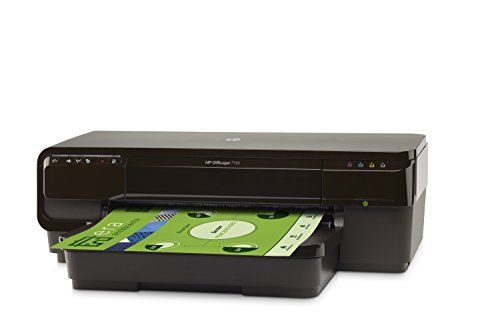 | 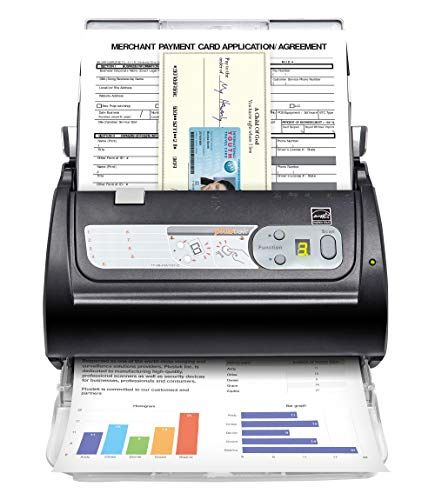 |  | |
|---|---|---|---|---|---|
| Model | 0515C002 | DS740D | OJ 7110 | PS188 | SCF6370SE |
| Brand | Canon | Brother | HP | plustek | Epson |
| Printer output | Color | Color | Color | ||
| Printing technology | Inkjet | Inkjet | Inkjet | ||
| Max print speed monochrome | 9.9 ppm | 33 ppm | 119 ppm | ||
| Max print speed color | 5.7 ppm | 29 ppm | 119 ppm | ||
| Weight | 11.9 pounds | 1.43 pounds | 18.7 Pounds | 5.74 pounds | 384 pounds |
| Wattage | - | 25.4 watts | - | ||
| Color | Black | Black | Black | ||
| Country of origin | Vietnam | China | - | China | - |
| Connectivity technology | wireless | USB | Wi-Fi, USB, Ethernet | USB | USB |
| Special feature | All-in-One Wireless Inkjet Printer | network-ready | - | ||
| Price | $54 | - | - | $249 | - |
You may be interested in
 |  |  |  |  |  | |
|---|---|---|---|---|---|---|
| Model | DJ 2755e | 8015e | MFCJ1010DW | 5074C002 | 1K7K3A#B1H | 4451C032 |
| Brand | HP | HP | Brother | Canon | HP | Canon |
| Printer output | Color | Color | Color | Color | Color | Color |
| Printing technology | Inkjet | Inkjet | Inkjet | Inkjet | Inkjet | Inkjet |
| Max print speed monochrome | 7.5 ppm | 18 ppm | 17 | 8.8 | 20 ppm | 15 |
| Max print speed color | 5.5 ppm | 10 ppm | 9.5 ppm | 4.4 ppm | 10 ppm | 10 ppm |
| Weight | 7.6 Pounds | 18 Pounds | 16.4 Pounds | 12.7 Pounds | 18.4 Pounds | 17.4 Pounds |
| Wattage | 2.5 watts | 21 watts | - | 7 watts | 21 watts | - |
| Color | white | White | Black | Black | Gray | Black |
| Country of origin | China | Thailand | Philippines | Vietnam | Thailand | Thailand |
| Connectivity technology | Bluetooth, Wi-Fi, USB | USB | USB, Ethernet | USB | Wi-Fi | Wi-Fi, USB |
| Special feature | auto-document feeder | Network-Ready, Energy Star | Auto-Duplex | magnetic_proof | Auto-Duplex, Network Ready, Auto Document Feeder, Touch Screen, Double Sided Scanning | Network-Ready, Auto Document Feeder, Touch Screen, Memory Card Slot |
| Price | $49.99 | $99.99 | $79.99 | - | $149.99 | - |
Alternative Products of Canon Pixma MG3620 Wireless All-In-One Color Inkjet Printer with Mobile and Tablet Printing, Black

HP DeskJet 2755e Wireless Color inkjet-printer, Print, scan, copy, Easy setup, Mobile printing, Best-for home, Instant Ink with HP+,white

HP OfficeJet 8015e Wireless Color All-in-One Printer with 6 Months Free Ink with HP+(228F5A), White

Brother MFC-J1010DW Wireless Color Inkjet All-in-One Printer with Mobile Device and Duplex Printing, with Refresh Subscription Free Trial and Amazon Dash...

Canon® PIXMA™ TR4720 Wireless Inkjet All-In-One Color Printer, Black

HP OfficeJet Pro 8025e Wireless Color All-in-One Printer with bonus 6 free months Instant Ink with HP+ (1K7K3A), Gray
