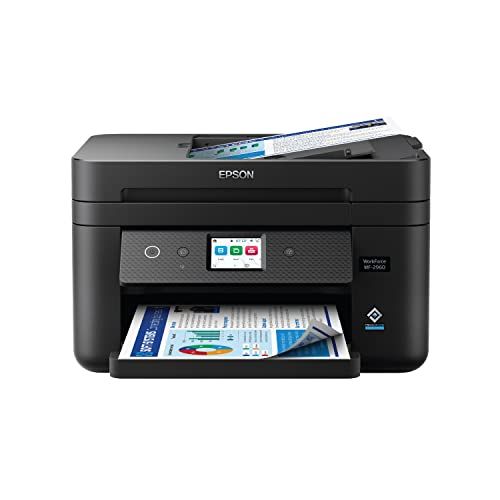
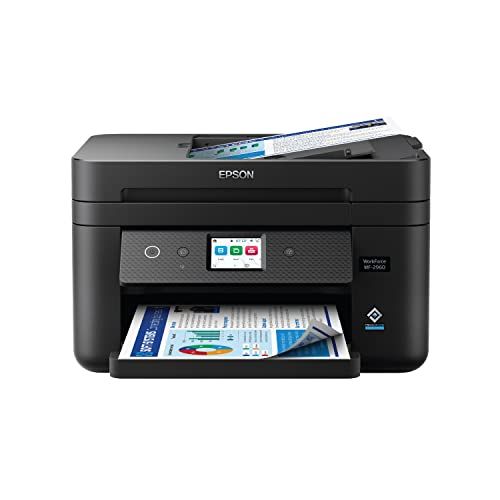
Review and analysis
The Epson WF-2960 is an all-in-one printer packed with features for home and small office use. This is a mid-range inkjet printer released in 2022 that can print, scan, copy and fax.
Some of the key features of the WF-2960 include:
- Print speeds up to 10 pages per minute in black and 5 pages per minute in color
- Scanner with speeds up to 8 images per minute
- 35-page auto document feeder for scanning and copying
- 2.4 inch color touchscreen for easy operation
- Wireless printing from smartphones, tablets and laptops
- Voice-activated printing via Amazon Alexa and Google Assistant
- Auto 2-sided printing to save paper
- 150-sheet paper capacity
With its solid print quality, robust scanning and copying capabilities, and wireless connectivity, the WF-2960 is a versatile all-in-one that can handle a variety of tasks for home and home office users looking for an affordable inkjet printer.
Print Quality
The Epson WF-2960 all-in-one printer produces high quality prints with its print resolution up to 4800 x 1200 optimized dpi. It utilizes Epson's proprietary DURABrite Ultra pigment ink for sharp text and vivid, vibrant colors.
The printer has decent print speeds of up to 20 pages per minute in black and 10 pages per minute in color. It can print high-quality 4" x 6" borderless photos in as fast as 15 seconds. The ink cartridges are also reasonably priced for an inkjet, allowing you to print affordably in both black and color.
Overall, the print quality is suitable for home use with crisp text for documents and detailed, accurate photos. The ink technology delivers prints that are smudge, fade and water-resistant, helping preserve your prints for longer. While not the fastest printer, the print speeds are adequate for home and small office use.
Scanning
The Epson WF-2960's scanning capabilities provide high resolution scans and useful document scanning features. The scanner has a resolution of 1200 x 2400 dpi, enabling sharp and detailed scans even for small text and intricate images.
You can scan directly to cloud services like Dropbox and Google Drive for easy document access across devices. The printer also lets you scan to network folders, email, USB drives, and SD cards for flexible saving options. Epson's Document Capture Pro software is included to scan multi-page documents into searchable PDFs or editable Microsoft Office files through OCR technology. This allows you to digitize paper documents for easy sharing and organization.
The printer's 30-page Automatic Document Feeder speeds up scanning multi-page originals into digitized files. You don't have to manually place each page on the flatbed. The ADF can reliably handle mixed stacks of papers and photos too.
Overall, the WF-2960's high resolution scanning paired with robust connectivity and document management features provide versatile scanning capabilities for home offices and families.
Copying
The Epson WF-2960 is equipped with a 35 copy per minute (cpm) engine, allowing you to rapidly produce multiple copies for home, school, or office use. It can make up to 99 copies at a time, so you don't need to stand over the printer continuously.
Copy quality is good for a home printer, producing text and graphics that are usable for most purposes. Fine details may lose some sharpness compared to the original, but overall the copies look accurate. The scanner can reproduce pages at up to 1200 dpi for capturing small text and avoiding a pixelated appearance.
You can resize or zoom copies from 25% to 400% using preset options or custom settings. This allows flexibility for enlarging documents like receipts or reducing multi-page articles to fit onto fewer sheets. The printer also supports 2-sided copying to reduce paper usage. Additional handy features include sorting and collating options when making multiple sets of copies.
Overall, the WF-2960 provides very capable copying performance for home office and family needs. The speed and quality are solid, and convenient utilities like multi-page, enlarged, reduced, collated, and 2-sided copies add worthwhile versatility.
Fax Capabilities
The Epson WF-2960 offers standard fax capabilities you'd expect in an all-in-one printer. It has a 33.6 Kbps fax modem that enables you to send and receive faxes directly from the printer.
You can send faxes in a few different ways:
- Using the printer's control panel to manually enter fax numbers or select contacts from the address book
- Sending faxes directly from your computer over the USB or network connection
- Forwarding faxes received on your answering machine to the printer to print out
For connectivity, the WF-2960 supports analog phone lines to send and receive faxes the traditional way. It also works with VoIP phone services like Vonage if you have an analog telephone adapter (ATA) to connect it.
Overall, the fax functionality is straightforward and works as expected. The main downside is it only has a 100 page memory, so you may want to print or forward larger faxes before the memory fills up. But for general home office or small business faxing needs, the Epson WF-2960 can handle the basics well.
Connectivity
The Epson WF-2960 offers both wired and wireless connectivity options for convenient printing. For wired connectivity, the printer has a standard USB 2.0 port that allows you to connect directly to your computer. This offers simple plug-and-play printing without needing to set up a wireless network.
For wireless connectivity, the WF-2960 supports Wi-Fi printing and includes built-in Wi-Fi Direct. Connecting to your home Wi-Fi network is quick and easy by using the printer's control panel to select and connect to your network. Wi-Fi Direct allows for direct wireless connections from mobile devices for printing from smartphones and tablets. The printer also supports Apple AirPrint, Google Cloud Print, Android printing services and the Mopria Print Service for easy wireless mobile printing from iOS and Android devices.
With both wired and wireless capabilities, the Epson WF-2960 provides flexible connectivity options to match your setup and printing needs. The USB port is great for simple wired connections, while Wi-Fi and Wi-Fi Direct open up convenient wireless printing whether from computers or mobile devices.
Mobile Printing
The WF-2960 offers convenient printing options from mobile devices. You can print directly from your smartphone or tablet using the free Epson Smart Panel app for iOS and Android. The printer connects via Wi-Fi Direct, so you don't need a wireless router - you can print wirelessly even when traveling.
The Smart Panel app makes printing easy. You can select photos or documents from your device and print them directly to the WF-2960. The app allows you to preview prints before sending the job, so you can adjust the layout or number of copies. You'll get notifications on your mobile device when print jobs start, finish or require attention.
For scanning directly from your mobile device, the Epson Smart Panel app also lets you scan documents or photos using your smartphone camera. The scanned files can be saved to your device or cloud storage. This gives you a fast way to digitize papers when you're on the go.
Overall, the WF-2960 delivers flexible mobile printing and scanning solutions. Whether at home or traveling, you'll have the ability to print and scan from your mobile devices.
Design and Build
The Epson WF-2960 has a simple and compact design that doesn't take up much space. It measures 14.7 x 13.7 x 7.4 inches and weighs a lightweight 15.4 pounds. The printer has a clean, squared-off design with rounded edges and comes in an all-black color scheme.
The top of the printer features a 2.4 inch color LCD screen that allows you to browse settings and menus. Below the screen are buttons for navigating the interface, including Home, Back, Cancel, Black/Color Copy, WiFi, Info, and Power. There is also a numeric keypad for entering fax numbers or copies.
The input tray is located at the front of the printer and can hold up to 150 sheets of paper. Printed pages are outputted into the front-facing output tray which has an extension that can be flipped up to help guide larger sheets of paper.
The interior features separate ink cartridge slots for each of the four ink colors (black, cyan, magenta, yellow). The ink cartridges are easy to access and replace through a hatch on the front of the printer. Overall, the Epson WF-2960 has a very user-friendly design.
Ink Costs
The Epson WF-2960 uses individual ink cartridges for each color, which helps reduce waste when one color runs out. The included standard-capacity cartridges provide average yields of 200 pages for black and 165 pages each for color.
High-capacity replacement cartridges offer a lower cost per page at about 400 pages for black and 330 pages for color. The XL cartridges cost around 50% more than the standard ones but provide over twice the page yields.
Third-party and refillable cartridges can further reduce ink costs but may not match the print quality or page yields of Epson brand ink. Quality standards also vary between third-party brands.
Overall operating costs are low for this class of printer, with Epson estimating the cost per color page at around 8 cents and black at under 5 cents when using XL cartridges. The printer ships with enough ink to print 180 pages in color or 200 in black.
Conclusion
Overall, the Epson WF-2960 is a highly capable all-in-one printer with many competitive features for home and office use. Some of the key pros are its fast black print speeds, wide array of connectivity options including WiFi Direct, and built-in fax capability. It can print, scan, copy, and fax with automatic two-sided printing to help conserve paper. The 2.4" color touchscreen makes operation straightforward.
In terms of cons, it has high running costs due to pricier ink cartridges. The color photo print speeds are a bit slower than average. It lacks an ADF for scanning multipage originals and the paper capacity is limited at 150 sheets. Build quality feels plasticky and somewhat cheap.
So in summary, the Epson WF-2960 is a solid, moderately priced all-in-one printer for low to medium print volumes. It covers all the core functions well but falls short for intensive photo printing or copy/scan tasks. Overall it's a reasonably priced option for convenient home printing and office use if you don't need robust paper handling or ADF scanning.
More Information
| Features of Epson Workforce WF-2960 Wireless All-in-One Printer with Scan, Copy, Fax, Auto Document Feeder, Automatic 2-Sided Printing, 2.4" Touchscreen Display, 150-Sheet Paper Tray and Ethernet,Black | |
|---|---|
| Price | $99.99 |
| Brand | Epson |
| Model | C11CK60201 |
| Printer output | Color |
| Printing technology | Inkjet |
| Max print speed monochrome | 14 ppm |
| Max print speed color | 7.5 ppm |
| Weight | 14.1 Pounds |
| Color | Black |
| Country of origin | Philippines |
| Connectivity technology | Wi-Fi, USB, Ethernet |
| Special feature | Auto-Duplex, Energy Star, Auto Document Feeder |
Comparison table
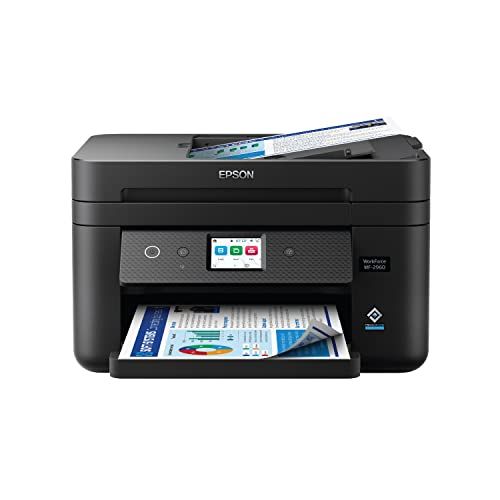 |  |  |  |  | |
|---|---|---|---|---|---|
| Model | C11CK60201 | C8150A#A2L | DS940DW | C9116A#B1H | |
| Brand | Epson | HP | Brother | HP | Fujitsu |
| Printer output | Color | Color | Color | ||
| Printing technology | Inkjet | Inkjet | Inkjet | ||
| Max print speed monochrome | 14 ppm | 17 ppm | 16 ppm | ||
| Max print speed color | 7.5 ppm | 16 ppm | 16 ppm | ||
| Weight | 14.1 Pounds | 6.85 pounds | 1.5 pounds | 7.1 Pounds | 10.73 pounds |
| Wattage | - | 40 watts | - | ||
| Color | Black | - | - | ||
| Country of origin | Philippines | - | China | - | - |
| Connectivity technology | Wi-Fi, USB, Ethernet | Wireless;USB | Wi-Fi, USB | USB | USB |
| Special feature | Auto-Duplex, Energy Star, Auto Document Feeder | color | Compact | ||
| Price | $99.99 | - | - | - | $145 |
You may be interested in
 |  |  |  |  |  | |
|---|---|---|---|---|---|---|
| Model | DJ 2755e | 8015e | MFCJ1010DW | 5074C002 | 1K7K3A#B1H | 4451C032 |
| Brand | HP | HP | Brother | Canon | HP | Canon |
| Printer output | Color | Color | Color | Color | Color | Color |
| Printing technology | Inkjet | Inkjet | Inkjet | Inkjet | Inkjet | Inkjet |
| Max print speed monochrome | 7.5 ppm | 18 ppm | 17 | 8.8 | 20 ppm | 15 |
| Max print speed color | 5.5 ppm | 10 ppm | 9.5 ppm | 4.4 ppm | 10 ppm | 10 ppm |
| Weight | 7.6 Pounds | 18 Pounds | 16.4 Pounds | 12.7 Pounds | 18.4 Pounds | 17.4 Pounds |
| Wattage | 2.5 watts | 21 watts | - | 7 watts | 21 watts | - |
| Color | white | White | Black | Black | Gray | Black |
| Country of origin | China | Thailand | Philippines | Vietnam | Thailand | Thailand |
| Connectivity technology | Bluetooth, Wi-Fi, USB | USB | USB, Ethernet | USB | Wi-Fi | Wi-Fi, USB |
| Special feature | auto-document feeder | Network-Ready, Energy Star | Auto-Duplex | magnetic_proof | Auto-Duplex, Network Ready, Auto Document Feeder, Touch Screen, Double Sided Scanning | Network-Ready, Auto Document Feeder, Touch Screen, Memory Card Slot |
| Price | $49.99 | $99.99 | $79.99 | - | $149.99 | - |
Alternative Products of Epson Workforce WF-2960 Wireless All-in-One Printer with Scan, Copy, Fax, Auto Document Feeder, Automatic 2-Sided Printing, 2.4" Touchscreen Display, 150-Sheet Paper Tray and Ethernet,Black

HP DeskJet 2755e Wireless Color inkjet-printer, Print, scan, copy, Easy setup, Mobile printing, Best-for home, Instant Ink with HP+,white

HP OfficeJet 8015e Wireless Color All-in-One Printer with 6 Months Free Ink with HP+(228F5A), White

Brother MFC-J1010DW Wireless Color Inkjet All-in-One Printer with Mobile Device and Duplex Printing, with Refresh Subscription Free Trial and Amazon Dash...

Canon® PIXMA™ TR4720 Wireless Inkjet All-In-One Color Printer, Black

HP OfficeJet Pro 8025e Wireless Color All-in-One Printer with bonus 6 free months Instant Ink with HP+ (1K7K3A), Gray
