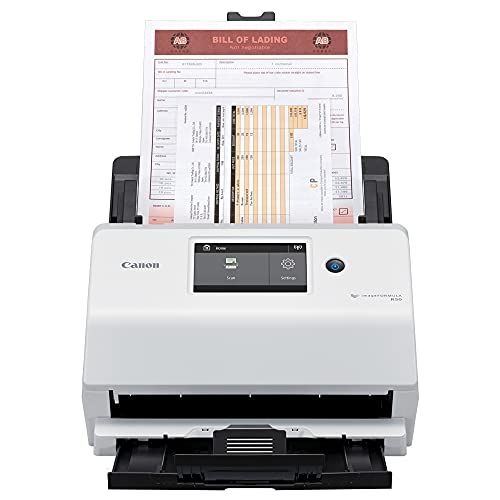
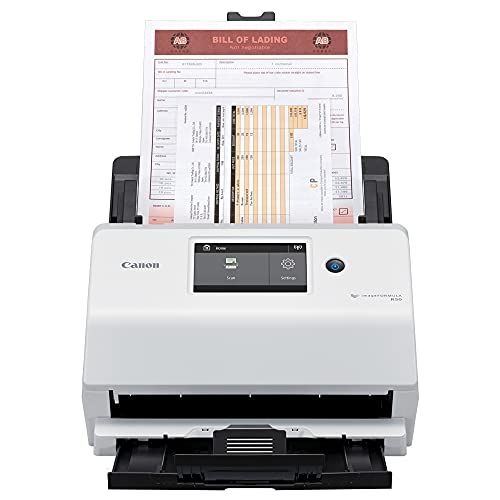
Review and analysis
The Canon imageFORMULA R50 is a desktop document scanner designed for office use. This versatile scanner can handle documents of varying sizes and thicknesses, making it well-suited for general office tasks like digitizing records, archiving files, and converting paper documents to searchable digital formats.
With its compact footprint and minimalist design, the R50 fits nicely into any office environment without taking up much desk space. It's an ideal scanner for small businesses, home offices, and enterprise workflows that require scanning on a regular basis. The R50 provides an efficient way to get paper documents into your digital workflow.
This scanner is built to be easy to use for office professionals who need to digitize paperwork frequently throughout the workday. It has an intuitive control panel with presets for common scanning tasks. The R50 also comes with Canon's user-friendly scanning software called CaptureOnTouch, which provides a simple interface for scan jobs.
Overall, the Canon imageFORMULA R50 aims to streamline document management for office users who need a reliable scanner for everyday administrative tasks. It's designed to make short work of digitizing paper records while taking up minimal space in your workspace.
Design and Build
The Canon imageFORMULA R50 document scanner has a compact desktop footprint, measuring 11.8 x 7.1 x 7.1 inches (WxDxH) and weighing just 5.95 lbs. Despite its small size, the scanner has a solid and sturdy build quality thanks to its durable plastic housing.
The input tray can hold up to 60 sheets of paper at a time, while the output tray has a 50-sheet capacity. The trays are designed with smooth surfaces and rounded corners to easily feed documents without jamming.
The scanner utilizes CIS (contact image sensor) technology and an LED light source for illumination. This allows the R50 model to have a slim profile and lightweight construction compared to traditional CCD scanners.
Overall, the R50's desktop-friendly size and durable plastic housing make it well-suited for home or small office use where desk space may be limited. Its solid build quality ensures reliability when used for frequently scanning small batches of documents.
Scanning Speed
The Canon imageFORMULA R50 offers impressive speeds, able to scan up to 60 pages per minute (ppm) and up to 30 ppm for two-sided (duplex) scanning. This level of performance makes it suitable for high volume scanning in a home office or small business setting.
The inclusion of Canon's Rapid Recovery System allows the R50 to start up in just 4 seconds from sleep mode, enabling you to quickly scan batch after batch with minimal delay. This is a huge time saver compared to many slower competitors.
For single page scanning, simply dropping in a page and hitting scan can process the page in as little as 3 seconds. The scanner will keep scanning as long as you keep feeding pages.
The Canon R50 works smartly to enhance productivity by scanning documents at the same speed whether scanning in black and white, grayscale or colour. There's no sacrifice in speed to gain the extra visual information from a colour scan.
Fast yet reliable paper feeding contributes to the brisk pace at which the R50 powers through stacks of documents. The scanner is built to avoid misfeeds and multifeeds as it works through the pages.
For those needing to digitize large volumes of documents, correspondence, receipts, forms, reports or other paperwork, the scanning speed of the Canon imageFORMULA R50 makes it an attractive choice.
Image Quality
The Canon imageFORMULA R50 scanner delivers excellent image quality for a personal desktop scanner. It has an optical resolution of 600 x 600 dpi, allowing it to capture fine details and text clearly.
The color depth is 48-bit internal and 24-bit external, producing scans with smooth color gradations. This is important when scanning photos or other color documents, ensuring color accuracy is maintained. The scanner can output scans in grayscale, black and white, or vibrant color.
It uses contact image sensor (CIS) technology that provides uniform brightness across the entire scanned image. There are no dark edges or inconsistent exposure like you may experience with some flatbed scanners. This results in reliably crisp and legible scans page after page.
Overall, the image quality from the R50 is impressive for the price. The high resolution optical sensor and deep color reproduction capability deliver great looking scans for both documents and graphics. It's a versatile scanner suitable for business, personal and creative needs.
Document Feeding
The Canon imageFORMULA R50 has a 50 page Automatic Document Feeder (ADF) that can quickly scan stacks of pages with ease. Simply place the pages in the feeder and the R50 will scan them one by one without user intervention.
The ADF can handle a variety of paper weights and sizes, including business cards and plastic ID cards. It has a daily duty cycle of 3,500 sheets, meaning it can reliably scan about 3,500 pages per day before maintenance is required. This makes the R50 well-suited for high volume scanning environments that need to digitize large amounts of paper documents.
Overall, the robust 50 page ADF enables efficient scanning workflows by eliminating the need to manually place each page on the scanner. Just load up the feeder and let the R50 do the work automatically.
Connectivity
The Canon imageFORMULA R50 offers excellent wired connectivity options. It connects to your computer via a fast USB 3.2 Gen 1 interface, ensuring quick data transfer speeds.
For maximum flexibility, the R50 also includes built-in wireless connectivity. It can connect directly to your WiFi network, allowing you to scan documents wirelessly to your PC from anywhere in your office. With wireless support, you don't have to worry about running cables or moving the scanner next to your computer when scanning.
The wireless functionality works smoothly. The scanner connects quickly to your network and maintains a stable connection during scanning jobs. Transfer speeds are fast thanks to the latest WiFi standards supported.
Overall, the wired and wireless connectivity of the R50 provide great versatility. You can choose the most convenient way to connect based on your needs - wired for maximum speeds or wireless for flexibility. This expands the potential scanning applications and locations you can use the scanner in.
Software
The Canon imageFORMULA R50 comes bundled with Canon CaptureOnTouch software, which allows you to configure scan settings, initiate scans, and save scanned files on your computer.
Some key features of the CaptureOnTouch software include:
Intuitive touch-friendly interface optimized for Windows 10. Easy to navigate and configure scan settings.
Ability to scan directly to various destinations like email, Microsoft SharePoint, Google Drive, Evernote, OneDrive and more.
Automated tasks and personalized scan settings for common scanning needs. For example, custom presets for document types like invoices or ID cards.
Powerful image processing like auto cropping, deskew, color dropout and more. Ensures optimal image quality from your scans.
Annotation tools to add highlights, stamps and more to scanned documents.
Convenient database indexing and file naming rules for organizing scanned files.
Secure login with Active Directory support for shared department scanners.
Overall the CaptureOnTouch software provides a robust scanning solution for both ad-hoc and automated document capture needs. The touch interface and deep integration with cloud services makes it easy to get documents into your digital workflows.
Ease of Use
The Canon R50 scanner is designed to be very easy to set up and use, even for someone who has never used a document scanner before.
Setup is quick and straightforward. The scanner connects via USB, and the necessary software installs smoothly. Within minutes you can be up and scanning.
The scanner does not require any complicated configuration. Simply insert your document or photo into the feeder tray or on the flatbed, and press the clearly marked buttons on the front to start scanning.
The scanning interface is simple and intuitive. You can choose basic options like resolution, file type, and scan size with just a few clicks. More advanced settings are also available when needed.
Documents feed through the auto feeder smoothly. The R50 rarely misfeeds or jams thanks to its reliable paper feeding mechanism.
For scanning thick documents, books, or other items, the integrated flatbed provides flexibility. Just place the item on the glass and scan.
While not the fanciest scanner, the Canon R50 provides a straightforward user experience. Anyone who needs to digitize documents and photos will find it easy to get up and running thanks to its simple interface and reliable performance. Ease of use is one of its major strengths.
Pros and Cons
The Canon R50 has several advantages that make it a great choice for office and small business use:
Pros
Fast duplex scanning up to 90 pages per minute, making high volume scanning efficient.
Reliable document feeding for up to 60 sheets, reducing need to constantly reload.
Ultrasonic double feed detection helps avoid missing pages.
Excellent image quality with 600 dpi optical resolution and advanced image processing.
Compatible with Windows, Mac, and Linux for flexible use.
Compact size takes up minimal desk space.
Intuitive buttons and user-friendly software for easy operation.
Ability to scan directly to cloud services like Dropbox and Evernote for efficient digitizing.
Cons
Lack of wireless connectivity, requiring a USB connection.
Manual document feeder not as convenient as auto-feed for very large scan jobs.
No onboard OCR for converting scans to searchable PDFs.
Plastic build not as durable as some competing models.
Higher price point compared to entry-level document scanners.
Overall, the Canon R50 provides fast, high-quality scanning perfect for most small offices and workgroups. Its speed, image quality, and ease of use make it a leading choice in its class despite some limitations like lack of wireless connectivity. For those needing OCR or large volume auto-feeding, other options may be better suited.
Conclusion
Overall, the Canon R50 is an excellent small office and home office scanner that offers fast scan speeds, reliable document feeding, and high image quality.
The compact design and ease of use make it well-suited for individuals or small teams that need to digitize documents frequently. The wireless connectivity provides flexibility in setup, allowing you to place the scanner anywhere within range of your WiFi network.
The automatic document feeder can scan stacks of up to 60 pages at a time, making high volume scanning a breeze. Image enhancement features like automatic cropping, deskew, and color dropout ensure crisp, clean scans even for faded or imperfect originals.
If you need a robust document management solution for managing digital files, Canon's bundled software provides document organization, OCR text recognition, and search capabilities.
The Canon R50 is best for home offices, small businesses, and workgroups that require an efficient and reliable scanner for managing documents and paperwork. It provides an excellent balance of performance, image quality, and ease of use in a compact desktop package. With its fast speeds and solid reliability, the R50 is a great choice for automating document workflows.
More Information
| Features of Canon imageFORMULA R50 Business Document Scanner for PC and Mac - Color Duplex Scanning - Connect with USB Cable or Wi-Fi Network - LCD Touchscreen - Auto Document Feeder - Easy Setup | |
|---|---|
| Price | $367 |
| Brand | Canon |
| Model | 4823C001 |
| Scanner type | Document |
| Weight | 11.18 pounds |
| Country of origin | Japan |
| Connectivity technology | Wi-Fi, USB |
| Date first available | September 23, 2020 |
| Resolution | 600 |
| Product dimensions | 9.8 x 11.5 x 9.5 inches |
| Media type | Paper |
| Optical sensor technology | CIS |
Comparison table
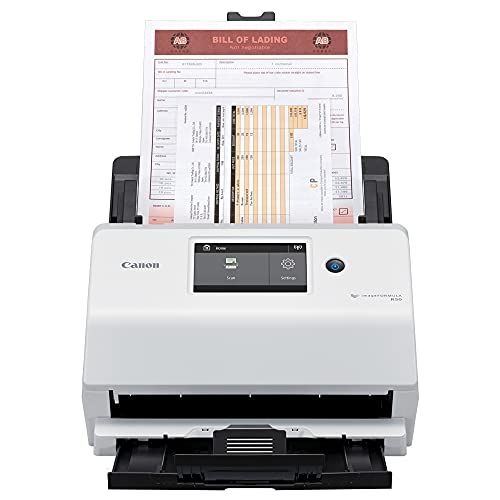 |  |  |  |  | |
|---|---|---|---|---|---|
| Modelo | Canon R50 | HP 7740 | CANON 1732C004 | Canon GX2020 | Canon Pixma iX6820 |
| Brand | Canon | HP | Canon | Canon | Canon |
| Model | 4823C001 | OJP 7740 | 1732C004AA | 6171C002 | 8747B002 |
| Scanner type | Document | - | - | ||
| Weight | 11.18 pounds | 42.9 Pounds | 4.6 Pounds | 17.8 Pounds | 17.9 pounds |
| Country of origin | Japan | - | - | Vietnam | Thailand |
| Connectivity technology | Wi-Fi, USB | wired, wireless | Wi-Fi | USB, Wi-Fi® (Wireless LAN, 2.4/5 GHz, IIEEE 802.11b/g/n/a/ac), Wired LAN 100BASE-TX / 10BASE-T | Wireless;Ethernet; USB |
| Date first available | September 23, 2020 | August 26, 2016 | November 9, 2018 | October 3, 2023 | January 6, 2014 |
| Resolution | 600 | - | - | ||
| Product dimensions | 9.8 x 11.5 x 9.5 inches | 18.38 x 23 x 15.1 inches | 8 x 7.3 x 13.3 inches | 14.8 x 15 x 8.9 inches | 12.3 x 23 x 6.3 inches; 17.9 Pounds |
| Media type | Paper | ||||
| Optical sensor technology | CIS | ||||
| Price | $367 | $359.99 | $357.48 | $299 | $179 |
| Color | White/Black | Black | White | Black | |
| Special feature | Double Sided Scanning, Auto-Duplex, Energy Star, Touch Screen, Auto Document Feeder, Borderless Printing Double Sided Scanning, Auto-Duplex, Energy Star, Touch Screen, Auto Document Feeder, Borderless Printing See more | Compact | Energy Star, Auto Document Feeder, Touch Screen | Quiet Mode, AirPrint and Google Cloud Print, 5-Color Ink System, Auto Power On and Off Settings | |
You may be interested in
 | 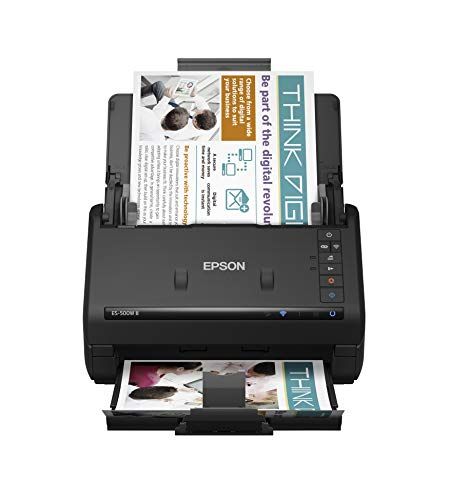 |  |  |  |  | |
|---|---|---|---|---|---|---|
| Modelo | Epson ES-580W | Epson ES-500W | Brother ADS-3100 | Brother ADS-4300N | Doxie Pro DX400 | ScanSnap iX1400 |
| Brand | Epson | Epson | Brother | Brother | Doxie | ScanSnap |
| Model | ES-580W | ES-500W II | ADS3100 | ADS4300N | DX400 | PA03820-B235 |
| Scanner type | Document | Document | Document | Document | Document | Receipt, Document |
| Weight | 8.14 pounds | 8.1 pounds | 6.1 pounds | 6.1 pounds | 3 pounds | 7.1 pounds |
| Country of origin | Indonesia | Indonesia | China | China | Taiwan | Indonesia |
| Connectivity technology | Wi-Fi | Wi-Fi | USB | USB, Ethernet | USB | USB |
| Date first available | November 26, 2020 | November 26, 2020 | April 10, 2022 | May 16, 2022 | August 25, 2022 | January 19, 2021 |
| Resolution | 300 | 300 | 600 x 600 | 300 | 600 | 600 |
| Product dimensions | 6.65 x 11.65 x 6.57 inches | 6.6 x 11.6 x 6.9 inches | 11.7 x 8.5 x 7.5 inches | 11.7 x 8.5 x 7.5 inches | 12.01 x 3.94 x 2.95 inches | 6.3 x 11.5 x 6 inches |
| Media type | Paper | Paper | USB | USB | Receipt, Paper, Photo, Business Card | Receipt, Post Card, Paper, Photo, Business Card |
| Optical sensor technology | CCD | - | - | - | - | - |
| Color depth | - | - | 48 Bits | 48 Bits | - | - |
| Price | $349.99 | $319.99 | $329.99 | $349.98 | $269 | $349.99 |
Alternative Products of Canon imageFORMULA R50 Business Document Scanner for PC and Mac - Color Duplex Scanning - Connect with USB Cable or Wi-Fi Network - LCD Touchscreen - Auto Document Feeder - Easy Setup

Epson Workforce ES-580W Wireless Color Duplex Desktop Document Scanner for PC and Mac with 100-sheet Auto Document Feeder (ADF) and Intuitive 4.3" Tou...
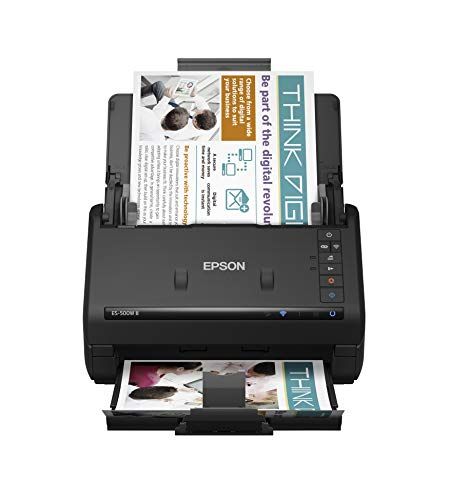
Epson Workforce ES-500W II Wireless Color Duplex Desktop Document Scanner for PC and Mac, with Auto Document Feeder (ADF) and Scan from Smartphone or ...

Brother ADS-3100 High-Speed Desktop Scanner | Compact with Scan Speeds of Up to 40ppm

Brother ADS-4300N Professional Desktop Scanner with Fast Scan Speeds, Duplex, and Networking

Doxie Pro DX400 - Wired Document Scanner and Receipt Scanner for Home and Office. The Best Desktop Scanner, Small Scanner, Compact Scanner, Duplex Scanner...
