

Review and analysis
Doxie Pro DX400 Document Scanner Provides Convenient and Portable Scanning
The Doxie Pro DX400 is a portable document scanner from Apparent Corporation, designed for both home office and on-the-go use. Doxie first launched in 2008 as a pioneer in mobile scanning devices, aiming to make digitizing documents easy and convenient without being tethered to a computer.
Over the years, Doxie has continued advancing their scanners with the latest technology while retaining their signature compact and lightweight form factor. The Doxie Pro DX400 represents their newest flagship model, building upon previous popular scanners like the Doxie Q and Doxie Flip.
With an emphasis on mobility, the Doxie Pro DX400 allows scanning anywhere while still producing crisp and clear scans. Key features include a rechargeable battery, WiFi connectivity, collapsible design, and bundled software for digitizing and organizing documents. Keep reading for an in-depth review of how the Doxie Pro DX400 performs as a portable document scanner.
Design
The Doxie Pro DX400 has a compact and lightweight design, making it highly portable. It measures 11.7 x 2.5 x 2.2 inches and weighs just 1.6 pounds. The scanner body is made of durable plastic that feels solidly built. Despite the plastic construction, it does not feel cheap or flimsy.
The document feeder sits on top and has an adjustable flap. This flap allows you to scan books and thicker items without having to press down. The input and output trays are made of thin plastic but seem sturdy enough for regular use. Overall, the Doxie Pro DX400's design focuses on portability without sacrificing build quality. Its compact size and light weight make it easy to take with you anywhere.
Scanner Features
Doxie Go Pro DX400 has several impressive scanning features that make it easy to digitize documents, photos, receipts, and more.
The scanner has a 50-page automatic document feeder that allows continuous scanning without having to place each page manually. It can scan at 25 pages per minute in grayscale mode or about 12 pages per minute for color scans. This speed is faster than many sheetfed scanners in its price range.
The Doxie supports common image file formats including JPG, PDF, and searchable PDF. Scans can be saved individually or compiled into multi-page PDF documents. The bundled software provides optical character recognition to make scanned text searchable.
For flexibility, the Doxie offers 600 dpi resolution for detailed scans or 300 dpi for faster performance. It can handle document sizes ranging from business cards and receipts up to 8.5 x 120 inches for scanning large documents and photographs.
Overall, the scanning capabilities allow digitizing papers and converting them to searchable, digital formats quickly and easily. The auto-feeder, speed, and file format support provide a versatile scanning solution.
Image Quality
The image quality of the Doxie Pro DX400 is excellent for a mobile scanner. It offers 600 dpi optical resolution, meaning it can capture fine details accurately without interpolation.
The DX400 scans in full 48-bit color, producing images with 16.7 million possible colors. This high color depth captures subtle tones and shading, important for scanning photos and graphics. The enhanced dynamic range also brings out detail in dark areas of a document without losing highlights.
Scans are very sharp with little distortion even at the edges of pages. The fixed alignment and auto-flattening features help keep pages wrinkle-free for crisp results.
Overall, the scanning resolution and color replication allow you to capture clear, accurate digital copies of physical documents, receipts, photos, and more while on the go. The image quality rivals desktop scanners costing much more.
Software
The Doxie scanner comes bundled with Doxie's own software for Mac and PC called Doxie. This software makes it easy to scan, organize and export your scans.
The Doxie software has built-in OCR (optical character recognition) capabilities. This allows you to convert your scans into searchable and editable text formats like PDF, Word, Excel, text files and more. OCR is handy for scanning documents, receipts, business cards or anything with text you want to be able to search and copy later.
The software has a simple UI with just a few buttons - Scan, Browse, Export and Settings. Clicking Scan opens up a preview window where you can see your scans and optimize them before saving or exporting them. You can crop, rotate, change the resolution and more.
In Browse mode you can view all your scans organized by date. You can search scans by file name or contents thanks to the OCR. Exporting gives you all the format options mentioned above.
Overall the Doxie software provides a smooth scanning experience with the essential tools for optimizing and exporting scans built right in. The OCR is the standout feature, making your scans text-searchable across multiple file formats.
Connectivity
The Doxie Pro DX400 offers excellent connectivity options for transferring scanned documents to your computer or mobile device. It has built-in WiFi that allows you to connect wirelessly to your home network. This makes scanning very convenient - you don't need to plug the scanner into your computer.
Once connected to your WiFi, you can use the Doxie app on your smartphone or tablet to start scans and save the scans directly to the device. The app works with both iOS and Android devices.
For computer connections, the Doxie Pro DX400 uses a USB 2.0 cable. Simply plug one end into the scanner and the other into your computer. The scanner will show up as an external hard drive, allowing you to easily find and transfer scans.
The scanner is also compatible with Windows, Mac, and Linux operating systems, so you can use it seamlessly with a laptop or desktop computer. Overall, the connectivity options make it very simple to get your scans off the device and onto another gadget for storage or sharing.
Portability
The Doxie Pro DX400 is a highly portable scanner designed with frequent travelers in mind. Its compact size and integrated rechargeable battery make it easy to pack up and take on the go.
Despite its small footprint, the Doxie Pro can scan hundreds of pages between charges. It operates for up to 600 scans per battery charge. The integrated 2600 mAh lithium-ion battery fully charges in around 2.5 hours via USB. This gives you enough power for a full day of scanning while traveling.
Weighing just over 1 pound, the Doxie Pro DX400 won't take up much room in your bag or luggage. It measures 10.5 x 2.2 x 2.5 inches, comparable in size to a few paperback books stacked together. The integrated fold-out paper tray also keeps the scanner footprint minimal when not in use. This compact, lightweight design makes the Doxie Pro an ideal mobile scanning solution.
With its portable design and long-lasting battery, the Doxie Pro DX400 lets you scan documents and photos no matter where your travels take you. The scanner delivers impressive performance without sacrificing convenience on the go.
Ease of Use
The Doxie Pro DX400 is designed to be simple and intuitive to use. The controls are straightforward with just a few buttons on the top for power, scan, and a scroll wheel to select scan settings.
Setting up the Doxie Pro is quick and easy. You just plug it into your computer with the included USB cable to install the software. No additional drivers or setup is required. From there, you can start scanning documents right away.
Maintenance is also minimal. There are no ink cartridges to replace like a traditional printer. The only maintenance required is occasionally cleaning the scanner glass and rollers with a microfiber cloth to keep dust from affecting image quality.
Overall, the Doxie Pro DX400 delivers excellent ease of use. The simple controls, quick setup, and lack of ongoing maintenance required make it a user-friendly option even for those new to document scanners. The intuitive design means you can be up and running with the Doxie Pro rapidly.
Pros
Fast scanning speeds. The Doxie Pro DX400 features a straight-through document feeder and high-speed image sensor that allow for scanning speeds up to 30 pages per minute. This makes it great for digitizing multi-page documents quickly.
Produces crisp and legible scans. The DX400 uses a professional image sensor that can capture documents at 600 dpi optical resolution. The resulting scans are clear and crisp, capturing small print and intricate details accurately.
Includes useful scanning software. The scanner comes bundled with Doxie software for Mac and PC that makes it easy to scan directly to searchable PDF, JPEG, and other common file formats. The software has a simple interface and handy tools for editing, filing, and sharing scans.
Cons
The Doxie Pro DX400 is expensive for a device that only scans; it does not have any copying, faxing or printing capabilities. It costs around $249.99 which puts it on the higher end for a dedicated scanner. For someone who just needs basic scanning, they could likely get by with a much cheaper model.
While portable, the Doxie Pro DX400 is bulkier and heavier than some other portable scanners. It weighs 2.2 lbs which could feel heavy after scanning many pages in a row while holding it. Competitors like the Flip-Pal are lighter and more compact.
The included software is fairly limited in functionality. While it offers the basics like cropping and rotating, there is no optical character recognition (OCR) built-in. Users have to pay extra for OCR software if they want to scan documents to editable or searchable text. The software also does not have many enhancement or editing tools.
More Information
| Features of Doxie Pro DX400 - Wired Document Scanner and Receipt Scanner for Home and Office. The Best Desktop Scanner, Small Scanner, Compact Scanner, Duplex Scanner (Two Sided Scanner), for Windows and Mac | |
|---|---|
| Price | $269 |
| Brand | Doxie |
| Model | DX400 |
| Scanner type | Document |
| Weight | 3 pounds |
| Country of origin | Taiwan |
| Connectivity technology | USB |
| Date first available | August 25, 2022 |
| Resolution | 600 |
| Product dimensions | 12.01 x 3.94 x 2.95 inches |
| Media type | Receipt, Paper, Photo, Business Card |
Comparison table
 | 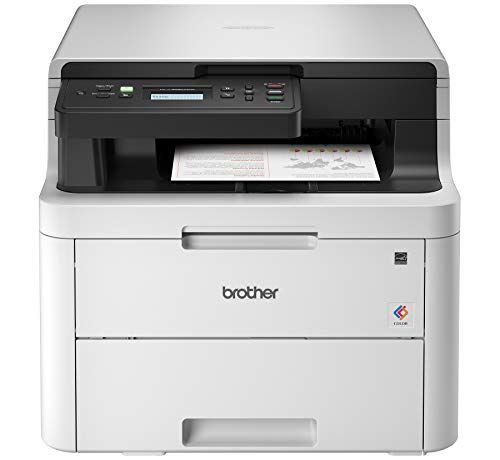 |  |  |  | |
|---|---|---|---|---|---|
| Modelo | Doxie Pro DX400 | Brother HL-L3290CDW | Canon PIXMA G5020 | Canon PIXMA G1220 | Canon G3270 BK |
| Brand | Doxie | Brother | Canon | Canon | Canon |
| Model | DX400 | HLL3290CDW | 3112C002 | 4469C002 | 5805C002 |
| Scanner type | Document | - | - | ||
| Weight | 3 pounds | 47.8 Pounds | 14.3 Pounds | 10.6 Pounds | 13.2 Pounds |
| Country of origin | Taiwan | China | Vietnam | - | Vietnam |
| Connectivity technology | USB | Wi-Fi | wireless | USB | Wi-Fi, USB |
| Date first available | August 25, 2022 | August 7, 2018 | June 6, 2019 | December 2, 2020 | February 8, 2023 |
| Resolution | 600 | - | - | ||
| Product dimensions | 12.01 x 3.94 x 2.95 inches | 18.7 x 16.1 x 14.5 inches | 14.6 x 15.9 x 6.6 inches | 13 x 17.6 x 5.4 inches | 21.9 x 16.4 x 10.6 inches |
| Media type | Receipt, Paper, Photo, Business Card | ||||
| Price | $269 | $369 | $199 | $175.75 | $149 |
| Color | White | Black | Black | Black | |
| Special feature | wireless | Foldable | wireless | Network-Ready, Epeat Qualified, Energy Star, Display Screen, Borderless Printing | |
You may be interested in
 |  |  |  |  |  | |
|---|---|---|---|---|---|---|
| Modelo | Canon R10 | Brother ADS1200 | Canon R40 | Epson ES-C220 | Epson ES-580W | Xerox XD-COMBO |
| Brand | Canon | Brother | Canon | Epson | Epson | Xerox |
| Model | 4861C001 | ADS1200 | 4229C001AA | B11B272202 | ES-580W | XD-COMBO |
| Scanner type | Document, Business Card | Document | Document, Business Card | Document | Document | ID Card, Photo |
| Weight | 2.2 pounds | 3.3 pounds | 6.17 pounds | 3.85 pounds | 8.14 pounds | 5.94 pounds |
| Country of origin | Japan | China | Japan | Indonesia | Indonesia | - |
| Connectivity technology | USB | USB | USB | USB | Wi-Fi | USB |
| Date first available | August 31, 2020 | October 15, 2019 | October 8, 2019 | September 19, 2023 | November 26, 2020 | June 10, 2019 |
| Resolution | 600 | 300 | 600 | 300 | 300 | 300 |
| Product dimensions | 3.75 x 11.2 x 1.57 inches | 11.8 x 4.1 x 3.3 inches | 10 x 12 x 10 inches | 4.1 x 11.7 x 4.9 inches | 6.65 x 11.65 x 6.57 inches | 15.8 x 13 x 5.5 inches |
| Media type | USB | Receipt, Photo | Receipt, Paper, Photo, Business Card | Paper | Paper | Receipt, Paper, Photo |
| Optical sensor technology | - | - | - | - | CCD | - |
| Price | $174 | $189.99 | $259 | $219.99 | $349.99 | $259.99 |
Alternative Products of Doxie Pro DX400 - Wired Document Scanner and Receipt Scanner for Home and Office. The Best Desktop Scanner, Small Scanner, Compact Scanner, Duplex Scanner (Two Sided Scanner), for Windows and Mac

Canon imageFORMULA R10 Portable Document Scanner, 2-Sided Scanning with 20 Page Feeder, Easy Setup for Home or Office, Includes Software, (4861C001)

Brother Easy-to-Use Compact Desktop Scanner, ADS-1200, Fast Scan Speeds, Ideal for Home, Home Office or On-The-Go Professionals

Canon imageFORMULA R40 Office Document Scanner For PC and Mac, Color Duplex Scanning, Easy Setup For Office Or Home Use, Includes Scanning Software

Epson Workforce ES-C220 Compact Desktop Document Scanner with 2-Sided Scanning and Auto Document Feeder (ADF) for PC and Mac

Epson Workforce ES-580W Wireless Color Duplex Desktop Document Scanner for PC and Mac with 100-sheet Auto Document Feeder (ADF) and Intuitive 4.3" Tou...
