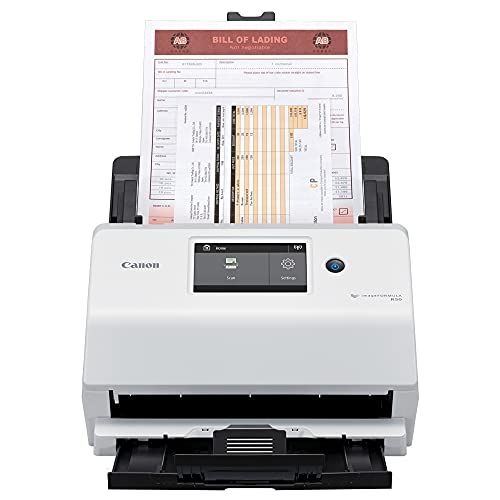Review and analysis
to the Epson FF-680W Scanner
The Epson FF-680W is a high-speed photo and document scanner designed for home and small office use. This wireless, compact scanner can quickly digitize photos, receipts, documents, and more.
Built by Epson, a well-known tech company, the FF-680W features robust scanning capabilities. It can scan at speeds up to 40 photos per minute or up to 36 single-sided letter-sized pages per minute. The FastFoto desktop software allows you to scan directly to searchable PDF format or into the cloud.
With its speed, wireless connectivity, and high image quality, the Epson FF-680W aims to make digitizing paper records fast and easy. This review will provide an overview of the key features and performance of this desktop photo and document scanner.
Scanner Design
The Epson FastFoto FF-680W has a compact, desktop footprint designed for home and small office use. It measures 11.7 x 6.7 x 6.7 inches and weighs 7.3 pounds, making it easy to set up on a desk or countertop without taking up too much space.
The scanner has an attractive white finish with black accents. The minimalist design keeps things clean and simple, with just a few buttons on the front for power, start, and stop.
On the back of the scanner you'll find the power input as well as a USB 3.0 port for connecting to your computer. The USB 3.0 connection ensures fast data transfer speeds when scanning directly to your laptop or desktop PC.
Overall, the scanner has a sleek, modern design despite its small size. The all-white finish and lack of cluttered buttons gives it a clean look suitable for any home or office. It strikes a nice balance between form and function.
Scanning Features
The Epson FastFoto FF-680W scanner is packed with useful scanning features that make digitizing photos quick and easy. It offers several dedicated scan modes optimized for different content types.
Scan Modes
Photo - This mode automatically applies color restoration and removes red eye. It's ideal for scanning loose photos and photo prints.
Document - Automatically detects document edges, straightens, and removes background. Perfect for digitizing documents and paperwork.
Receipt - Optimizes scans of receipts by cropping and enhancing text. Great for expense reports.
Multi-page document - Scans and saves multi-page documents as PDFs or multipage TIFFs.
Auto Photo Corrections
The FastFoto scanner can automatically fix common photo flaws like red eye removal, color restoration, backlight correction, and more during scans. This saves a lot of time post processing.
Auto Cropping
Thanks to auto cropping, the edges of photos are detected and neatly cropped in scans. No need to manually adjust cropping afterwards.
Resolution Options
Scans can be saved at resolutions up to 600 dpi. Higher resolutions capture more detail from photos but result in larger file sizes.
Connectivity
The Epson FastFoto FF-680W has several connectivity options that make it easy to scan and share your photos.
WiFi - The scanner has built-in WiFi that allows you to connect wirelessly to your home network. This gives you the flexibility to scan photos from anywhere in your WiFi range.
USB - There is a USB 2.0 port that allows you to connect the scanner directly to your computer via USB cable. This provides a wired connection for scanning.
Bluetooth - Bluetooth connectivity allows you to scan photos directly from your mobile device using the Epson Smart Panel app. You can start scans and view scanned images right from your phone or tablet.
Epson Smart Panel App - This app allows you to connect your mobile device to the scanner via Bluetooth. You can then operate the scanner, start scans, and view/share scanned images all from the app. It's a convenient way to go cordless with your scans.
The multiple connectivity options, including WiFi, USB, Bluetooth, and app control, provide a lot of flexibility in how you connect to and operate the FF-680W scanner. You can go wireless over WiFi and Bluetooth or use the wired USB connection based on your needs.
Speed and Performance
The Epson FastFoto FF-680W scanner delivers blazing fast scan speeds and powerful performance capabilities.
Pages per minute scanning speeds reach up to 36 ppm (7200 dpi) for both color and black and white scans. This enables you to digitize stacks of photos, documents, and other materials rapidly.
Supported file formats include JPEG, PDF, and searchable PDF for text documents. The OCR software automatically converts scanned documents into searchable PDFs that can be easily searched and indexed.
Optical character recognition (OCR) is built into the scanner to extract text from documents and save them as editable text files. The OCR can recognize text in English and other European languages. This allows you to turn scanned papers and books into editable documents on your computer.
Multiple image enhancement features allow you to improve quality and readability of scans, including automatic color restoration, backlight correction, and more. This results in better looking scans free of issues like faded colors, shadows, and more.
Overall, the FF-680W delivers exceptional productivity for digitizing boxes of old photos and important documents. The fast scan rates, OCR capabilities, and image enhancements provide powerful performance.
Image Quality
The Epson FastFoto FF-680W scanner captures images in high resolution using a Contact Image Sensor (CIS). This allows it to accurately reproduce fine details and textures in scanned photos and documents.
The scanner has a built-in color correction function that analyzes each image to optimize contrast, color balance, and brightness. This results in scans with vibrant, accurate colors that match the original photos. Users have a high degree of control over image adjustments as well.
The Epson Scan 2 software allows manual adjustments to brightness, contrast, highlights, shadows, color balance, and sharpness for each image. There are also preset modes for restoring faded photos or converting to black and white. Auto photo correction and color restoration functions help improve damaged or discolored originals.
With its high resolution CIS sensor and advanced color reproduction capabilities, the FF-680W produces scans comparable to a digital camera. The image adjustments ensure users can fine-tune scans to achieve the highest quality and color accuracy.
Ease of Use
The Epson FastFoto FF-680W is designed to be very user-friendly and easy to operate.
Controls and Buttons
The scanner has simple button controls directly on the device that allow you to start scanning, stop scanning, and change scan settings. There are large illuminated buttons for starting scans and stopping scans that make the basic functions very straightforward.
Display Screen
The FF-680W has a 2.4 inch color LCD screen that allows you to preview scans. The display shows thumbnail previews of scanned photos so you can check the images before saving them to your computer. The screen makes it easy to verify scans and delete or re-scan any unsatisfactory images.
Software
The scanner comes with Epson ScanSmart software that provides a simple interface for controlling scanning and saving images. The software automatically detects photos and documents so you don't have to manually select scan settings. It's designed to be intuitive even for beginners. Once scanned, photos can be saved directly to cloud services like Dropbox and Google Drive or local folders on your computer. The software provides an easy scanning workflow with minimal steps.
Overall, the well-designed hardware controls, display screen, and scanning software make the Epson FastFoto FF-680W an easy to use photo scanner suitable for beginners and experienced users alike. The simplicity of the interface allows anyone to start digitizing their photo collections quickly.
Special Features
The Epson FastFoto FF-680W has some handy special features that make it stand out from other photo scanners.
Auto Document Feeder
One of the most useful features of the FF-680W is the auto document feeder. This allows you to load up to 30 pages into the feeder tray, and the scanner will automatically scan each page one after the other. This makes digitizing stacks of photos or documents a completely hands-free process. No more placing down each page individually.
Photo Restoration Capabilities
Epson designed this scanner with photo restoration in mind. The bundled software has auto photo correction features that can improve the look of old faded photos as you scan them. It can restore color, remove creases and scratches, and enhance resolution. This makes the Epson FastFoto a great choice if you have a large collection of old photos you want to digitize and touch up.
Pros and Cons
Pros
Fast photo scanning - The FF-680W can scan photos incredibly quickly at speeds up to 36 photos per minute. This makes digitizing boxes of old photos easy and efficient.
Excellent image quality - The scanner produces high quality scans with vivid color reproduction, sharpness, and great detail. The scans look almost identical to the original photos.
Easy to use - The scanner has a simple interface and handy auto-scan functions that allow you to quickly scan batches of photos without complicated settings or previewing.
Versatile media support - It can scan photos, documents, receipts, business cards, and more up to 8.5" x 34" in size. Media does not require pre-sorting.
Wireless connectivity - Built-in WiFi allows scanning directly to your computer, smartphone or the cloud without cables.
Cons
No film scanning - It cannot scan 35mm negatives or slides. A different Epson scanner like the Perfection V600 is required for that.
No ADF for documents - There is no auto document feeder for scanning stacks of documents. Items need to be loaded one-by-one onto the scanner bed.
Software could be better - The included Epson Scan 2 software lacks certain helpful organization and editing tools. Third party options like VueScan offer more controls.
Price - At $600+ it's one of the more expensive consumer photo scanners. However, the scan quality and speeds partly justify the price.
Conclusion
The Epson FastFoto FF-680W is an excellent choice for anyone looking to digitize boxes of old photos quickly and easily. Its sleek, compact design saves desktop space while delivering incredibly fast scan speeds up to 1 photo per second.
The auto-feeder and ability to scan multiple photos at once results in a very efficient workflow. Image quality is superb, extracting great detail from faded color photos while also scanning in high resolution. The Easy Photo Fix tool automatically restores colors and removes blemishes with just one click.
Built-in WiFi allows scanning directly to your computer, smartphone or the cloud. The LCD screen and buttons on the scanner itself make standalone operation simple even without a computer.
Overall, the FF-680W makes digitizing your photo collection astonishingly easy. The fast speed, great image quality, and wireless connectivity justify the price tag. For anyone with boxes of old photos to scan, the Epson FastFoto is highly recommended. It takes a tedious task and makes it surprisingly painless.
More Information
| Features of Epson FastFoto FF-680W Wireless High-Speed Photo and Document Scanning System, Black | |
|---|---|
| Price | $599.99 |
| Brand | Epson |
| Model | FF-680W |
| Scanner type | Photo, Document |
| Weight | 8.2 pounds |
| Country of origin | China |
| Connectivity technology | Wi-Fi |
| Date first available | February 1, 2018 |
| Resolution | 1200 |
| Product dimensions | 6.7 x 11.7 x 6.9 inches |
| Media type | Post Card, Photo |
| Batteries | 1 Lithium Polymer batteries required. |
| Color depth | 24;48 Bits |
Comparison table
 |  |  |  | 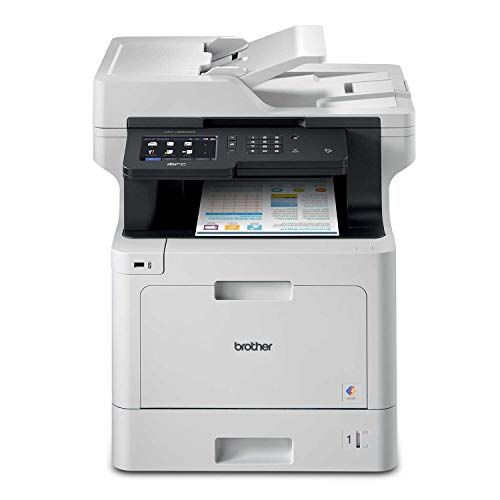 | |
|---|---|---|---|---|---|
| Modelo | Epson FF-680W | HP Officejet 7000 | HP Pro 4101fdw | Epson Artisan 50 | Brother MFCL8900CDW |
| Brand | Epson | HP | HP | Epson | Brother |
| Model | FF-680W | C9299A#B1H | 4101fdw | C11CA45201 | MFCL8900CDW |
| Scanner type | Photo, Document | - | - | ||
| Weight | 8.2 pounds | 15.4 Pounds | 27.8 Pounds | 16 pounds | 63.1 Pounds |
| Country of origin | China | - | China | - | China |
| Connectivity technology | Wi-Fi | USB | Wi-Fi | - | Wi-Fi, USB |
| Date first available | February 1, 2018 | June 20, 2009 | August 1, 2022 | May 19, 2009 | February 4, 2016 |
| Resolution | 1200 | - | - | ||
| Product dimensions | 6.7 x 11.7 x 6.9 inches | 15.8 x 22.6 x 7.13 inches | 16.54 x 15.35 x 12.72 inches | 11.1 x 17.7 x 7.4 inches | 19.5 x 20.7 x 21.6 inches |
| Media type | Post Card, Photo | ||||
| Batteries | 1 Lithium Polymer batteries required. | - | - | - | - |
| Color depth | 24;48 Bits | ||||
| Price | $599.99 | $659.99 | $539 | $725 | $599.99 |
| Color | black | white | Black | White | |
| Special feature | network-ready | Auto Document Feeder, Works with Alexa | - | USB Host to print from scan to your USB flash memory card, 70-page Auto-Document Feeder, 5.0" Color Touchscreen display, NFC, Print from Scan to Cloud Services, super high-yield replacement cartridges USB Host to print from scan to your USB flash memory card, 70-page Auto-Document Feeder, 5.0" Color Touchscreen display, NFC, Print from Scan to Cloud Services, super high-yield replacement cartridges See more | |
You may be interested in
 | 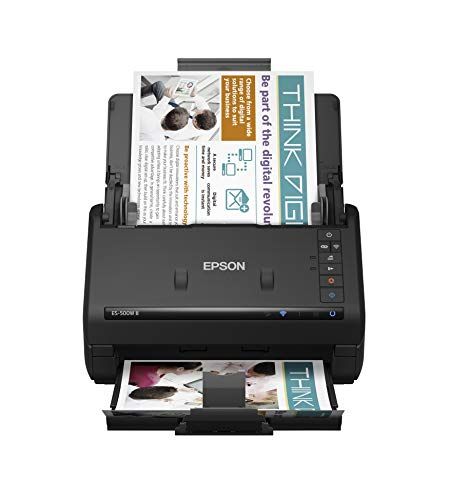 |  |  |  | 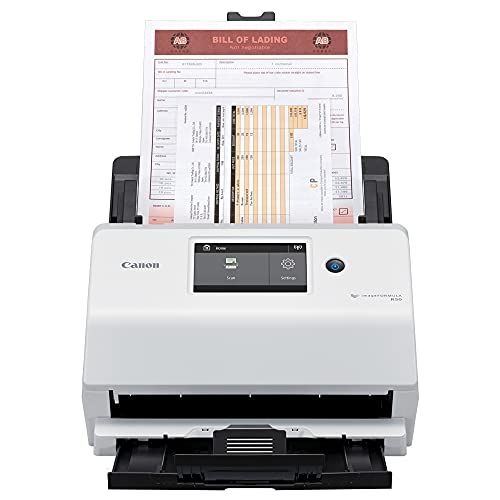 | |
|---|---|---|---|---|---|---|
| Modelo | Epson ES-580W | Epson ES-500W | Brother ADS-3100 | Brother ADS-4300N | ScanSnap iX1400 | Canon R50 |
| Brand | Epson | Epson | Brother | Brother | ScanSnap | Canon |
| Model | ES-580W | ES-500W II | ADS3100 | ADS4300N | PA03820-B235 | 4823C001 |
| Scanner type | Document | Document | Document | Document | Receipt, Document | Document |
| Weight | 8.14 pounds | 8.1 pounds | 6.1 pounds | 6.1 pounds | 7.1 pounds | 11.18 pounds |
| Country of origin | Indonesia | Indonesia | China | China | Indonesia | Japan |
| Connectivity technology | Wi-Fi | Wi-Fi | USB | USB, Ethernet | USB | Wi-Fi, USB |
| Date first available | November 26, 2020 | November 26, 2020 | April 10, 2022 | May 16, 2022 | January 19, 2021 | September 23, 2020 |
| Resolution | 300 | 300 | 600 x 600 | 300 | 600 | 600 |
| Product dimensions | 6.65 x 11.65 x 6.57 inches | 6.6 x 11.6 x 6.9 inches | 11.7 x 8.5 x 7.5 inches | 11.7 x 8.5 x 7.5 inches | 6.3 x 11.5 x 6 inches | 9.8 x 11.5 x 9.5 inches |
| Media type | Paper | Paper | USB | USB | Receipt, Post Card, Paper, Photo, Business Card | Paper |
| Optical sensor technology | CCD | - | - | - | - | CIS |
| Color depth | - | - | 48 Bits | 48 Bits | - | - |
| Price | $349.99 | $319.99 | $329.99 | $349.98 | $349.99 | $367 |
Alternative Products of Epson FastFoto FF-680W Wireless High-Speed Photo and Document Scanning System, Black

Epson Workforce ES-580W Wireless Color Duplex Desktop Document Scanner for PC and Mac with 100-sheet Auto Document Feeder (ADF) and Intuitive 4.3" Tou...
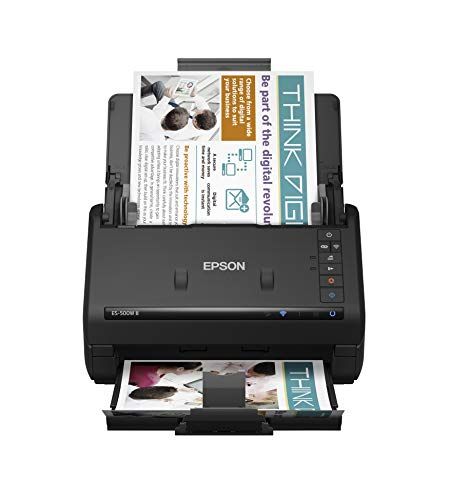
Epson Workforce ES-500W II Wireless Color Duplex Desktop Document Scanner for PC and Mac, with Auto Document Feeder (ADF) and Scan from Smartphone or ...

Brother ADS-3100 High-Speed Desktop Scanner | Compact with Scan Speeds of Up to 40ppm

Brother ADS-4300N Professional Desktop Scanner with Fast Scan Speeds, Duplex, and Networking

ScanSnap iX1400 High-Speed Simple One-Touch Button Color Document, Photo & Receipt Scanner with Auto Document Feeder for Mac or PC, Black