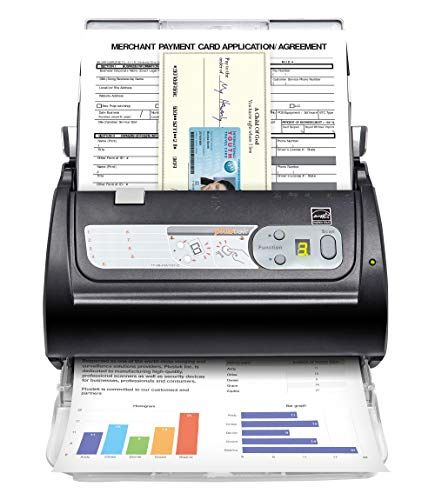
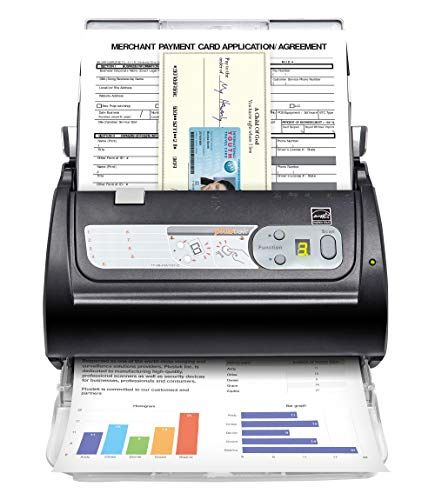
Review and analysis
Plustek is a Taiwanese company that has been manufacturing document scanners since 2001. They are known for making affordable and reliable scanners for home and office use.
Plustek's product line includes sheetfed scanners as well as models that can scan books and bound documents. Their scanners utilize imaging technologies like CCD and CIS to deliver fast and accurate scans. Many of their scanners come bundled with document management software like Abbyy FineReader OCR and DocAction.
Overall, Plustek offers a diverse range of scanners to digitize documents, photos, and books for personal and professional applications. Their PS188 model is a compact sheetfed scanner aimed at home and small office users looking for an easy way to convert paper documents into digital files.
Overview
The Plustek PS188 is a compact sheetfed automatic document scanner. It's designed for personal or home office use to easily digitize documents, photos, business cards, and more up to 8.5" x 118" in size.
The PS188 uses single-pass duplex scanning to quickly scan both sides of a page in one pass. It can scan at speeds up to 25 pages per minute in grayscale mode at 200 dpi.
As a personal sheetfed scanner, the Plustek PS188 is lightweight and portable. It's an affordable option for individuals or home offices looking to go paperless and digitize important documents.
Key Features
The Plustek PS188 is equipped with several excellent features that make it a great choice for home and office use.
Resolution
The PS188 has an optical resolution of 600 dpi. This allows you to scan documents and photos with a high level of detail and image quality. At 600 dpi, fine text and intricate images will be clearly reproduced. This resolution is more than enough for scanning most documents, receipts, business cards, and photographs.
Scan Speed
With dual CIS modules, the PS188 can achieve fast scan speeds up to 25 pages per minute in grayscale mode. In color mode, it can scan up to 8 pages per minute. These quick speeds allow you to digitize multi-page documents rapidly without much waiting around. The 25 ppm speed rivals many more expensive scanners.
ADF Capacity
The PS188 has an automatic document feeder that can hold up to 20 pages at once. This allows you to easily scan or copy small stacks of papers in one batch without having to load pages one by one. The 20 page capacity works well for most home office and personal scanning tasks.
Image Quality
The Plustek PS188 produces high-quality scans thanks to its 600 dpi optical resolution and 48-bit color depth. It can scan documents at up to 20 pages per minute in black and white at 300 dpi, or 7 pages per minute for full color scans at 600 dpi.
Image reproduction is excellent with crisp text and faithful color reproduction. The scanner delivers accurate colors and details when scanning photos, graphics, and other color documents. It automatically adjusts exposure and contrast to optimize scans.
The PS188 works well for scanning mixed batches of documents. It has no issues handling varying paper textures, colors, weights, and sizes in one scan job. From delicate receipts to thick card stock, it consistently captures clean scans without distortions or artifacts.
An important aspect of image quality is the lack of streaks, banding, or other defects. The PS188 produces uniformly smooth and consistent scans page to page. Overall, the scanner delivers professional-quality scans suitable for archiving and sharing. It meets the needs of most home and small office users.
Software
The Plustek PS188 comes bundled with useful software that enhances the functionality of the scanner. It includes Plustek DocAction, which allows you to customize your scanning workflow and automate routine scan jobs. This helps streamline your scanning and digitization process.
One of the key highlights of the software is the built-in OCR (optical character recognition) capability. The PS188 can scan documents and convert them into searchable and editable text through OCR. It supports over 100 languages for OCR which is very versatile. The OCR accuracy is quite good, allowing you to digitize paper documents into digital copies that you can edit or search through later. This saves a tremendous amount of time compared to having to manually type out or re-create scanned documents.
Overall, the included software adds a lot of value to the scanning capabilities of the PS188 scanner. The workflow customization and OCR features make it easy to digitize paper documents and get organized.
Connectivity
The Plustek PS188 scanner connects to your computer via USB 2.0. This allows for plug-and-play connectivity without the need for installing drivers or additional software. Simply plug the USB cable into your computer and you're ready to start scanning.
The PS188 does not offer wireless connectivity options like WiFi. This means you will need to have it connected directly to your computer via USB cable whenever you want to scan. However, the USB 2.0 interface provides fast and reliable data transfers.
Some people may prefer a scanner with WiFi for more flexible placement, but the PS188's USB connectivity is simple and effective. As long as your computer has an available USB port, you can easily connect the scanner and power it on to start digitizing documents and photos.
Overall, the connectivity options are straightforward but get the job done. The PS188 prioritizes easy USB plug-and-play capabilities over wireless flexibility. This makes it well-suited for individual use with a single computer, rather than sharing over a network.
Design
The Plustek PS188 has a compact and lightweight design that makes it easy to place on a desk or move between locations. It measures 11.8 x 3.5 x 3.1 inches and weighs just 2.9 pounds, so it has a small footprint and is portable.
The scanner body is made of plastic but feels sturdy and durable. The materials don't look or feel cheap. There is no flex or bend when handling the scanner. Overall, the build quality is solid for a scanner in this price range.
The document feeder has an angled front tray that smoothly guides pages into the scanner. The feeder capacity is 20 pages, which is about average for a desktop scanner. Pages pass through the scanner quickly and without jamming up.
One downside is that the input and output trays don't fully close. There is a gap where dust could collect inside the scanner over time. The trays also don't lock into place when closed.
Overall, the design is compact, lightweight, and reasonably robust. The scanner has a small footprint, making it easy to find desk space for. The build quality and mechanics allow it to reliably scan stacks of pages without jamming.
Ease of Use
The Plustek PS188 is designed for simple and intuitive use. The device has just a few buttons on the top panel, including power, stop, and scan buttons. The power and stop buttons are identified by universal icons, making them easy to understand.
Setting up the PS188 involves installing the bundled software and connecting the scanner via USB. The installation process is straightforward with on-screen prompts. Once set up, all scanning functions can be controlled from the software interface on your computer.
The device has no onboard display or complex menu system. Scanning is a simple process of placing pages in the feeder tray or on the flatbed, then pressing the scan button. Pages will automatically be pulled through the feeder for scanning.
Overall, the PS188 offers a clean and minimalist interface that focuses on core scanning functions. With just a couple buttons and intuitive software controls, most users should find this scanner easy and convenient to use on a daily basis. The lack of extra features helps minimize complexity when getting started.
Pros & Cons
The Plustek PS188 offers both advantages and disadvantages compared to similar document scanners.
Pros
Fast scan speeds up to 20 pages per minute at 300 dpi in grayscale. Saves time when digitizing large stacks of documents.
Crisp and clear scans at resolutions up to 600 dpi. Captures fine details and small text accurately.
Includes decent document management software for OCR and file organization. Helps digitize and search paper documents.
Compatible with popular cloud services like Dropbox and Google Drive for easy file sharing.
Compact size takes up minimal space. Portable for use in home, office, or on the go.
Automatic document feeder for quick batch scanning hands-free. No need to manually load pages.
Cons
No built-in battery for cordless use. Must be powered by USB or wall outlet. Not as portable as battery-powered models.
Smaller scan bed may have trouble accommodating large or fragile documents that can't feed through the ADF.
Software could be more robust. Lacks certain convenience features found in higher-end document management apps.
No wireless connectivity. Must connect to a computer via USB cable.
Plastic build feels less durable than metal/glass scanners. May be less ideal for high-volume use.
Conclusion
The Plustek PS188 offers a solid option for those seeking an affordable and efficient document scanner. With a compact design, ease of use, and good enough image quality, it provides reliable everyday scanning performance.
The key strengths are its fast 18 page per minute duplex scanning, capable software, and flexibility with connecting via USB or wireless. The lack of an automatic document feeder means it's best suited for shorter occasional scanning jobs rather than high volumes.
For home and small office use, the PS188 hits a nice balance between price, speed, and functionality. It handles the basics well, though image quality and software lag behind higher-end scanners. Overall, the PS188 is easy to recommend for an entry-level document scanner that gets the job done without breaking the bank.
More Information
| Features of Plustek PS188 High Speed Double-Sided Color Document Scanner, with Automatic Document Feeder (ADF), 30 Pages Per Minute, Support Windows 7/8/10/11 | |
|---|---|
| Price | $249 |
| Brand | plustek |
| Model | PS188 |
| Scanner type | Document |
| Weight | 5.74 pounds |
| Country of origin | China |
| Connectivity technology | USB |
| Date first available | June 26, 2019 |
| Resolution | 600 dpi |
| Product dimensions | 5 x 11 x 6 inches |
| Media type | USB |
Comparison table
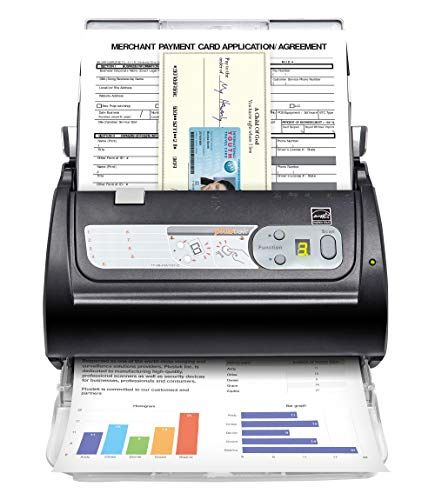 |  |  |  |  | |
|---|---|---|---|---|---|
| Modelo | Plustek PS188 | HP D1530 | HP Pro 8025e | Canon PIXMA TR150 | Brother MFC-J1205W |
| Brand | plustek | Hewlett Packard | HP | Canon | Brother |
| Model | PS188 | D1530 | 1K7K3A#B1H | TR150 | MFCJ1205W |
| Scanner type | Document | - | - | ||
| Weight | 5.74 pounds | 2690 Grams | 18.4 Pounds | 4.5 Pounds | 12.3 Pounds |
| Country of origin | China | - | Thailand | Thailand | Philippines |
| Connectivity technology | USB | USB | Wi-Fi | Wi-Fi, USB | Wi-Fi, USB |
| Date first available | June 26, 2019 | April 21, 2009 | February 27, 2021 | March 12, 2020 | May 5, 2021 |
| Resolution | 600 dpi | - | - | ||
| Product dimensions | 5 x 11 x 6 inches | 18.6 x 7.5 x 9 inches | 13.43 x 18.11 x 9.21 inches | 7.3 x 12.7 x 2.6 inches | 14.1 x 17.1 x 6.3 inches |
| Media type | USB | ||||
| Price | $249 | $175.99 | $149.99 | $179 | $109.99 |
| Color | - | Gray | Black | White | |
| Special feature | Borderless | Auto-Duplex, Network Ready, Auto Document Feeder, Touch Screen, Double Sided Scanning | portable,wireless | Network-Ready | |
You may be interested in
 |  |  |  |  |  | |
|---|---|---|---|---|---|---|
| Modelo | Canon R10 | Brother ADS1200 | Canon R40 | Epson ES-C220 | Xerox XD-COMBO | Brother ADS-1700W |
| Brand | Canon | Brother | Canon | Epson | Xerox | Brother |
| Model | 4861C001 | ADS1200 | 4229C001AA | B11B272202 | XD-COMBO | ADS1700W |
| Scanner type | Document, Business Card | Document | Document, Business Card | Document | ID Card, Photo | Document |
| Weight | 2.2 pounds | 3.3 pounds | 6.17 pounds | 3.85 pounds | 5.94 pounds | 3.3 pounds |
| Country of origin | Japan | China | Japan | Indonesia | - | China |
| Connectivity technology | USB | USB | USB | USB | USB | Wi-Fi |
| Date first available | August 31, 2020 | October 15, 2019 | October 8, 2019 | September 19, 2023 | June 10, 2019 | August 29, 2018 |
| Resolution | 600 | 300 | 600 | 300 | 300 | 600 |
| Product dimensions | 3.75 x 11.2 x 1.57 inches | 11.8 x 4.1 x 3.3 inches | 10 x 12 x 10 inches | 4.1 x 11.7 x 4.9 inches | 15.8 x 13 x 5.5 inches | 4.1 x 11.8 x 3.3 inches |
| Media type | USB | Receipt, Photo | Receipt, Paper, Photo, Business Card | Paper | Receipt, Paper, Photo | Photo ; Receipt ; Business Card ; Paper |
| Price | $174 | $189.99 | $259 | $219.99 | $259.99 | $249.99 |
Alternative Products of Plustek PS188 High Speed Double-Sided Color Document Scanner, with Automatic Document Feeder (ADF), 30 Pages Per Minute, Support Windows 7/8/10/11

Canon imageFORMULA R10 Portable Document Scanner, 2-Sided Scanning with 20 Page Feeder, Easy Setup for Home or Office, Includes Software, (4861C001)

Brother Easy-to-Use Compact Desktop Scanner, ADS-1200, Fast Scan Speeds, Ideal for Home, Home Office or On-The-Go Professionals

Canon imageFORMULA R40 Office Document Scanner For PC and Mac, Color Duplex Scanning, Easy Setup For Office Or Home Use, Includes Scanning Software

Epson Workforce ES-C220 Compact Desktop Document Scanner with 2-Sided Scanning and Auto Document Feeder (ADF) for PC and Mac

Xerox XD-COMBO Duplex Combo Flatbed Document Scanner for PC and Mac, Automatic Document Feeder (ADF)
