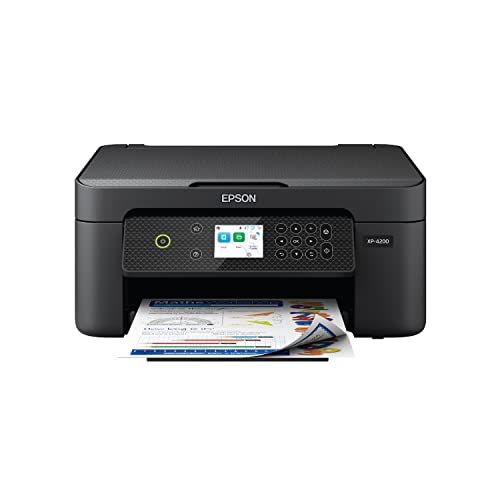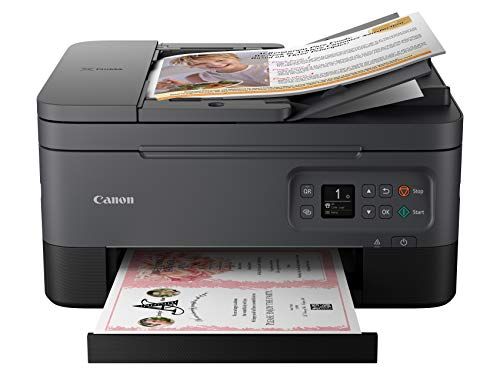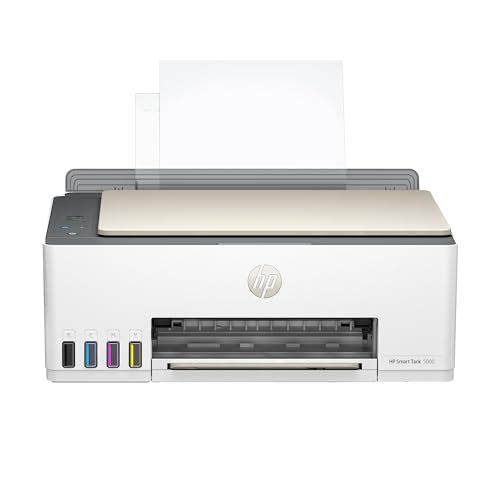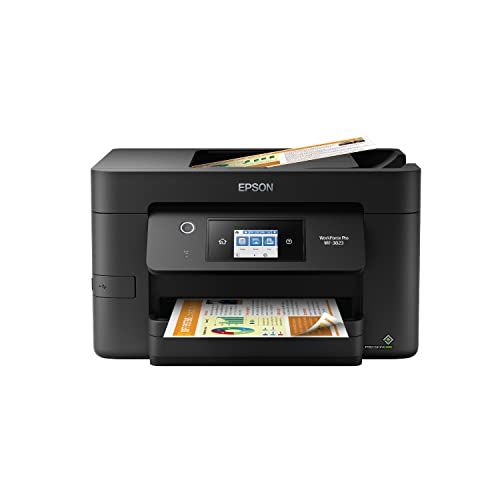Categories

An all-in-one office machine refers to a device that combines multiple functions into one integrated unit. The most common abilities found in all-in-one machines include printing, scanning, copying, and faxing.
All-in-one office devices integrate components that would otherwise require separate stand-alone machines, such as a printer, copier, scanner, and fax. This allows users to access essential office functions from a single device with a shared set of core technologies like the print engine and paper handling mechanisms.
The main advantage of an all-in-one is consolidation. Rather than having multiple independent machines for printing, copying, scanning and faxing, an all-in-one provides all these capabilities in one equipment footprint. This saves space in the office while also simplifying workflow for document handling. Users can seamlessly go from scanning to faxing to printing through the same interface and hardware pathways in the all-in-one device.
In summary, all-in-one office machines are multi-function devices that combine printing, copying, scanning and sometimes fax abilities in an integrated equipment solution. This gives office workers streamlined document management from a single machine with multiple capabilities.
Benefits of All-in-One Office Machines
All-in-one office machines provide a number of benefits compared to having separate standalone devices:
Saves Space: An all-in-one combines the functionality of a printer, scanner, copier and sometimes fax into one compact device, taking up much less desk space than multiple separate devices. This makes all-in-ones ideal for small offices or home offices where space is limited.
Cost Savings: Purchasing an all-in-one that combines multiple functions is typically cheaper than buying each component individually. All-in-ones also reduce energy costs because you only need to power one device rather than multiple. The reduction in consumables needed can also lead to cost savings over time.
Convenience: Having printing, scanning and copying functionality in one machine is extremely convenient compared to having separate devices. You can easily switch between functions and don't have to worry about compatibility issues. All-in-ones also reduce cable clutter.
Productivity: With quick access to multiple functions in one device, all-in-ones can help boost productivity. Workers can quickly print, copy, scan or fax documents without having to move between devices. The ability to preview scans and make copies directly from print jobs also improves efficiency.
So if you want to save space, reduce costs, improve convenience and maximize productivity, an all-in-one office machine makes an excellent choice over standalone devices. Consolidating multiple functions into one machine provides a range of benefits for home offices and small businesses alike.
Key Features to Look for in an All-in-One
All-in-one office machines combine multiple functions like printing, scanning, copying and faxing into one device. When evaluating an all-in-one for your home or office, there are several key features to consider:
Printing - Look for fast print speeds measured in pages per minute (ppm). 10-20 ppm is typical for home office models while 20-30 ppm is common in larger office machines. Also consider maximum monthly duty cycles and recommended print volumes. Print quality should be sharp and vibrant.
Copying - Convenience features like automatic document feeders for the scanner and ability to collate and staple copies can save time. Look for copy speeds comparable to the printer speed. Enlarging/reducing and making double-sided copies should be supported.
Scanning - An automatic feeder makes scanning multiple pages easy. Look for support for scanning to searchable PDF, email, network folders and cloud services. Resolution of at least 600 dpi ensures sharp, high-quality scans.
Faxing - All-in-ones with fax capability allow sending and receiving faxes without a separate fax machine. Features like auto-redial, broadcasting to multiple numbers and fax forwarding provide convenience.
Connectivity - Most models offer USB, Ethernet and WiFi connectivity. WiFi Direct allows connecting mobile devices directly without a router. Support for services like Apple AirPrint and Google Cloud Print enables wireless printing from phones and tablets.
Mobile Printing - Apps by printer manufacturers allow printing directly from mobile devices. NFC tap-to-print is a quick and easy way to print from compatible mobile devices.
Security - Features like encrypted hard drives, secure print release with PIN code, network user authentication and data encryption help protect sensitive documents.
Choosing an all-in-one with fast speeds, robust connectivity options and productivity-enhancing features can benefit any home or office. Prioritize the capabilities most important to your needs when selecting a model.
Latest All-in-One Technology Advances
All-in-one office machines have come a long way in recent years when it comes to new and innovative features. Some of the most significant technology advances in the latest models include:
Touchscreens
Many new all-in-one models now come with full-color touchscreen displays. This allows for an intuitive, tablet-like user experience when operating the machine. Touchscreens provide quick access to functions through tapping, swiping, pinch-to-zoom and more.
Cloud Connectivity
Newer all-in-one machines often have built-in support for popular cloud services. This makes it easy to access, print, scan and share documents directly from cloud storage providers like Dropbox, Google Drive, Evernote and more. Cloud connectivity allows seamless integration with online workflows.
Voice Commands
Some advanced all-in-one models incorporate voice command capabilities. This allows users to control certain functions through voice prompts. Saying commands like "copy" or "scan" aloud can initiate common tasks. This provides an added level of accessibility and convenience.
Advanced Security Features
With growing data security concerns, the latest all-in-one devices offer advanced protection of sensitive information. This includes features like encrypted hard drives, password protection, IPsec data encryption, secure print capabilities and more. Some models even have advanced biometric authentication through fingerprint or facial recognition.
By leveraging the most current technologies, the newest all-in-one office machines aim to provide the ultimate in functionality, productivity and security. Touchscreens, cloud connectivity, voice controls and robust security are just some of the innovations shaping the future.
Leading All-in-One Brands
When it comes to dependable all-in-one office machines, certain brands stand out for their performance, features, and reliability. Here are some of the top manufacturers of all-in-one devices:
HP
HP is a leader in office equipment including printers, scanners, copiers and all-in-one machines. Their OfficeJet, OfficeJet Pro, and PageWide lines provide robust printing, scanning, copying and fax capabilities for home offices and businesses. Key HP models like the OfficeJet Pro 9015 boast fast print speeds, high monthly duty cycles, dual paper trays, and document feeders. HP all-in-ones are built for efficiency and connectivity.
Canon
From their PIXMA home office models (Canon PIXMA TR4720) to their imageCLASS professional-grade devices, Canon manufactures versatile all-in-one machines. Features like fax forwarding to email, AirPrint compatibility, and user-replaceable ink tanks help maximize productivity. Canon all-in-ones also integrate seamlessly into workflows. Their durable build quality also makes them suitable for high-volume office settings.
Epson
Epson is a trusted brand for reasonably priced all-in-one printers. Their EcoTank line is designed to lower printing costs with high-capacity ink tanks. Epson all-in-ones like the Epson WF-2960 range also offer advanced productivity features like fast print speeds, high paper capacities and fax capability. Known for performance and convenience, Epson all-in-ones make scanning, printing and copying easy.
Brother
Brother all-in-one machines are compact, affordable and reliable for home and small offices. Models like the Brother MFC-J1010DW provide low-cost printing with inkjet or laser technology. Integrated interfaces like WiFi, Ethernet and USB plus support for mobile printing gives users flexibility. Brother all-in-ones are designed to save desk space without sacrificing functionality.
All-in-One Buying Considerations
When selecting an all-in-one office machine, it's important to consider your intended usage, print volume needs, connectivity requirements, and budget. Doing so will help you choose the right model with the features that best fit your needs.
Intended Usage
Think about how you plan to use the all-in-one. Will it be for basic printing, scanning, and copying? Or do you need more robust features like faxing, document feeding, finishing options, wide format printing, or binding capabilities? Understanding your usage needs will determine what kind of all-in-one capabilities are required.
Print Volume
Assess your business or organization's print volume requirements. Low print volumes of fewer than 500 pages per month may only require a basic unit. Moderate print volumes between 500-1,500 pages will need a machine with higher duty cycles and paper capacity. High volumes above 1,500 pages monthly will necessitate a workhorse all-in-one with large paper handling capabilities.
Connectivity
Evaluate your connectivity requirements. Most all-in-ones connect via USB, Ethernet, or WiFi. But you may also want options like wireless direct printing, mobile device connectivity, cloud printing capabilities, or network management tools. Know what types of connections you need to determine the right model.
Budget
All-in-one prices can range from under $100 for basic units to over $10,000 for advanced professional models. Set a budget that aligns with your print volume, usage needs, and connectivity requirements. Higher volume and more robust features will require a bigger investment. But know you can find a quality all-in-one at moderate price points too. Prioritize the must-have features within your budget.
Taking these factors into account will help you select the ideal all-in-one match for your office needs and budget. Know your requirements and shop accordingly.
All-in-One vs Standalone Devices
All-in-one office machines combine printing, scanning, copying and sometimes faxing into a single integrated device. This offers both benefits and drawbacks compared to standalone devices like separate printers, scanners, copiers and fax machines.
Pros of All-in-One Devices:
More compact, take up less desk space
Easier to set up and operate just one device
Potentially lower cost than buying separate devices
Single power cable and network connection
Consolidated maintenance and supplies
Streamlined workflows with unified functions
Better for small offices with limited space
Cons of All-in-One Devices:
Lack flexibility to upgrade specific functions
Single point of failure if device breaks down
Features may be worse than standalone models
Image quality limitations trying to combine functions
Not ideal for very high print/scan volumes
Can't isolate functions like printing away from desk
May still need standalone fax machine
Overall, all-in-one devices provide simplicity and convenience for basic home and small office needs. But larger offices may benefit from customizable combinations of specialized standalone devices based on their specific workloads. Consider both options to find the right mix of functionality, performance and cost.
Managing and Maintaining an All-in-One
An all-in-one office machine is designed for convenience, but still requires proper maintenance to keep it running smoothly. Here are some key areas to keep in mind:
Toner
Replacing toner cartridges is essential for print quality. Check toner levels regularly and have replacements available before the printer stops printing. Look for high-yield cartridges to save money over time. When installing new toner, follow the manufacturer's instructions carefully. Generic toner can lead to performance issues.
Paper
Use the recommended paper size and type for your all-in-one model. Loading the proper paper will prevent jams. Store extra paper in a sealed package away from humidity. Refill paper trays before they empty completely to prevent misfeeds.
Clearing Jams
Occasional paper jams are inevitable. Open all access doors and follow the displayed instructions to locate and remove jammed paper. Avoid forcibly pulling jams, which can damage components. Double check no scraps are left behind before restarting the printer.
Cleaning
Dust, paper particles, and spilled toner can accumulate inside the printer. Clean the exterior with a lint-free cloth. Use a cotton swab to gently clean interior components such as the laser scanner. Run cleaning pages to clean the fuser and paper path. Check the manufacturer's guide for recommended cleaning intervals.
Software Updates
Updating the device's firmware and print drivers can fix bugs and improve performance. Enable automatic updates if available, or periodically check the manufacturer's website for the latest software. Update instructions are typically provided in the user manual. Back up custom settings before updating in case they get reset.
Properly maintaining your all-in-one will help it run smoothly while maximizing the life of components. Refer to the user manual for specific upkeep procedures. With regular care, an all-in-one can reliably handle your office needs for years.
Environmental Impact
All-in-one office machines provide convenience and efficiency, but they also carry an environmental footprint. As with any electronic device, it's important to consider energy use, consumables like ink and toner, and end-of-life recycling.
When shopping for an all-in-one, look for Energy Star certified models which meet strict energy efficiency guidelines to save power during use and standby modes. Features like auto power-down and sleep mode help reduce idle energy draw. Eco modes allow you to print drafts and internal documents with lighter ink coverage.
Ink and toner cartridges should be recycled properly when empty instead of trashed. Many manufacturers provide free return and recycling programs by mail. Or you can drop them off at local retailer programs. Recycling keeps plastics and metals out of landfills and groundwater.
At end of life, responsibly recycle your all-in-one using manufacturer, retailer, or community programs. Components are dismantled and plastics, metals, and other materials are recovered. Electronics should never be placed in curbside trash bags where hazardous materials can leach into the environment.
Choosing an energy efficient and recyclable all-in-one, using eco features, and properly recycling consumables and the device itself minimizes environmental impact. We can enjoy the benefits of all-in-one office machines while still caring for the planet.
The Future of All-in-One Office Machines
All-in-one office machines are likely to see significant advances in the coming years when it comes to speed, quality, connectivity, and security features.
Faster Processing and Printing
Manufacturers will continue incorporating the latest processor and print engine technologies to reduce wait times when performing tasks on all-in-one devices. We can expect to see print speeds of over 100 pages per minute on high-end business-oriented all-in-one printers, along with near-instant wake and processing times.
Higher Print Quality
Print quality will also continue improving, with laser-class output becoming standard even on lower-cost inkjet all-in-one models. Resolution and color accuracy will rival that of standalone printers. Features like automatic color correction and image optimization will result in professional looking documents and photos straight from the all-in-one device.
Enhanced Connectivity and Networking
The latest wireless and networking protocols will enable faster and more reliable connections when using all-in-one devices on a network. Easy mobile device printing and scanning from anywhere will become more commonplace. Cloud connectivity for accessing files and apps will also improve.
Advanced Security Features
Security will be a major focus, with all-in-one machines incorporating sophisticated user authentication methods, data encryption, and network security protocols to prevent unauthorized access to the device and documents. Vulnerabilities will be reduced compared to older equipment.
More Automation and Smart Features
With artificial intelligence and machine learning advancing, we can expect all-in-one office machines to get "smarter" when it comes to anticipating needs, troubleshooting issues, and optimizing workflows. They will integrate better into business ecosystems and help automate routine tasks.
The all-in-one office machine category will continue evolving rapidly to meet the needs of modern businesses and home office users. Exciting advances in speed, quality, connectivity, security, and automation lie ahead.
All In One Printers comparison
 |  |  |  |  | |
|---|---|---|---|---|---|
| Model | ET-2850 White | Smart Tank 7602 | MFCL2717DW | ENVY 6055e | ENVY 6455e |
| Brand | Epson | HP | Brother | HP | HP |
| Printer output | Color | Color | Monochrome | Color | Color |
| Printing technology | Inkjet | Inkjet | Laser | Inkjet | Inkjet |
| Max print speed monochrome | 10.5 | 15 ppm | 34 ppm | 10 ppm | 10 ppm |
| Max print speed color | 5 ppm | 9 ppm | - | 7 ppm | 7 ppm |
| Weight | 16.2 Pounds | 16.98 Pounds | 26 Pounds | 11.5 Pounds | 13.6 Pounds |
| Wattage | - | 1.1 watts | - | 4 watts | 4 watts |
| Color | White | Blue | Black/Grey | white | white |
| Country of origin | - | China | Vietnam | Thailand | - |
| Connectivity technology | Wi-Fi, USB | USB | USB | Bluetooth, Wi-Fi | USB |
| Special feature | Refillable Ink Tank, Auto 2-sided Printing | Refillable Ink Tank,Duplex Printing, Network capabilities: via built-in Ethernet; Wi-Fi, Print, Copy, Scan, Fax, Mobile printing capability: HP Smart app; Apple AirPrint; HP Print Service Plugin (Android printing); Wi-Fi Direct Printing Refillable Ink Tank,Duplex Printing, Network capabilities: via built-in Ethernet; Wi-Fi, Print, Copy, Scan, Fax, Mobile printing capability: HP Smart app; Apple AirPrint; HP Print Service Plugin (Android printing); Wi-Fi Direct Printing See more | Auto-Duplex, Scan To E-Mail, Network-Ready, Energy Star, Auto Document Feeder | auto-duplex | Auto-Duplex, Network-Ready, Energy Star Certified, Decal-Printing, Cloud Print Enabled |
| Price | $275 | - | $219 | $79.99 | $149.99 |
FAQ
What is an all-in-one device?
An all-in-one device is a multifunctional machine that integrates the functionalities of several devices into one. It typically combines features like printing, scanning, copying, and faxing. An all-in-one printer is a popular example that can print, scan, copy, and sometimes fax documents.
What are the benefits of an all-in-one device?
The main benefits of an all-in-one device are: •Convenience - Having multiple functions integrated into one compact device. •Space saving - Requiring less space than individual components. •Cost saving - Potentially lower cost than buying separate devices. •Simplified connectivity - Only one device to connect to your computer and power outlet.
What types of all-in-one devices are there?
The most common types of all-in-one devices are: •All-in-one printers - Offer printing, scanning and copying functions, some also offer faxing. •Multifunction printers (MFPs) - Similar to all-in-one printers but geared more for office use with features like higher print speed, larger paper capacity, etc. •All-in-one PCs - Integrate a PC, monitor and input devices like keyboard and mouse into one device. •Fax machines - Combine faxing, printing, scanning and copying functions into one device.
What factors should I consider when buying an all-in-one device?
Some important factors to consider when buying an all-in-one device are: •Functions needed - Printer, scanner, copier, fax, etc. Choose a device that suits your needs. •Print speed and quality - For faster and higher quality printing, choose a model with a higher print resolution and ppm. •Scanner resolution - Choose an optical scanner resolution of at least 600 dpi for good scan quality. •Paper capacity - Choose a model with an ample paper tray size for your needs. •Connectivity - Consider options with Wi-Fi, Ethernet, USB, etc. to suit your setup. •Cost - Compare prices to choose a model that fits your budget.
Do all-in-one printers print high quality documents?
Yes, many all-in-one printers are capable of printing high quality documents, photos and graphics. When shopping for an all-in-one, look for one with high print resolution and quality ink/toner for professional looking output.
Can I scan and copy using an all-in-one printer?
Yes, all-in-one printers come equipped with scanning and copying functions. You can scan documents to your computer or email and make copies directly from the printer's control panel, without needing a separate scanner or copier device.
How much maintenance do all-in-one printers require?
All-in-one printers require similar maintenance to standard printers. This includes periodically replacing toner/ink cartridges, clearing paper jams, cleaning the machine, etc. Following the manufacturer's recommended maintenance schedule will keep your all-in-one running smoothly.
Are wireless all-in-one printers available?
Yes, many all-in-one printers come with built-in wireless connectivity. This allows you to print, scan and copy over WiFi from anywhere in your home or office network without needing to connect the printer directly to your computer.
What types of connections do all-in-one printers use?
Common connection types for all-in-one printers include USB, Ethernet, and WiFi. Some also offer wireless direct and NFC for printing from mobile devices. When purchasing, consider what connections you need for your setup.
Do all-in-one printers take up a lot of space?
All-in-one printers are designed to have a compact footprint, taking up less space than multiple separate devices. However, dimensions vary among models. Check the product details to confirm an all-in-one will fit your available space before purchasing.